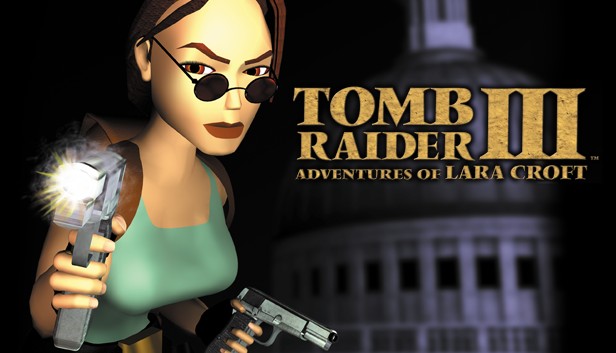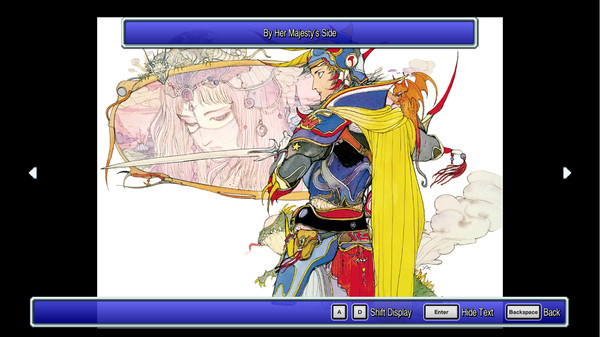Black Book: How to Edit Your Savegame (Money, Skill Points and Herbs)
Due to this game having quite severe difficulty spikes if you aren’t prescient and always have the perfect deck & item combo equipped, here’s my guide on how to edit your savegame to make life easier. This way you can change your Money, your Skillpoints and even how much of each Herb you have in … Read more