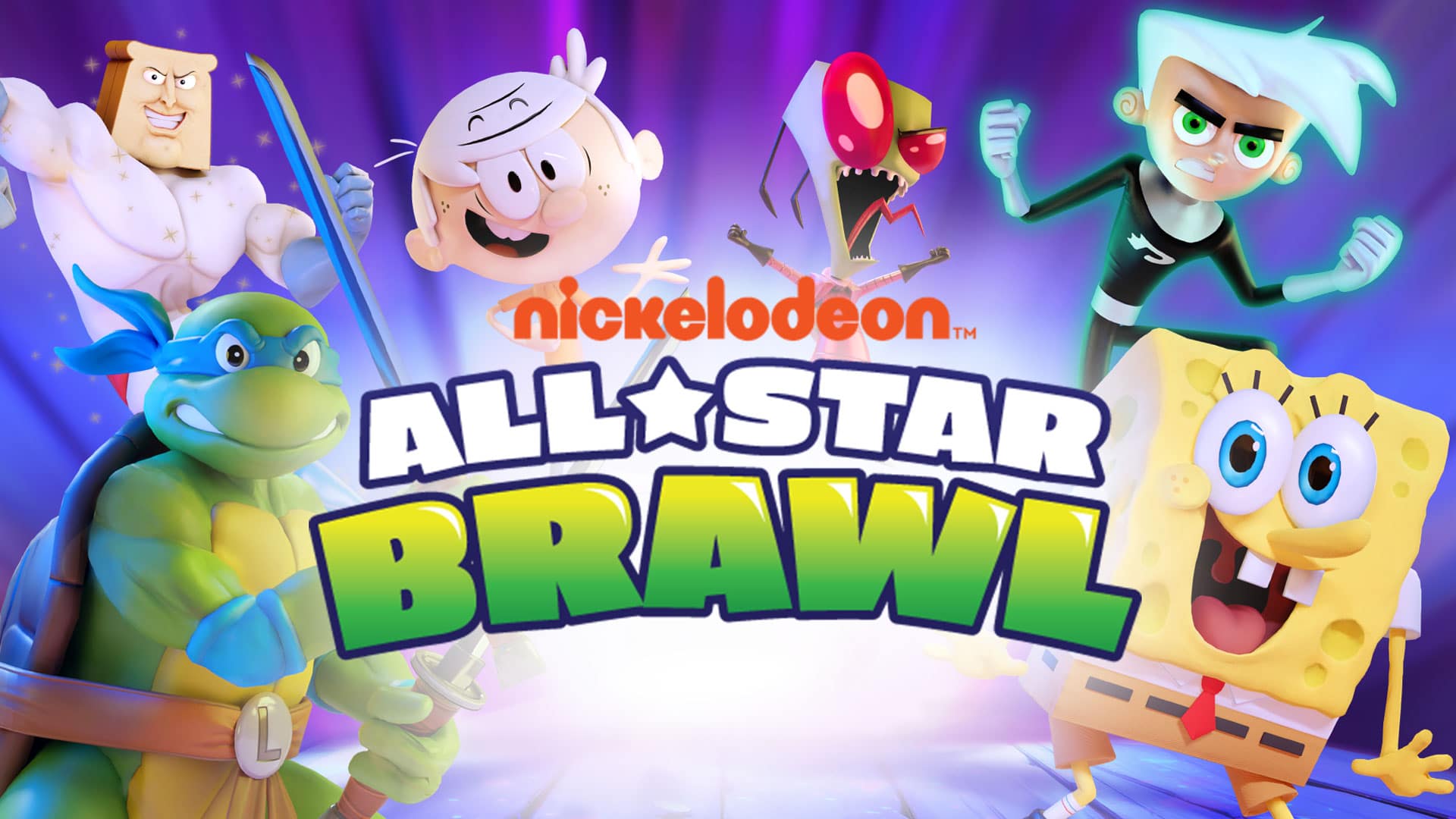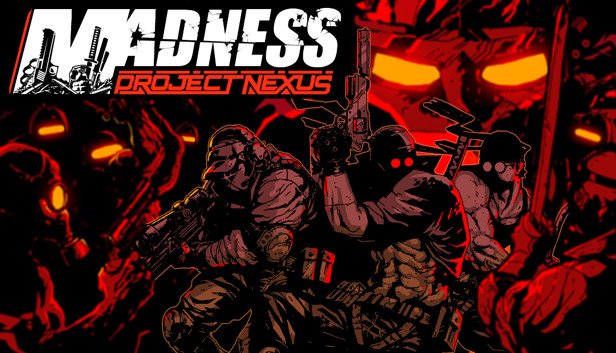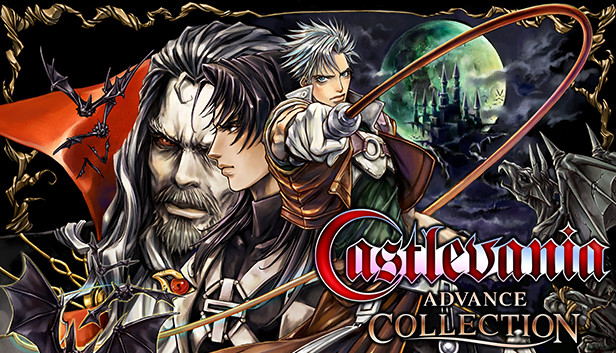F-22 Lightning 3: How to Enable Full/Wide Screen
This guide will add native widescreen and full-screen support to the game. Full-Screen Support Download the latest version of dgVoodoo2 from here.[dege.freeweb.hu] Unzip the folder and copy all dll files to in the MS\x86 folder to F-22 Lightning 3 installation folder. Execute dgVoodooCpl.exe Click Add button top right and select the F-22 Lightning 3 installation folder (default path: C:\Program Files … Read more