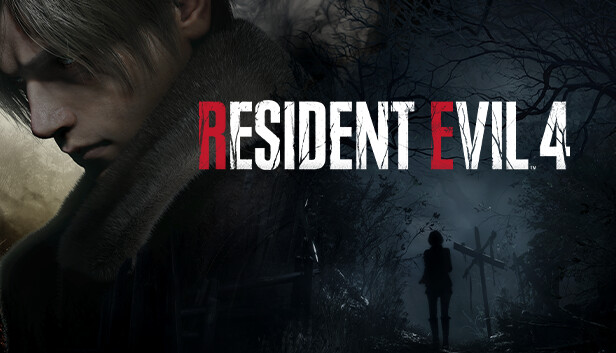Insurgency Sandstorm: How to Restore Config and Cosmetics After an Update Wipes Them
How to un-delete / restore your configs, binds, cosmetics and loadouts post-update. How to recover the old config On Windows, this will be in %localappdata%. Open the run box with the windows key + R and type the above string in %s, including the %s. Find the “insurgency” folder. go to “Saved”, then “SaveGames” … Read more