Have you wondered how other players are driving around in awesome skins?
Well here is the guide on how to upload your own custom skin!
Requirements for custom skins
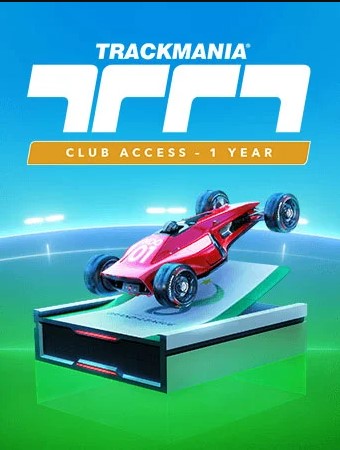
To get a custom skins in Trackmania, you will need Club Access. This allows you to both join club´s, but also make your own skin that you can use in game.
A good tip is the game often has a discount, so it´s sometimes worth waiting for a winter sale.
Examples of cool Custom skins!

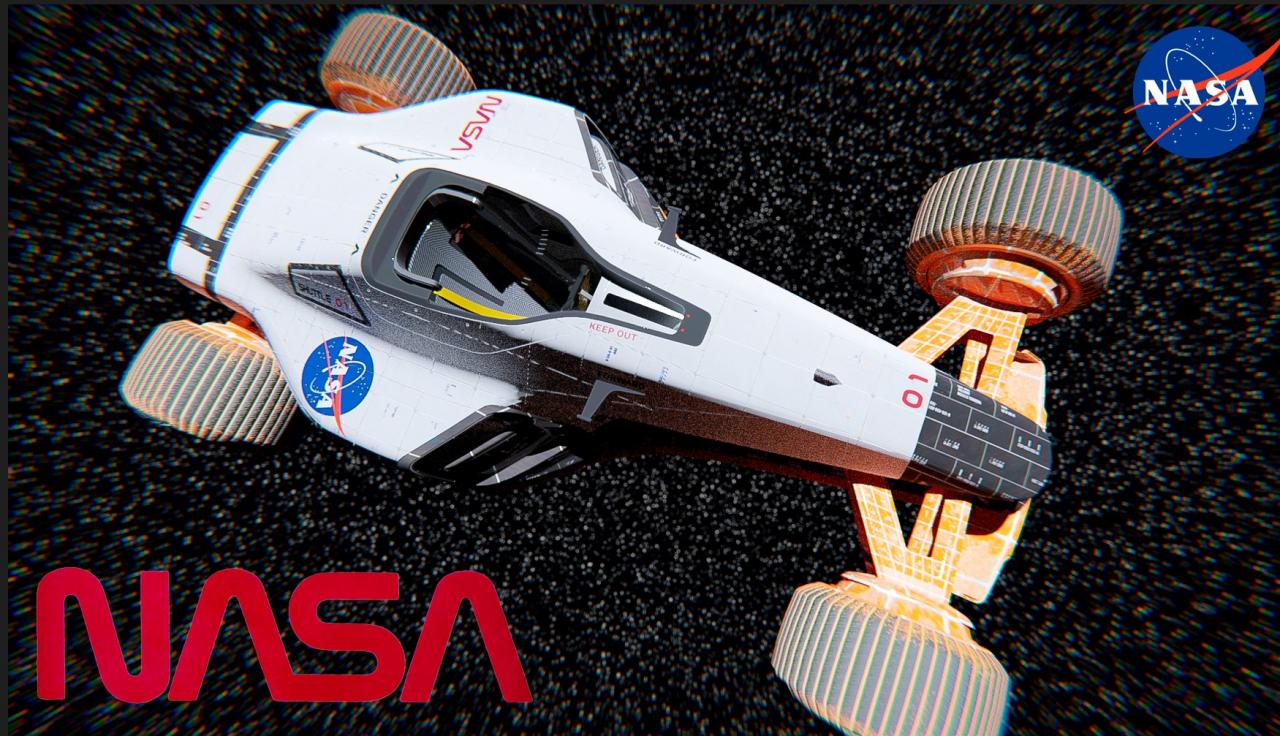

Creating your own skin
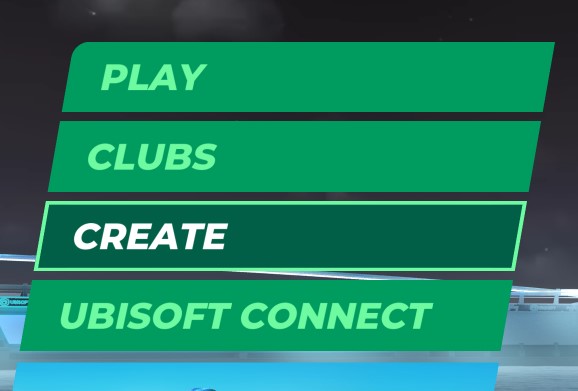
This will take you to a new screen with a “Garage”

Here you are met with the Prestige skins. These are won through various ways during the Seasons:


Or you can choose the “My Skins” which brings you to a new menu, where you can “Create a skin”, “Edit” an existing skin or “Upload” a skin.

Now in the “Create” skin you are met with an interface and a car. You can here draw on the car and save it.

If you want a professionally made skin. You have 3 options.
1. Finding a skin that fits you in a club/skins list.
2. Getting a custom skin from a skin creator.
3. Buying a custom skin online.
Finding a custom skin in a club
First option is going to the “Clubs” tab in the main menu.

Then under “Skins” you can find a full list of skins uploaded by skin creators:
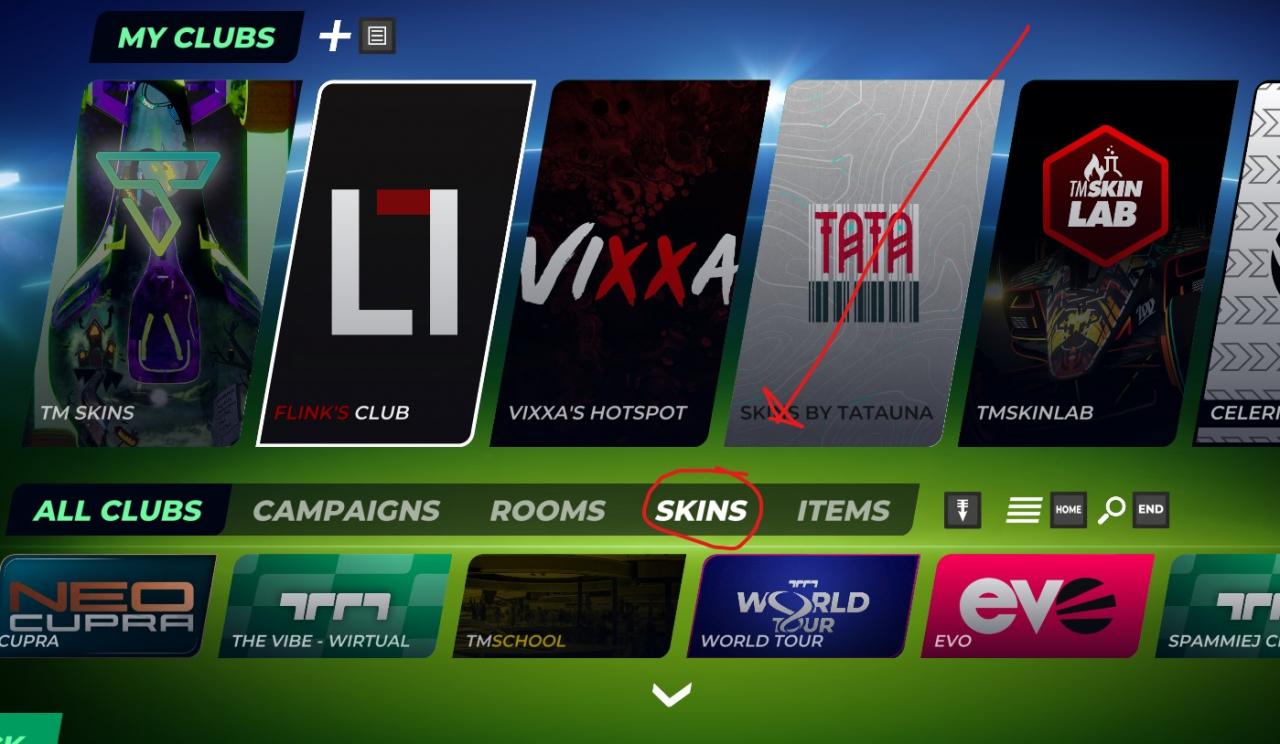
Here there are plenty of skins to choose from. When you find one just click it and choose “Add to garage”.
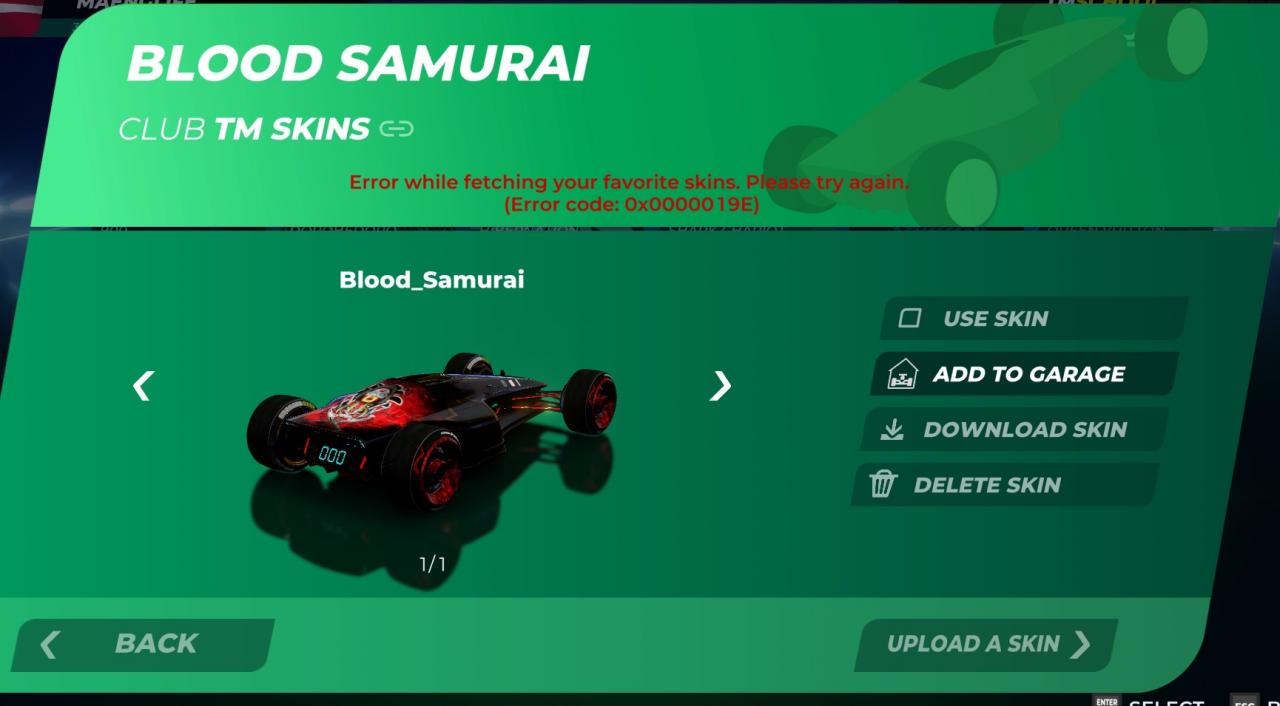
Now if you don´t find a skin that fits you. You still have the option to find a Custom skin creator.
Getting a Custom professionally made skin
The game allows for custom skins to be made outside the game in programs such as Photoshop, Substance Painter or Blender and more.
Therefore there are a lot that uses custom skin creators to help them get just the right skin in game.
If you search for Trackmania Custom skins on Google, you will find various websites such as TM Skins:
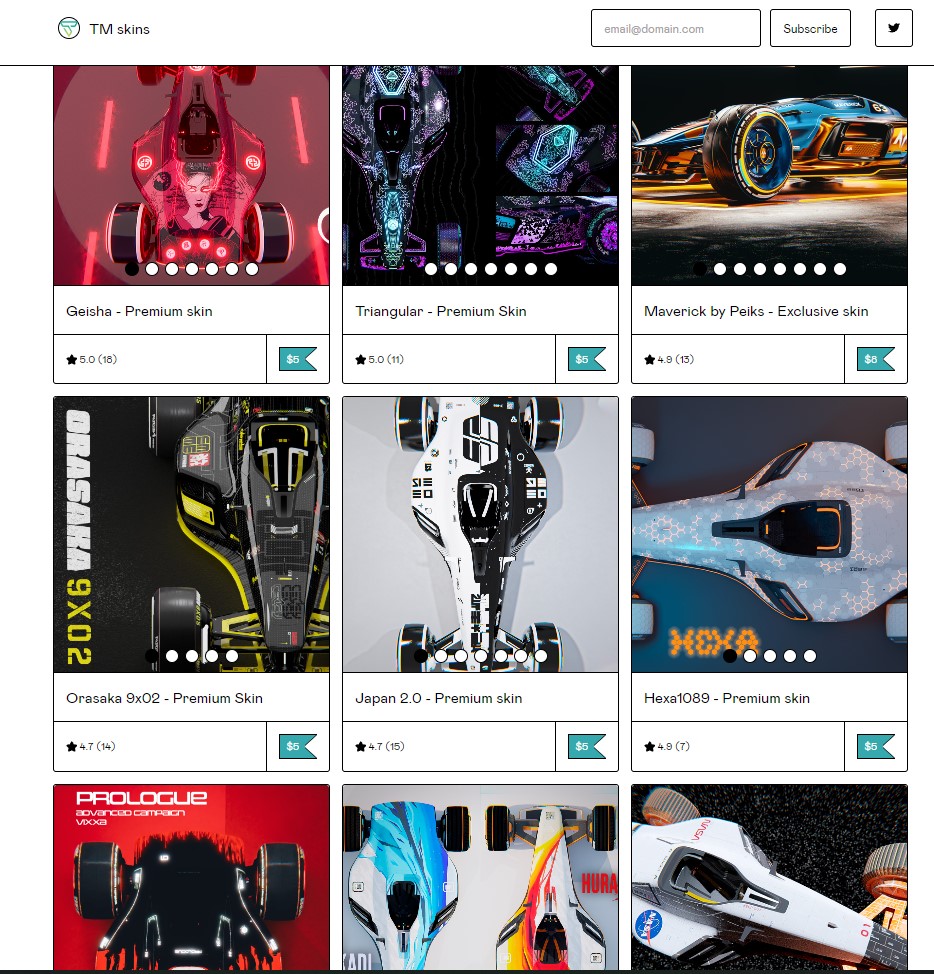
Otherwise you can find skin creators on various Discord servers. I am not allowed to post a link of these I believe. But here are some Discord names:
Custom skin creators:
Maeng#6773
Demotion#0457
Tatauna#0001
Queen Clown#0001
TMSkinLab#6438
Skin creators known for doing team skins:
SchumiSkins#9874
antøskins#8106
Uploading a custom skin through your folders
You locate the skin folder if you got to:
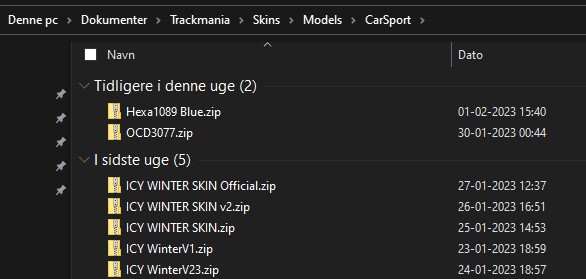
Download the zip file and place it under your Trackmania folder found in Documents. Go to
“Documents” -> “Trackmania” -> “Skins” -> “Models” -> “CarSport”.
Then Open Trackmania and go to “Create”
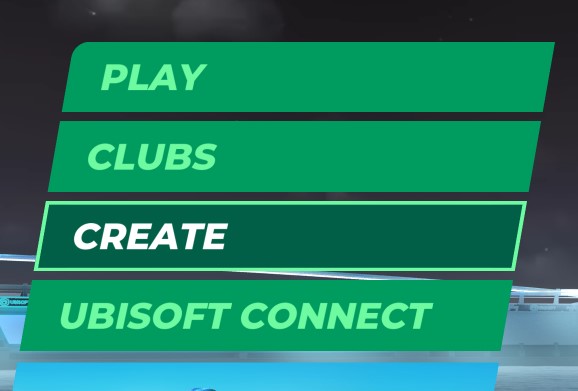
Then choose the Garage

And choose “Upload Skin”
Now you can choose a skin that you uploaded to your folder.
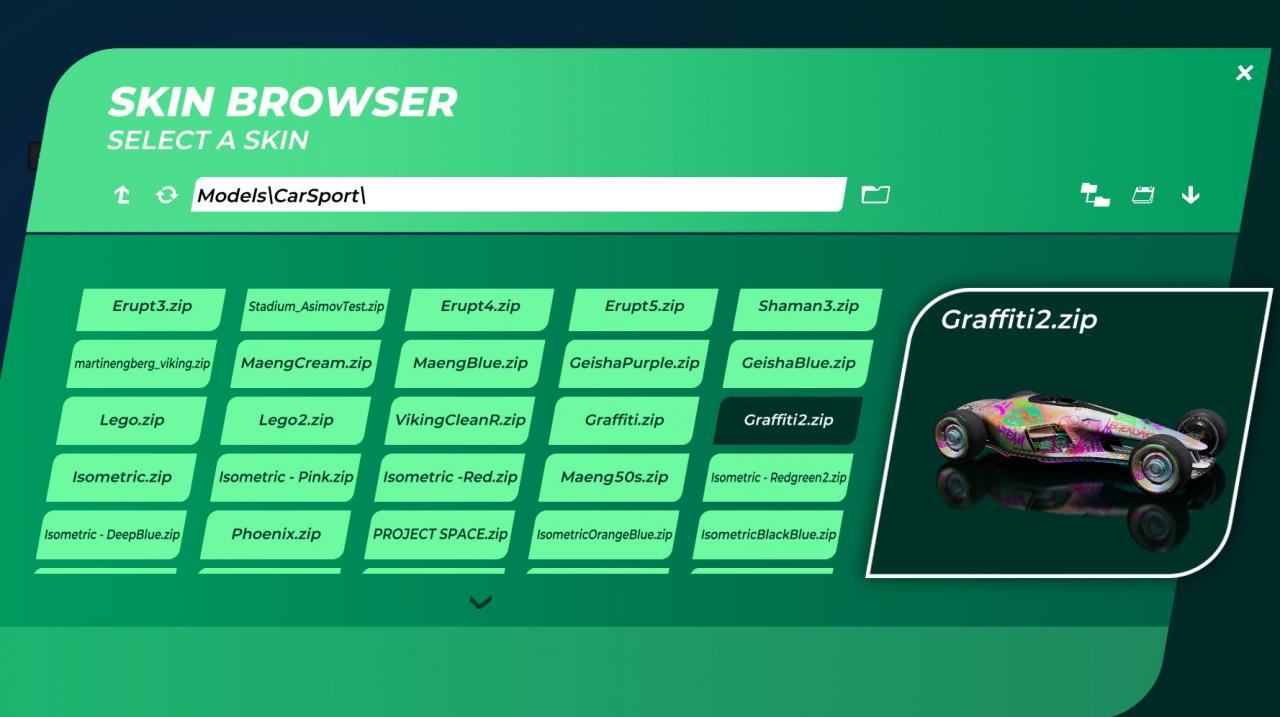
Thanks to El Jefe Grande Supreme for his excellent guide, all credits belong to his effort. if this guide helps you, please support and rate it via StTrackmaniaeam Community. enjoy the game.

