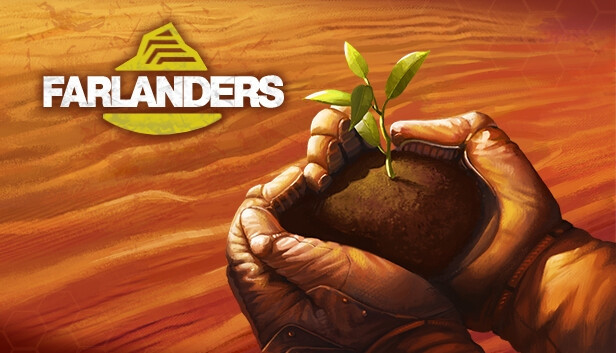A small guide to unlock the higher difficulty settings of the Free Play scenarios.
Disclaimer
How to Unlock the Difficulty Settings for the Free Play Scenario
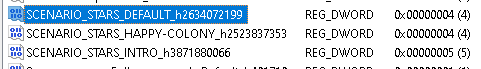
SCENARIO_STARS_INTRO_h3871880066 is for Pioneers of caves agriculture
SCENARIO_STARS_HAPPY-COLONY_h2523837353 is for Martian utopia resort
SCENARIO_STARS_DEFAULT_h2634072199 is for 1st metropolis on Mars
To unlock the difficulty settings for a scenario, you have to create the DWORD if it does not exist yet (right click->New->DWORD (32-bit) value) and then rename it to the corresponding name.
Then double click the entry and change value data to 4
Thanks to Rakuso for his excellent guide, all credits belong to his effort. if this guide helps you, please support and rate it via Steam Community. enjoy the game.