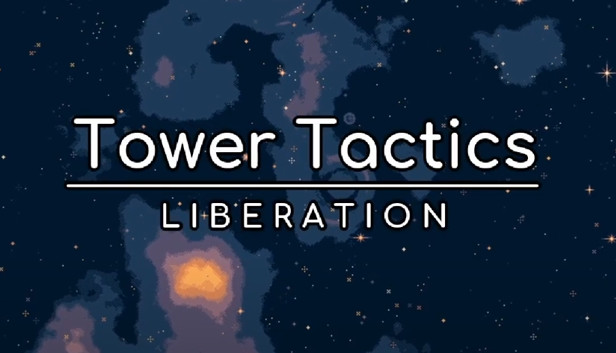Save file location for the game Tower Tactics: Liberation
TL;DR
C:\Users\USERNAME\AppData\Roaming\Godot\app_userdata\Tower Tactics- Liberation
Information
Need to move your save file to another computer? Need to make a backup copy? No problem!
Please note that this assumes you are not using Steam Cloud synchronization. You can check this by right-clicking the game in your Steam library and selecting “Properties”. Otherwise Steam handles your save files automatically.
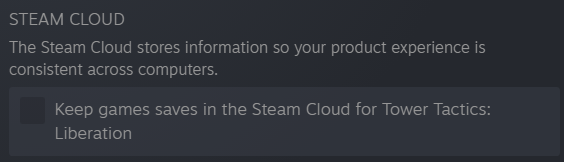
How to find save game
- Make sure the game is not running!
- Open the Run dialog by pressing Windows+R keys together on the keyboard (or right-clicking the Start menu and selecting Run)
- Type (or paste) %appdata% in the input field and press Enter (or click OK)
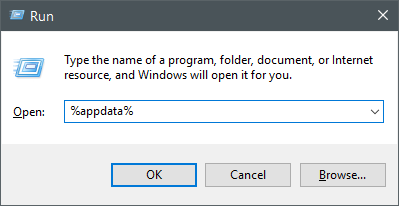
- This will open your AppData/Roaming directory. From here navigate to Godot/app_userdata/Tower Tactics- Liberation
- Your save file is savegame.save
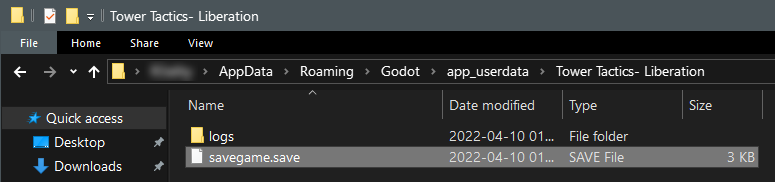
Disclaimer: While this operation is safe to perform, you are doing so at your own risk!
Thanks to R3 for his great guide, all credit to his effort. you can also read the original guide from Steam Community. enjoy the game.