A quick guide on how to fix the “COMING SOON” error when attempting to spawn custom units.
Quick Fix
The Quick Fix:
– Go to the Factions menu
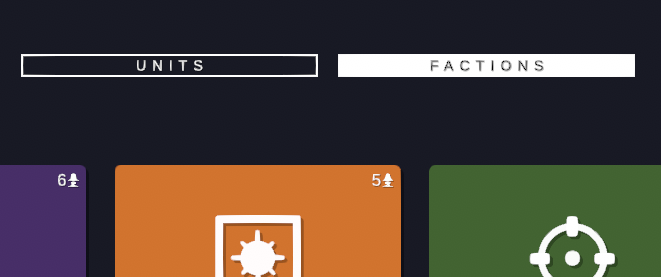
– Make a new Faction

– Add a Unit to the Faction
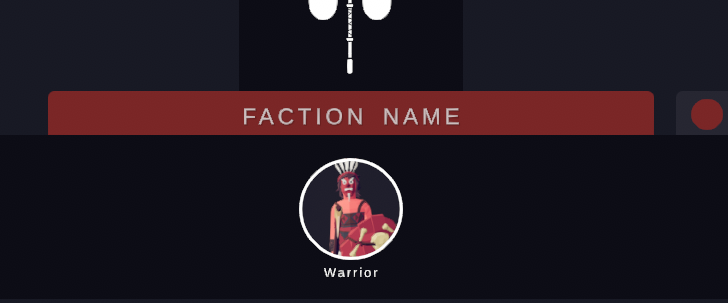
– Delete the Faction

– Go to the Factions menu
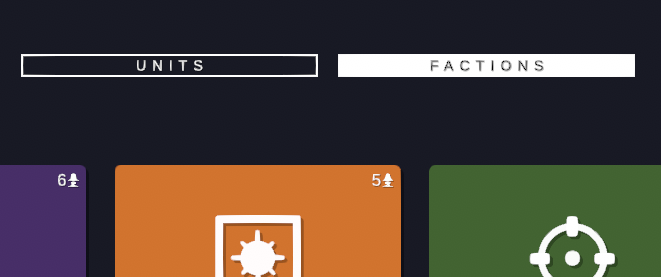
– Make a new Faction

– Add a Unit to the Faction
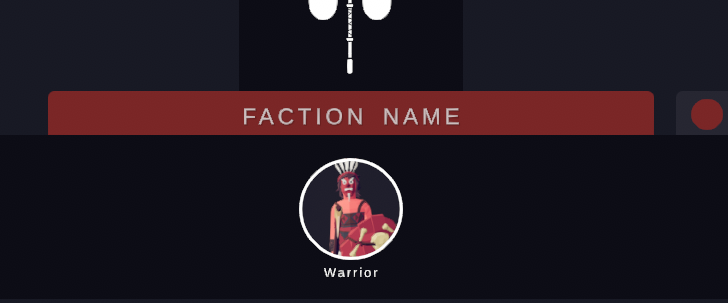
– Delete the Faction

Alternative Tips & Bugs
Extra Tips:
– Create a reset faction with 1 unit. You can delete this at any time to reset factions and fix the error.
– Create a reset unit for easy ability to assign them.
Extra Bugs:
– UI Element fills screen in Unit Creator = Task Manager, End Process ASAP. This bug can brick your computer and force you to do a hard restart if not handled correctly.
– Factions missing units in UC = Same process as “COMING SOON,” use a reset faction to fix unit count.
– Adding rider to Halfling causes duplication in UC = Use the “Test Unit” mode and let the duplicate units walk away. Once they start walking, they wont stop even if you return to the editor.
– Create a reset faction with 1 unit. You can delete this at any time to reset factions and fix the error.
– Create a reset unit for easy ability to assign them.
Extra Bugs:
– UI Element fills screen in Unit Creator = Task Manager, End Process ASAP. This bug can brick your computer and force you to do a hard restart if not handled correctly.
– Factions missing units in UC = Same process as “COMING SOON,” use a reset faction to fix unit count.
– Adding rider to Halfling causes duplication in UC = Use the “Test Unit” mode and let the duplicate units walk away. Once they start walking, they wont stop even if you return to the editor.
By fjorbnotbruh
Related Posts:
- Totally Accurate Battle Simulator: How to Fix “Coming Soon” Bug (Unit Creator Beta)
- Totally Accurate Battle Simulator: How to Share Units
- Totally Accurate Battle Simulator: How to Get the New Units and Maps for the 1.0 Release
- Totally Accurate Battle Simulator: Extra Medieval Units
- Totally Accurate Battle Simulator: All New Secret Unit Locations

