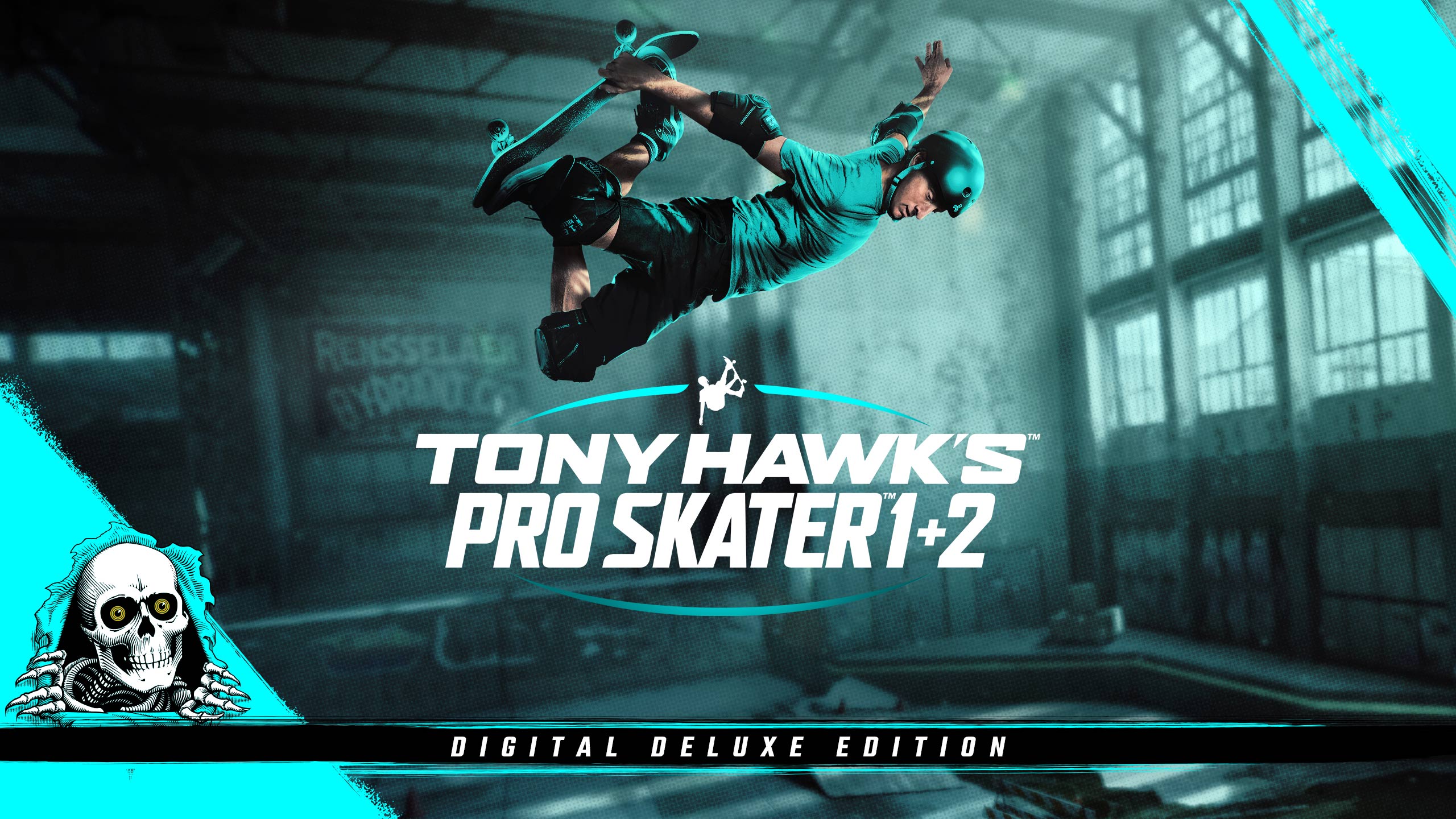This guide will describe how to use an Xbox, PlayStation, Switch, Steam or third-party controller with THPS 1 + 2 on Steam.
Setup

Supported input controllers according to Valve include
- The Steam Controller
- The official Microsoft Xbox One Wired Controller
- The official Microsoft Xbox One S Controller (wired or wirelessly using Bluetooth)
- The official Microsoft Xbox One Elite 2 Controller (wired or wirelessly using Bluetooth)
- The official Microsoft Xbox 360 Wired Controller
- The official Microsoft Xbox 360 Wireless Controller for Windows (with wireless receiver)
- Sony Dualshock 4 (wired or wirelessly using Bluetooth)
- The official Nintendo Switch Pro Controller (wired)
- Logitech Wireless Gamepad F310, F510, and F710
- Razer Kishi and Raiju controllers
- SteelSeries Stratus Duo
Valve also says other input devices may work even if they aren’t officially supported.
from Steam Support link
Sk8 or die
(Esc becomes B on Xbox controller, etc.)
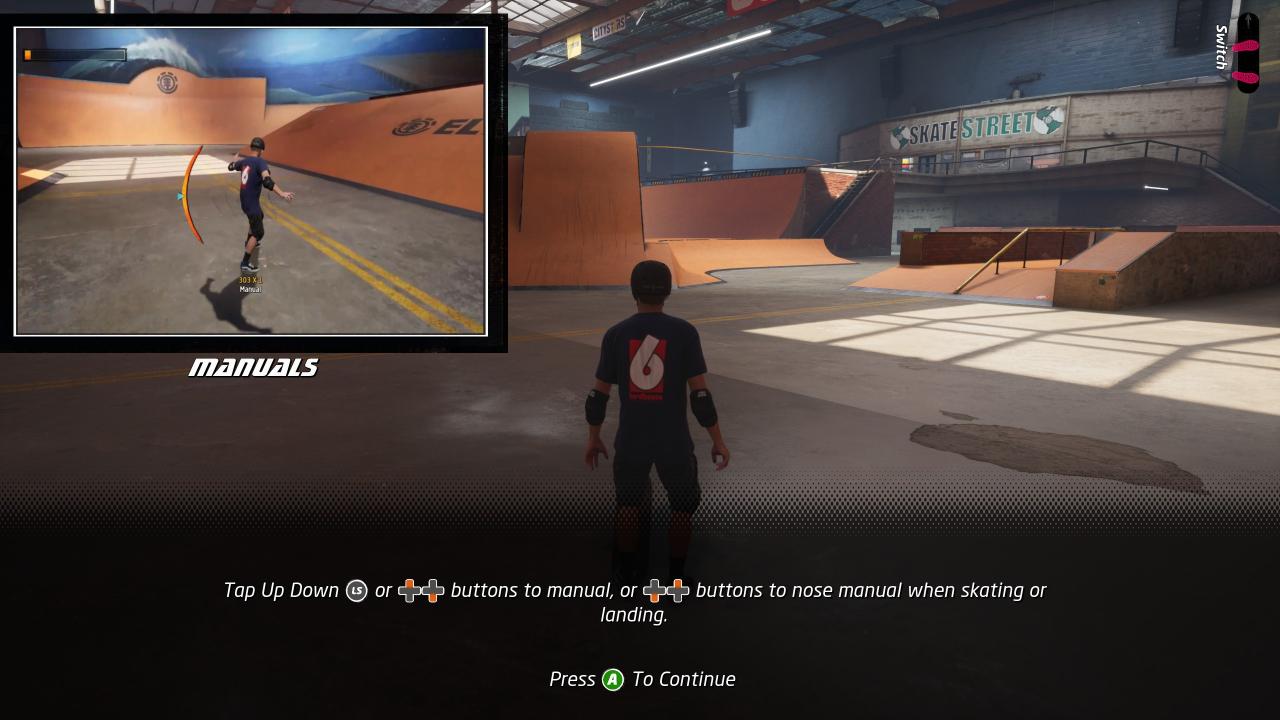 (onscreen display showing which Xbox controller buttons to press)
(onscreen display showing which Xbox controller buttons to press)
Skate hard and have fun!




(H-street, vision, rat bones, tracker trucks)
Thanks to Dali for his excellent guide; all credit belongs to his effort. If this guide helps you, please support and rate it via Steam Community. Enjoy the game.
Related Posts:
- Tony Hawk’s Pro Skater 1 + 2: 100% Achievement Guide (WIP)
- Tony Hawk’s Pro Skater 1 + 2: SKATE and Challengues Locations