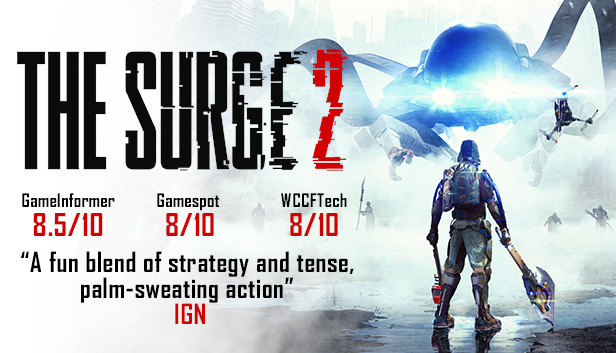This is just an easy stupid fix for a badly cpu optimized game.
How to Fix Framerate Stutter Issue
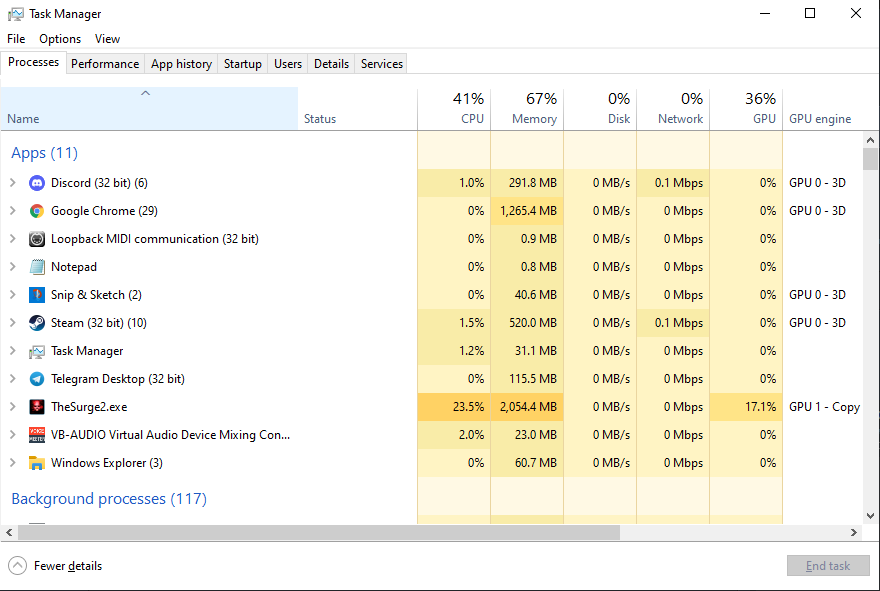
Now check your cpu usage graph in the Performance tab with the game running and click on the CPU graph on the left.
if the first core of your CPU is under 100% load, or extremely close to it, you may continue for the fix
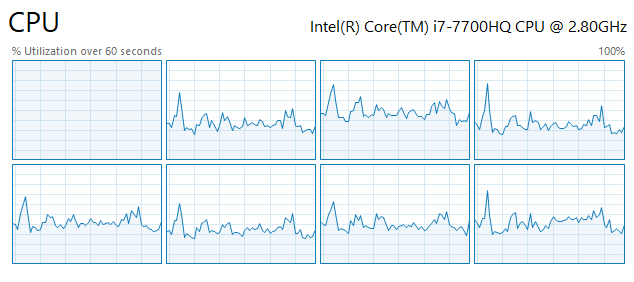
Go back to the processes tab, and right click on The Surge 2 process. Click on the Go to details option.
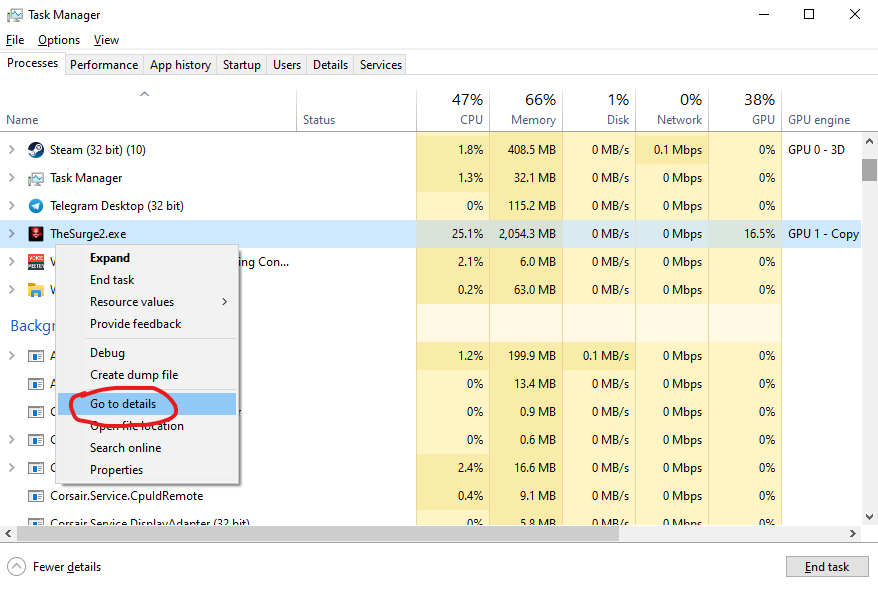
Right click on The Surge 2.exe in details and click on Set affinity.
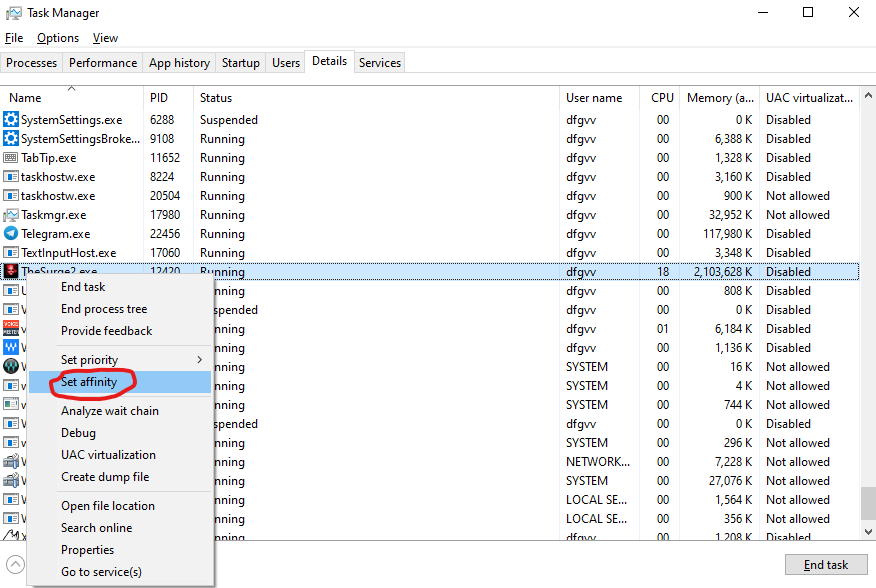
Now simply un-check CPU 0 from the list and click OK
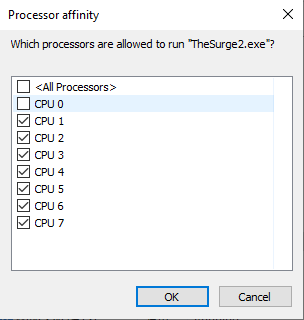
And now you are done. That’s the fix. Unfortunately you will have to do this every time you start up the game.
Thanks to Savannah Banana for his great guide, all credit to his effort. you can also read the original guide from Steam Community. enjoy the game.