Save Game Location, how to separate save files or restore it.
Tutorial
Here’s how to backup your save file or restore it or make separate save file.
Go here : C:/Users/%USERPROFILE%/AppData/Local/HMS_00/Saved/PersistentDownloadDir
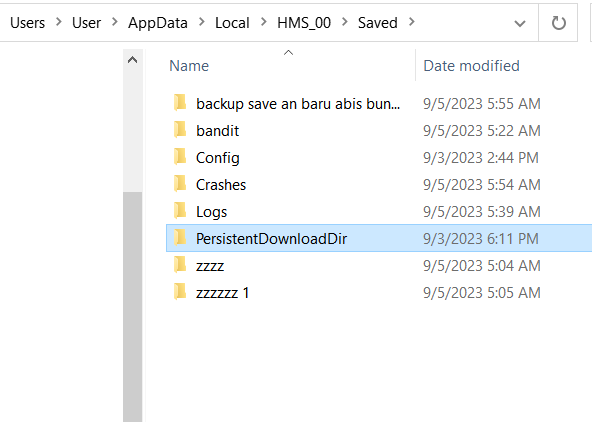
and copy that file somewhere safe, or just copy it there again with different names.
Like mine, i rename it something like bandit etc.
If u want to backup just copy that file and continue playing, if u want to restore save game just replace the files in there with ur backup save game.
make sure u click save game first in game.
To make it more easier to save files, just make a shortcut in your desktop from that file location.
Like mine i rename it like this.
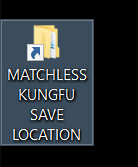
Have Fun!
Thanks to Mekichan for his excellent guide; all credit belongs to his effort. If this guide helps you, please support and rate it via Steam Community. Enjoy the game.

