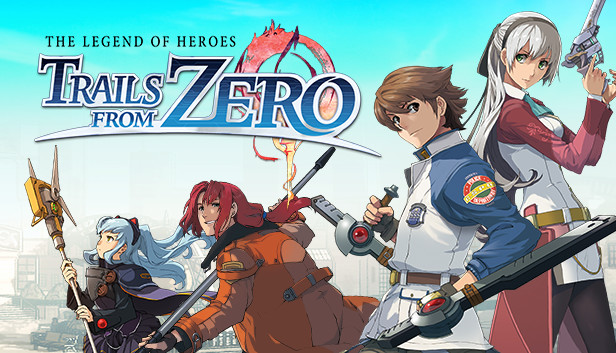Love Trails from Zero’s soundtrack but it’s hard to enjoy it with that text-beeping sound that plays whenever dialogue appears. There doesn’t seem to be a way to disable it in the game’s settings like in some past Trails games, so until NISA adds one, removing it will involve manually changing two files.
How to Remove Dialogue Beeps
Right click the game in Steam, click Manage, click Browse Local Files
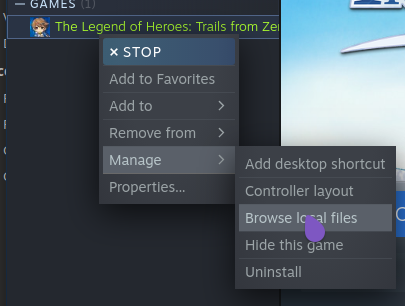
2 – Open the data_pc folder, then the se folder
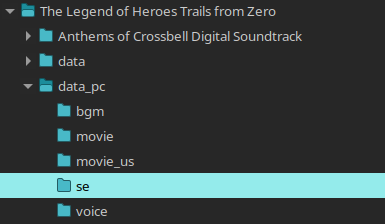
3 – Find the files ed7se005.opus and ed7se000.opus and rename them to something else. (eg: add dashes to the names)
ed7se000 is the beep when text scrolls in a dialogue box and ed7se005 is the beep when advancing the dialogue with a button press.
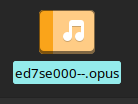
4 – Restart the game if it is running.
Thanks to Meimei for his excellent guide, all credit to his effort. if this guide helps you, please support and rate it via Steam Community. enjoy the game.