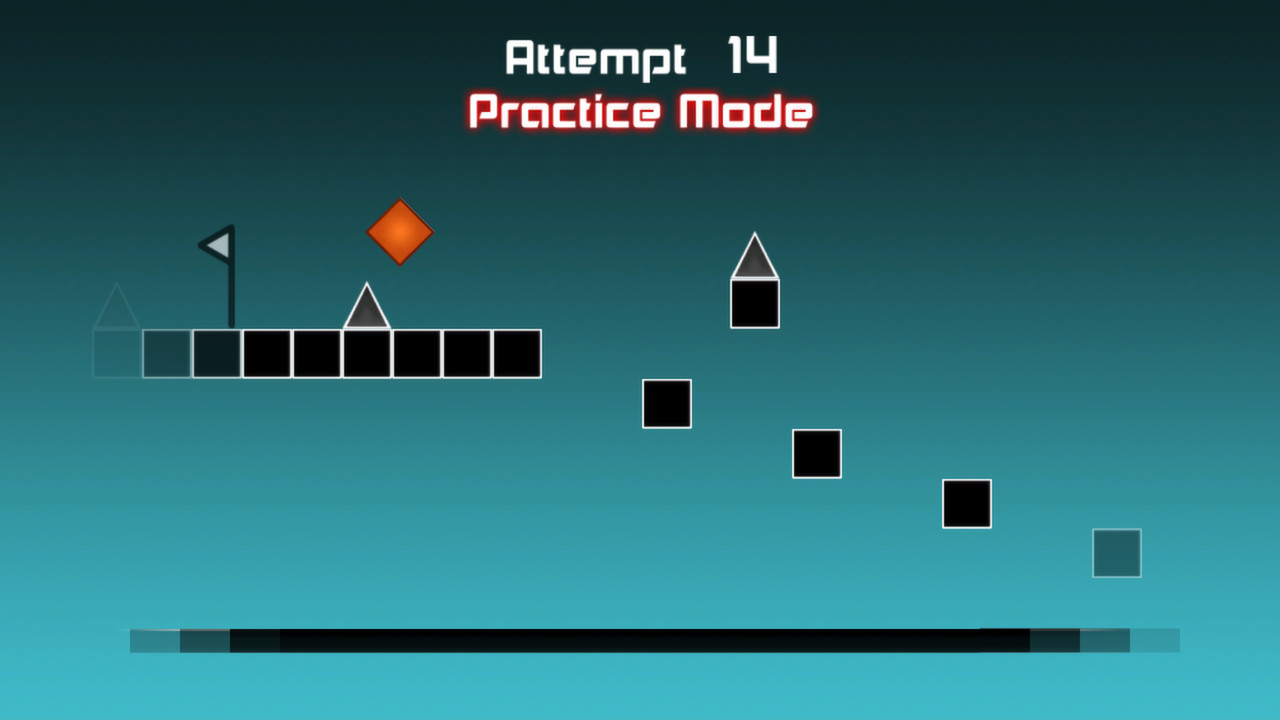Here is a full walkthrough with all achievements for The Impossible game. if this guide misses anything, please let me know.
Rebind Keys
I used an AHK script to make pressing the diagonals easier. The script below binds q, e, z, and c to the diagonals and x to down.
#NoEnv ; Recommended for performance and compatibility with future AutoHotkey releases. ; #Warn ; Enable warnings to assist with detecting common errors. SendMode Input ; Recommended for new scripts due to its superior speed and reliability. SetWorkingDir %A_ScriptDir% ; Ensures a consistent starting directory. #ifwinactive ahk_exe impossible.exe q:: send {up down}{left down} sleep 50 send {up up}{left up} return e:: send {up down}{right down} sleep 50 send {up up}{right up} return z:: send {down down}{left down} sleep 50 send {down up}{left up} return c:: send {down down}{right down} sleep 50 send {down up}{right up} return x:: send {down down} sleep 50 send {down up} return
Achievements
All 10 achievements will unlock as levels are completed. Achievements unlock either during or after the specified level, I forgot to note the exact moment.
HELLO PATCH! – Meet the Patch
Title screen
EASY… – …But hard to master!
Level 2
OBEY THE RULES – I follow the rules
Level 4
COLOR – Change a cube color
Level 5
ERROR – Patch bug
Level 7
LAG – Just a lag…
Level 8
WE’RE NOT FRIENDS – You broke my heart
Level 19
IQ 200 – This is my IQ, what is Your?
Level 26
LAST ACHIEVEMENT – Take this and go away
Level 30
FINISH – It’s not over yet…
Title screen after credits
Walkthrough
A line break within a level means the cube has stepped on a coloured tile. Always wait for the dialogue to finish before continuing as you can’t move while it’s going on.
Solutions work, but aren’t optimised.
1
🡳🡷🡱🡷
2
🡴🡴🡳🡳🡵🡵🡴🡴
3
🡵🡶🡶🡷🡴🡷
4
🡷🡴🡱🡵🡳🡳🡴
5
🡳🡳🡴🡵🡱🡷
🡵🡳🡷🡶🡳🡴🡴🡱🡵🡳🡳🡴
6
🡷🡴🡳🡵🡶
🡴🡴🡳
7
🡵🡳🡳🡵🡱🡷🡳🡳🡵🡱🡷🡳🡳
8
🡵🡶🡷🡱🡶🡳🡳🡳🡴🡵🡳🡷
9
🡶🡱🡷🡳🡵🡴🡳🡶🡳
10
🡷🡷🡶🡱🡷🡳🡵🡴
11
🡴🡵🡱🡷🡷🡶🡵🡱🡴🡵🡳🡷🡷🡴🡵🡱
12
🡷🡷🡷🡶🡱🡵🡳🡵🡵🡳🡳🡴🡱🡱🡷🡳🡶🡱🡵🡳
🡳🡳🡴🡴🡴🡴
13
🡷🡷🡷🡳🡶🡶🡱🡱🡷🡶🡳🡴🡴🡱
14
🡶🡱🡶🡶🡳🡳🡴🡴🡱🡶🡳🡳🡴🡴
🡶🡶🡱🡱🡴🡱🡶🡶🡳🡳🡴🡴🡱🡱🡶🡶🡳🡳🡴🡳
15
🡳🡵🡶🡷🡱🡶🡳🡳🡴🡱🡵🡳🡳🡷🡷🡱🡵🡶🡷🡷🡴🡵🡳🡳🡴
16
🡶🡱🡴🡵🡶🡷🡴🡴🡵🡵
17
🡶🡱🡱🡱🡷🡳🡴🡵🡳🡶🡱🡱🡷🡳🡴🡱🡵🡵🡶
18
🡶🡶🡶🡷🡱🡴🡳🡳🡵🡱🡶🡷🡷🡱🡱🡴🡳🡳🡳🡵🡶🡶🡱🡱🡷🡳🡴🡵🡵🡳🡳
19
🡳🡳🡳🡶🡶🡶
🡱🡱🡱🡴🡷🡳🡵🡳
20
🡷🡷🡱🡵🡱🡵🡵🡱🡷🡳🡷🡱🡵🡳🡳🡵🡳🡷
21
🡴🡵🡵🡱🡷🡷🡷🡶🡵🡴🡷🡷
22
🡷🡶🡱🡷🡳🡳🡳🡵🡵🡱🡴🡴
23
🡳🡶🡵🡵🡴🡳🡷🡱🡱🡱🡶🡶🡳🡴🡵🡳🡳🡷🡷
24
🡷🡷🡶🡶🡱🡵🡳🡳🡷🡱🡶🡷🡴🡴🡵🡵🡳🡳🡴🡴🡱🡶🡶🡳🡴
25
🡳🡳🡴🡵🡵🡴🡵🡶🡶🡷🡱🡶🡳🡴🡵🡳🡷🡷🡷
26
🡶🡶🡷🡷🡱🡱🡶🡶🡳🡴🡵🡳🡷🡷
27
🡶🡱🡷🡳🡳🡳🡵🡵🡴
28
🡷🡶🡱🡷🡶🡶🡳🡳🡴🡱🡱🡶🡳🡳🡳🡴🡴🡵🡶🡳🡴🡷
29
🡷🡶🡱🡷🡷🡳🡳🡵🡵🡱🡴🡷🡳🡳🡵🡵🡱🡴🡷🡳🡳🡳🡵🡶
🡴🡷🡱🡵🡵🡱🡵🡳🡳🡳🡷
30
🡱🡷🡳🡳🡶🡱🡱🡴🡵🡶🡶🡳🡳🡷🡱🡱🡱🡴🡵
🡷🡵🡷🡵🡷🡵🡷🡵
🡷🡵🡷🡵🡷🡵🡷🡵🡷🡵🡷🡵