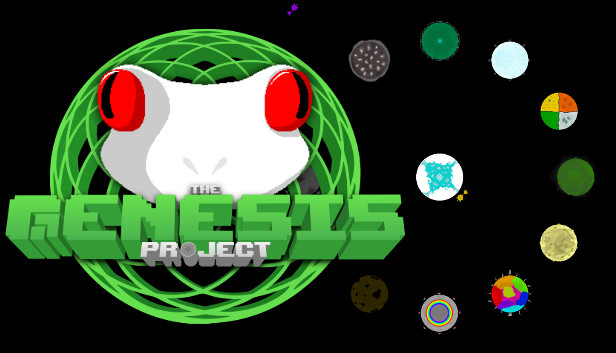Learn how item tags work and how to get started with alchemy
Introduction
First of all, what are item tags?
Some items in the game have modifiers called tags that can change your weapons and armor properties through alchemy. Some useful, some less so. Some tags also have a grist type attached to it, so you may need a specific grist to alchemitize a tagged object. It is a good indicator that whatever your making does indeed have the tag you wanted.
A few tags are not completely implemented, meaning they do not have any effects yet. However, the tags may still be needed to create specific items, so they are not completely useless. These will be marked in the guide as “recipe only.”
This guide will aim to explain what each of these tags do, and what base objects have these tags for your alchemy experimentation. At the end I’ll try to explain alchemy in as plain as terms as possible and as well and how to get the item you’re going for.
Tags and Items
Recipes
The process can be put into two categories, || and &&. For the sake of clarity, I will refer to || as the One Card Method and && as the Two Card Method.
To begin with, it does not matter what item you decide to punch your things onto, or the item you place in the left slot in the Punch Designix. For this reason I would advise to grab some generic objects from your printer, that’s next to your computer, as your punch victim. This will save you from losing potentially useful things such as your main weapon, your clothes, or items that have tags you wish to pass on. Once something is punched it cannot be removed from the card ever again.
One Card Method or ||
This is fairly straightforward, you place your punch item in the left slot, then you place one of the two things you’d like to mix on the right. Once you punch it, remove the right hand item from the machine. Next, you’ll want to place the other item, whatever you’d want to mix with what you had just removed, and repeat the process. You will now have a double punched card. To finish up take your double punched card and Cruxite to the Totem Lathe to see a silhouette of what you made. If you’re happy with what you see, go ahead and alchemitize it. If you would rather have the other object as the base, use the same ingredients in the Two Card Method.
Two Card Method or &&
This follows a similar process to the previous method, but with a twist. You’ll have two punch victims this time. Punch your first item in card 1, take them out of the Punch Designix and punch your next item in a separate card. Take those two cards to your Totem Lathe and voila, you made a new thing. Make sure to check the silhouette. Use the other method if you want the other object as the base.
~
You can make everything more complicated by using a card that you double punched in a Two Card Method. I have no idea what happens, especially if you try to mix in a third object in there, so go ham and start creating chaos.
Thanks to Kiananah for his great guide, all credit to his effort. you can also read the original guide from Steam Community. enjoy the game.
Related Posts:
- The Genesis Project: Beginners’ Guide
- The Genesis Project: How to Secure Your Sburb Disk
- The Genesis Project: How to Make Your Own House
- The Genesis Project: A List of All Class & Aspect Abilities
- The Genesis Project: All Items, Weapons and Equipments ID