Trouble Shooting tips for every window problem after an update.
Sharing this with others because it will make your LIFE EASIER!
Touch Screen Laptop Does not Work
Please Go to Device Manager:
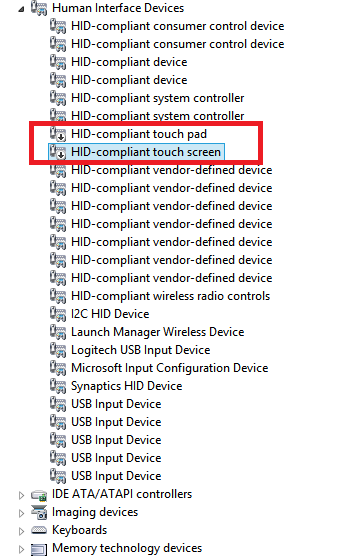
Right Click to Disable these 2 items
You will have to use a mouse!
What if Media Player does not work
Again Device Manager:
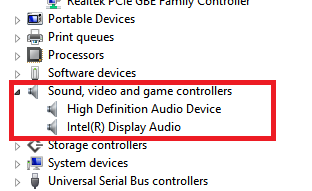
Please right click to update both of them!
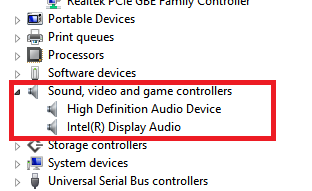
Please right click to update both of them!
Also:
First disable and Re-enable
What if Speaker does not work
Device Managers again
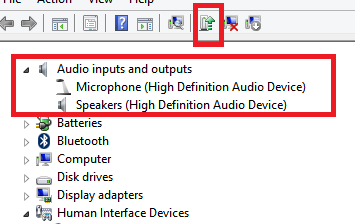 You will this time select the speaker that is external.
You will this time select the speaker that is external.
Windows will give a warning. However, you will say continue!
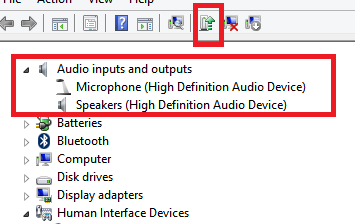 You will this time select the speaker that is external.
You will this time select the speaker that is external.Windows will give a warning. However, you will say continue!
Select the Right Audio device
It is imperative that you select the Right Media Device
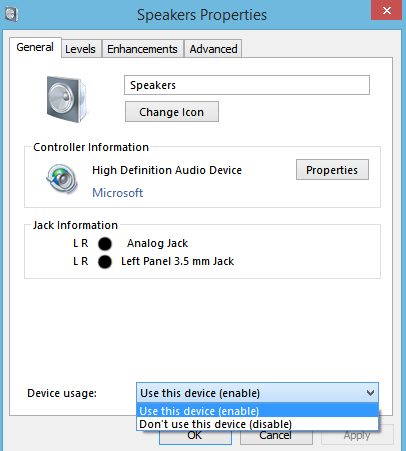
Please select external speaker or your laptop speakers.
You can Disable and Re-enable devices
Hope these methods will help you fix these windows issues. if you have any problems. please let me know.
Related Posts:
- The Elder Scrolls V Skyrim Special Edition: How to Revert the Anniversary Edition Update (SKSE Work Again)
- The Elder Scrolls V Skyrim Special Edition: How to Find Your Saves on the Steam Deck
- The Elder Scrolls V Skyrim Special Edition: How to Play With Controller While Using MO2 + SKSE
- The Elder Scrolls V Skyrim Special Edition: How to Avoide the 2021 Anniversary Update

