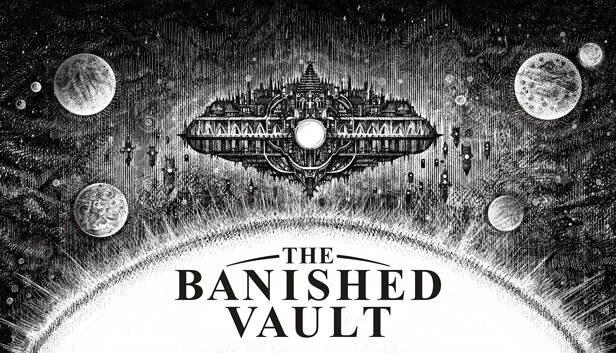Hello! I have dyscalculia and so when picking up the Banished Vault very very quickly decided to make a spreadsheet to automate a lot of the math, and neaten the display of the calculations since I also have difficulty parsing scratchpad-style math.
Link To Spreadsheet
Spreadsheet Introduction
- As always, use “Make A Copy” in the File drop down menu to edit this spreadsheet
- To start with the System Planner, mark with the checkboxes how many Exiles you have. This will set up the estimates for Stasis.
- Whenever you complete a system with a Scriptorium, check a Chronicle box. This will update the estimates for future Scriptoriums. If you do not build a Scriptorium on a system, just ignore it.
- When you produce Stasis, enter it in the “Stasis Produced” cell near the Chronicles and Exiles to update future estimates
- Entering a number in the Buildings/Ships/Engines/Inputs sections will automatically calculate how many materials you need to make all those things. You can either do it step by step (enter what you want to make on a particular planet and clear it afterwards), or system by system (enter everything you want to make on the entire system). If you toggle the “Future Prep” checkbox these will apply to the Future Preparation totals as well.
- The Materials Needed sections on the far left are for reference, and the Running Totals section on the right allows you to enter how much of a given material you have to see how many you still need
- The Quick Calculator section is for if you’re like me and physically incapable of doing math in your head and want to do calculations in the spreadsheet. If you don’t know how to do Excel math, enter = to tell Excel you want to use a formula, and then enter a math equation. Addition and subtraction are the same as normal, but multiplication uses * instead of x (eg. 2×2 is written as =2*2), and division uses / (eg. 4 divided by 2 is written as =4/2).
- Notes section is for notes! Use however you want. Personally I write down what I want to put on each planet for easy re-entering on step-by-step planning, and then for whatever else scratchpad notes I need
- Calculation Station is all formulas and should not be edited. I also made zero attempt to make it legible to someone who is not me, it is pure random scratchpad math.
Thanks to afiregender for his excellent guide, all credits belong to his effort. if this guide helps you, please support and rate it via Steam Community. enjoy the game.