A guide on how to set up the automated tacobot user detection.
Introduction and download links
Tacobot itself should be known for pretty uncooperative and pretty much toxic. You wouldn’t want to deal with that, right?
That’s where pazer’s TF2 Bot Detector tool comes in handy. WIth custom lists it is possible to tag tacobot users and members.
Things you need to download:
The pazer TF2 Bot Detector: https://github.com/PazerOP/tf2_bot_detector/releases
My custom tacobot player blacklist: https://github.com/self-xyz/tacobot-detection
(Optional if the application won’t run) Microsoft Visual C++ Redistributable: x64[aka.ms], x86[aka.ms]
Note: This tool does not trigger VAC Bans. This tool does not inject into team fortress 2. Please read the documentations of TF2 Bot Detector for further informations.
Setup – Part 1
- Download all the stuff provided above
- Extract the content of “tf2_bot_detector_x(86/64)-windows_1.1.0.0.zip into a seperate folder.
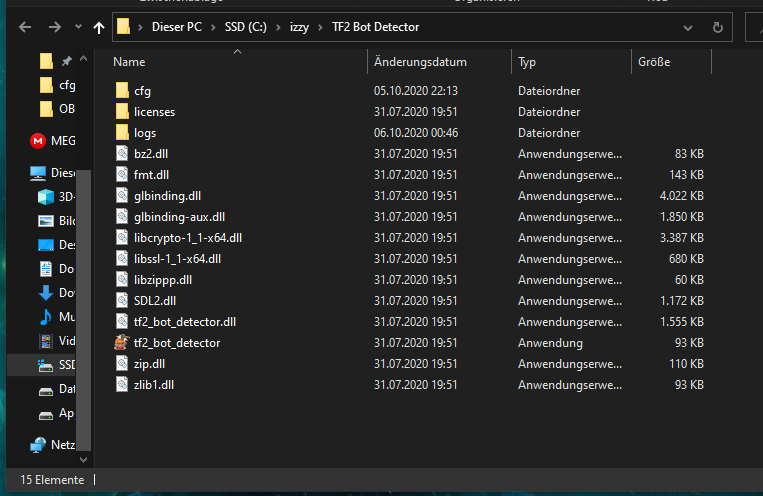
- Put “playerlist.tacobot.json” into (tf2 bot detector folder)/cfg
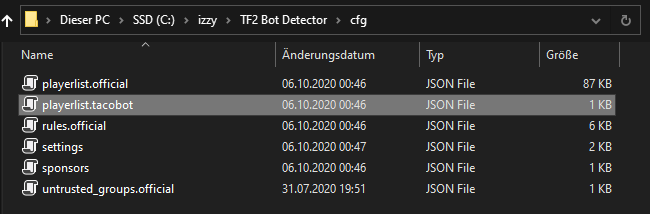
- Make sure Team Fortress 2 is fully closed
- Then run “tf2_bot_detector.exe”
Setup – Part 2
- If done correctly, this window should pop up
- If not, try starting the application with admin privileges
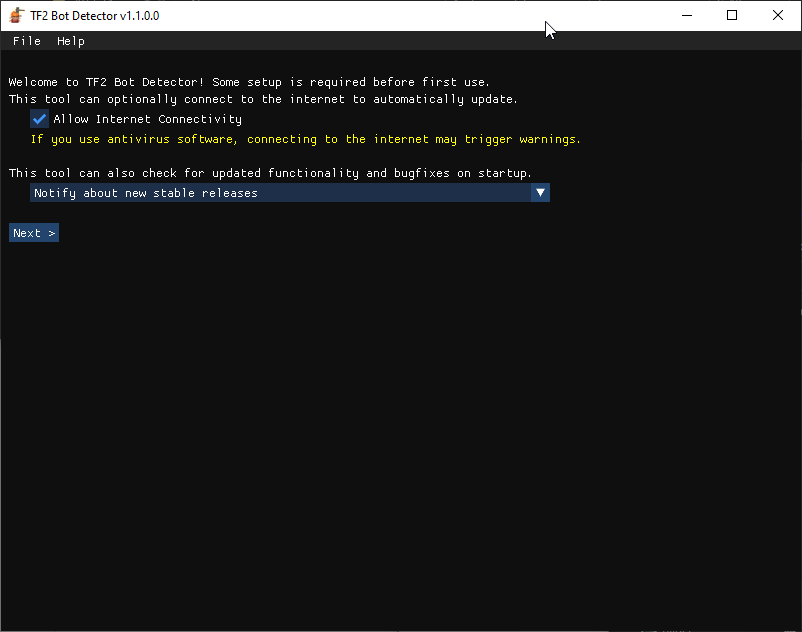
- Customize it to your likings and then click on the “Launch TF2” Button.
- After the game has booted up, maximize the window of the application to access all the settings.
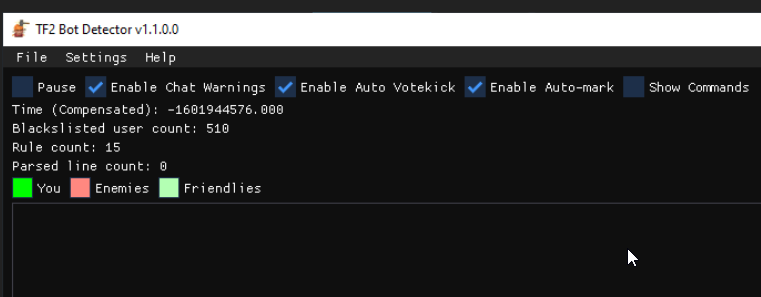
- I’d recommend to disable chat warnings and auto votekick (unless you’re playing in a group of 4 people)
If done correctly, the application should look like this ingame
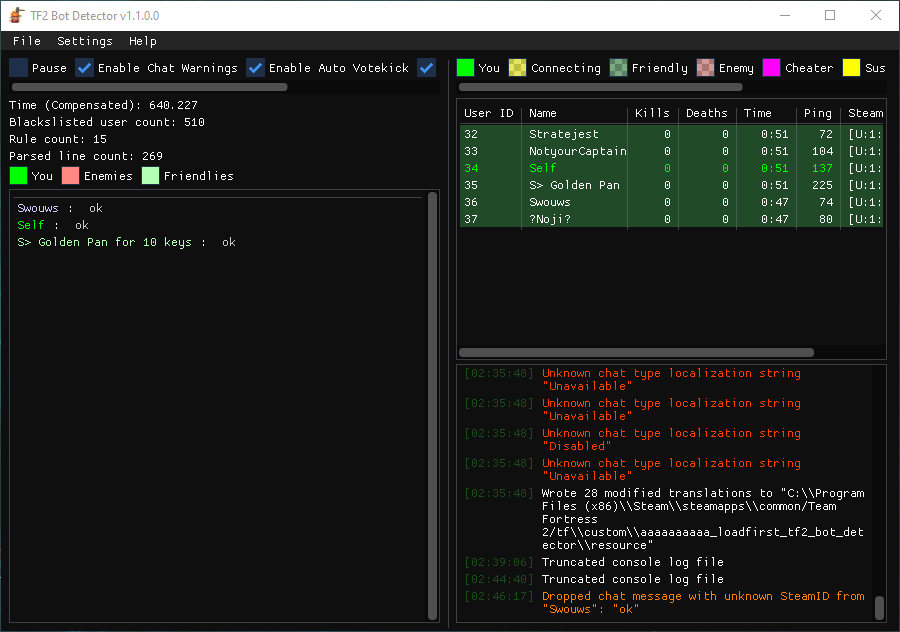
- Tacobot.tf member and users get marked as yellow instead of green, so keep that in mind.
By Self
Related Posts:
- Team Fortress 2 – How To Kill The Entire Enemy Team
- Team Fortress 2: Money Making Guide (PSA)
- Team Fortress 2: Ultimate Spawncamping Guide
- Team Fortress 2: Zombie Escape Guide
- Team Fortress 2 – How to Escape Bad Situations as Medic

