The Easy Peasy Way To Map Modding aims to help new people seeing this game for the first time on how to install other people’s map mods/make some maps of their own.
Introduction
This guide is only for beginners who don’t have any experience with this game. It’ll be a step by step guide with pictures to illustrate how easy it is to play on other people’s maps and how to make some of your own. The Easy Peasy Way.

Step 1. Downloading the Maps
For this guide, I will be using SumoCreations’ ”65 Map Mods” as a demonstration and to share the beautiful maps he’s done. You can get them here:
https://drive.google.com/file/d/14LcRAx7bUTbp2PqH1ojUnkAyFz2Ahl0J/view
Credit to SumoCreations: https://www.youtube.com/channel/UCWPDe9zFPdt93p46HeIKiFA
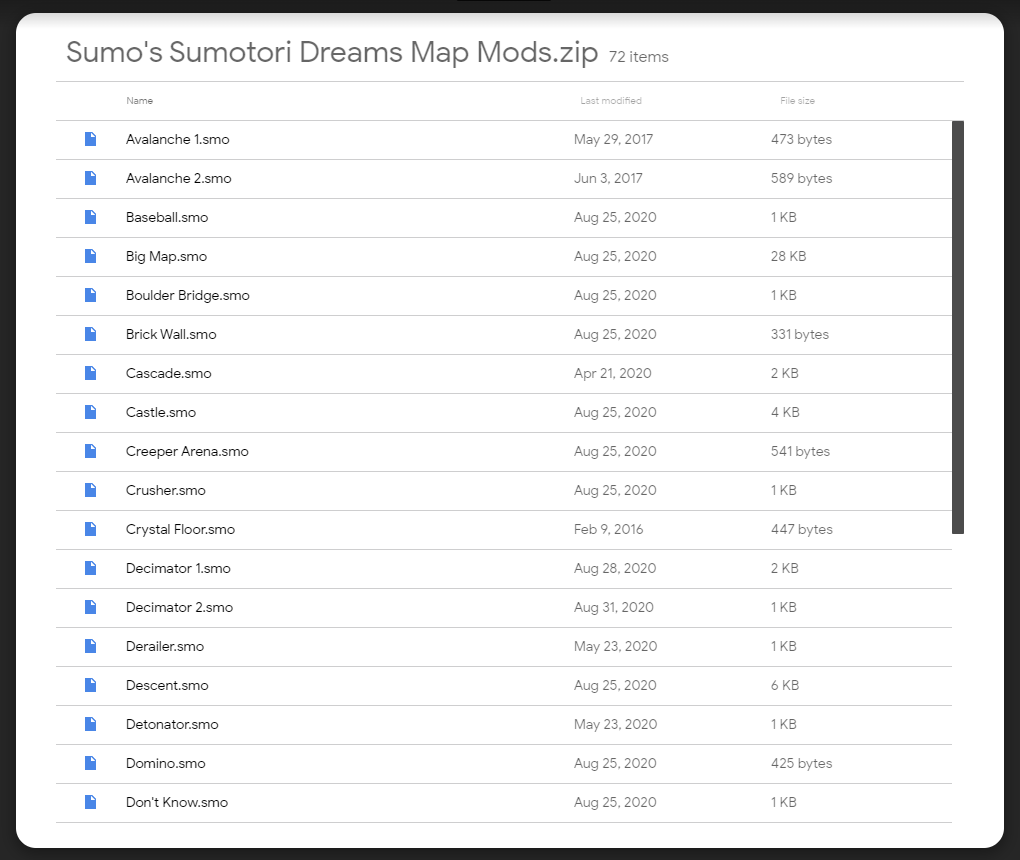
Step 2. Downloading, Extracting & Installing the Maps
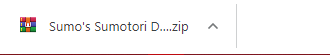
- After you have downloaded the .zip you will have to extract the files out of the .zip into a folder:
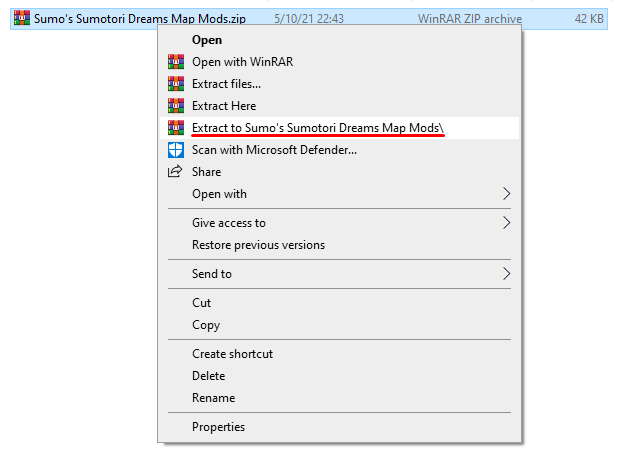
- Now, you will be able to launch the game and select any of these maps through the ingame menus.
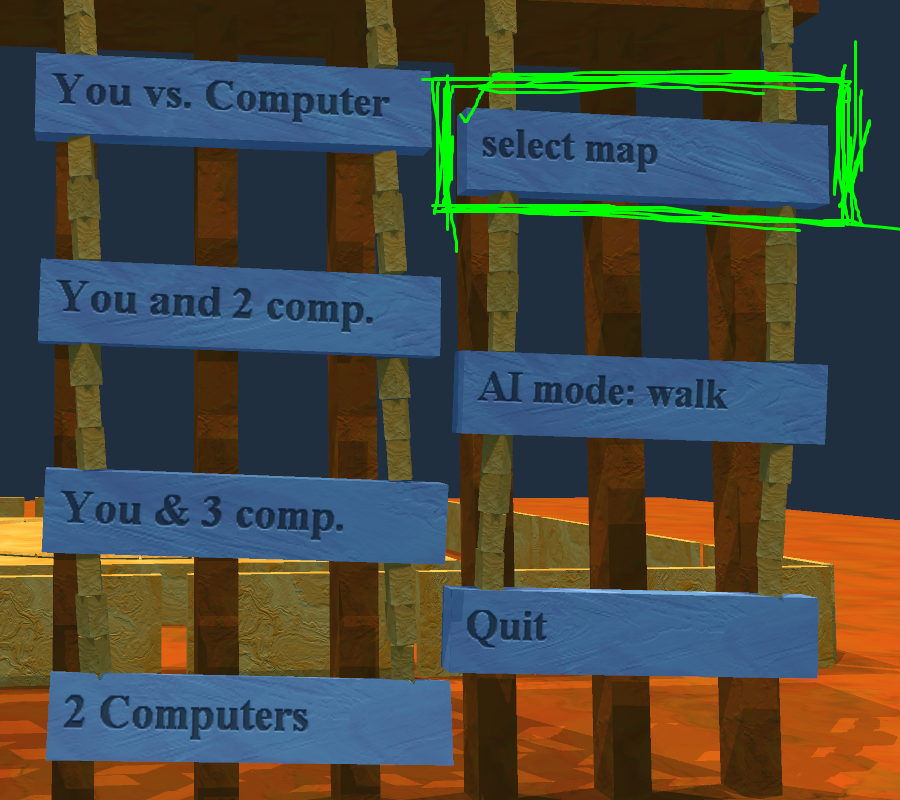
- Navigate over to ”load mod file”.
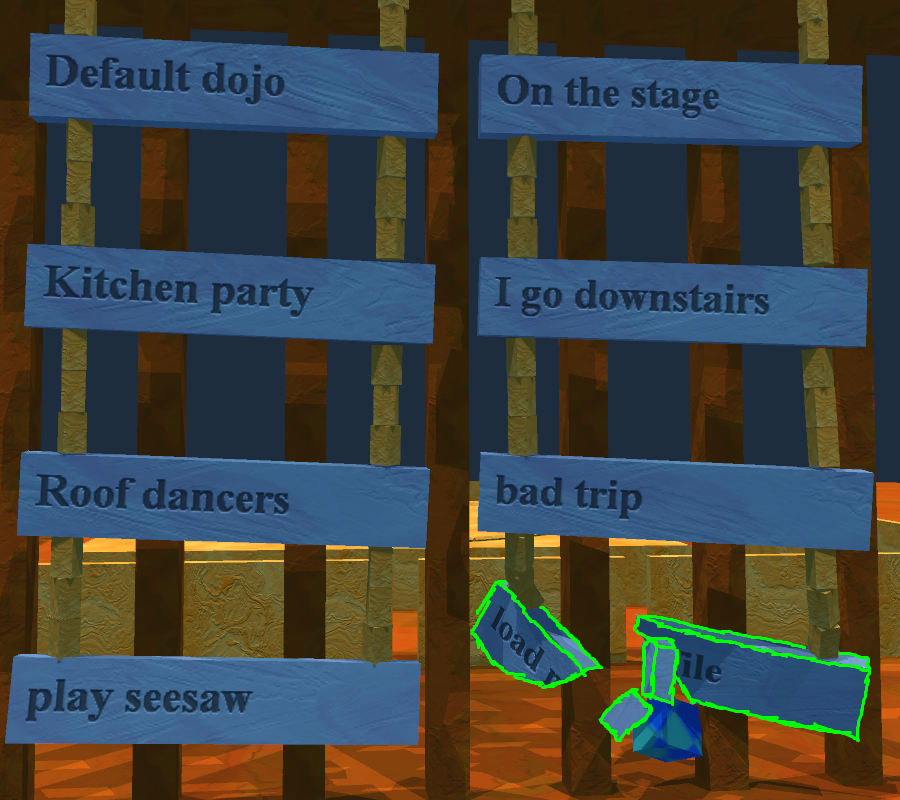
- After it’s been selected, file explorer will launch and you will need to open up the extracted folder. Inside the folder full of .smo files, just pick any map you would like to play:
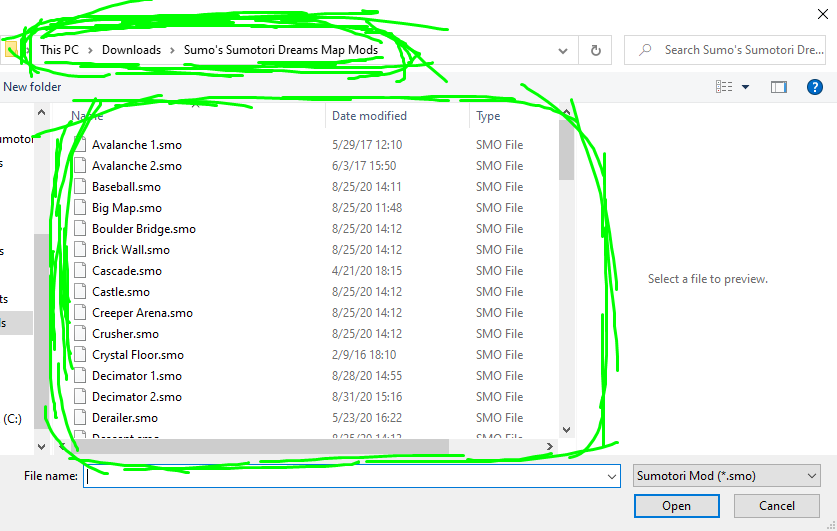
- Now choose any gamemode you would like to play:
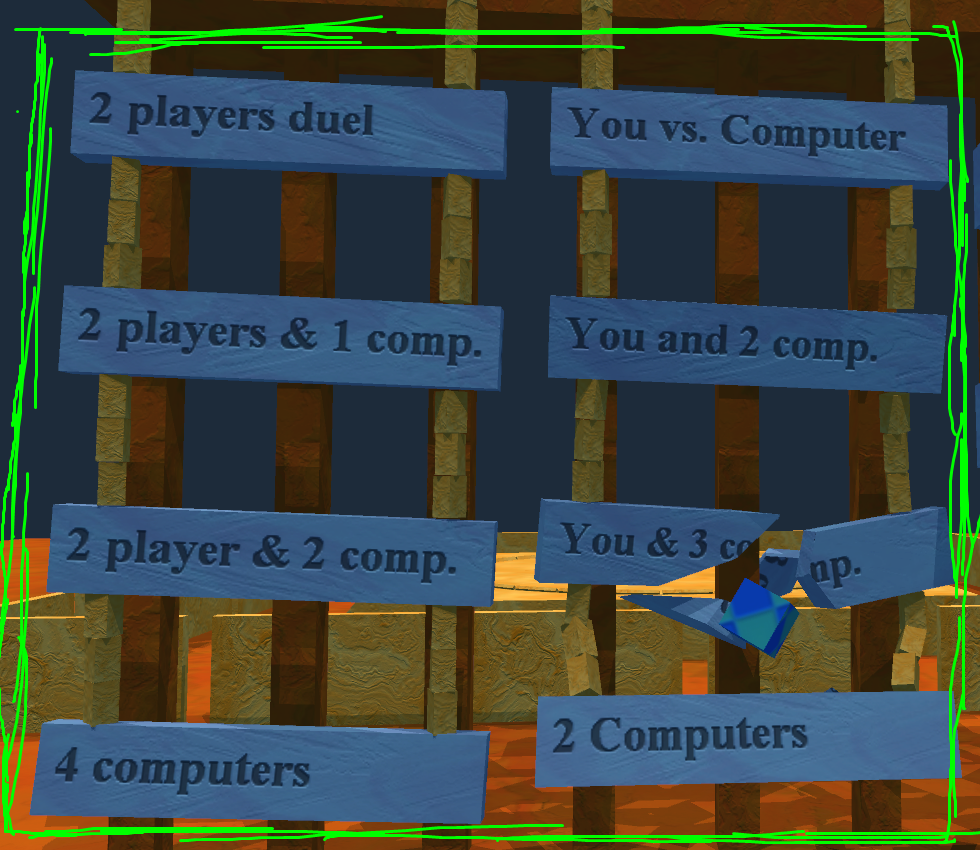
- And you can start having fun.
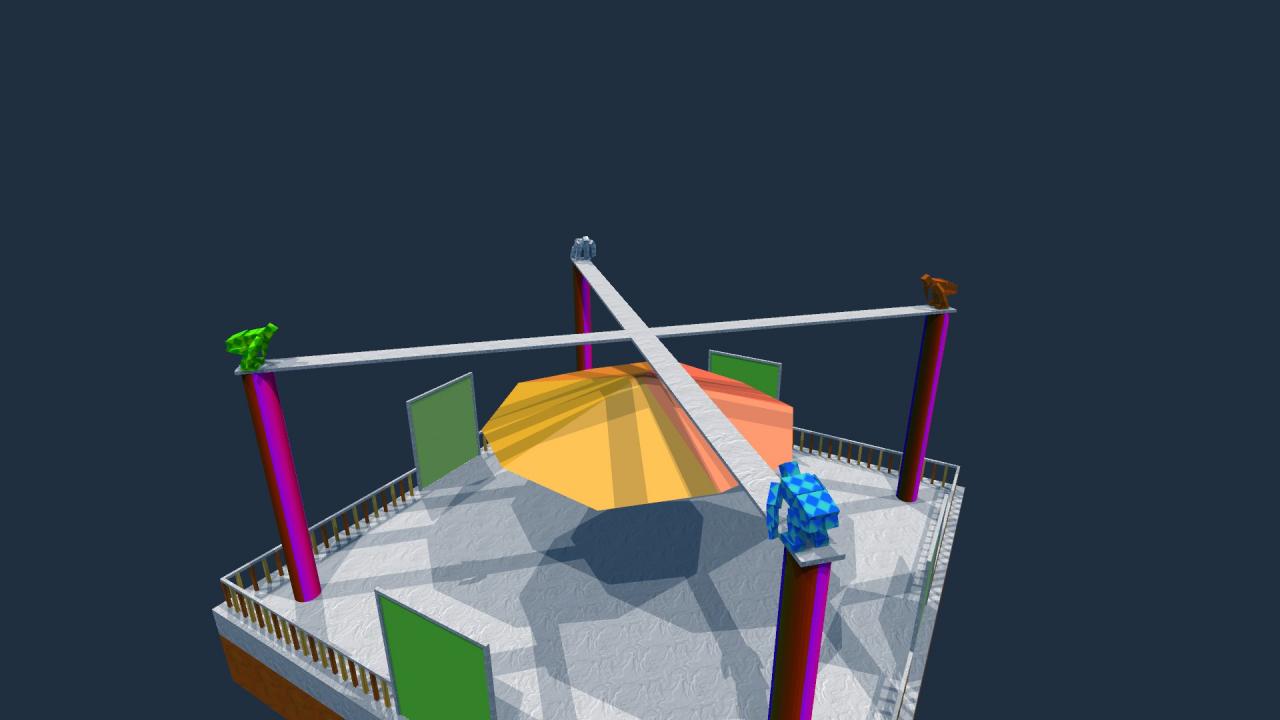
Step 3. How can I make maps of my own?
Luckily, It’s very easy to get started because the developer actively supports it. You only need to go over to http://www.gravitysensation.com/sumotori/modding.htm and follow the instructions listed there. Happy modding.
By pulp

