In this guide I will show you how to make an anchor.
Overview
There are 4 winch sizes:
Small
Medium
Large
Huge
Use at least medium, because small does not have all the inputs you need.
Placing your winch
You can place your anchor anywhere, but I recommend about the middle of your ship at the bottom.
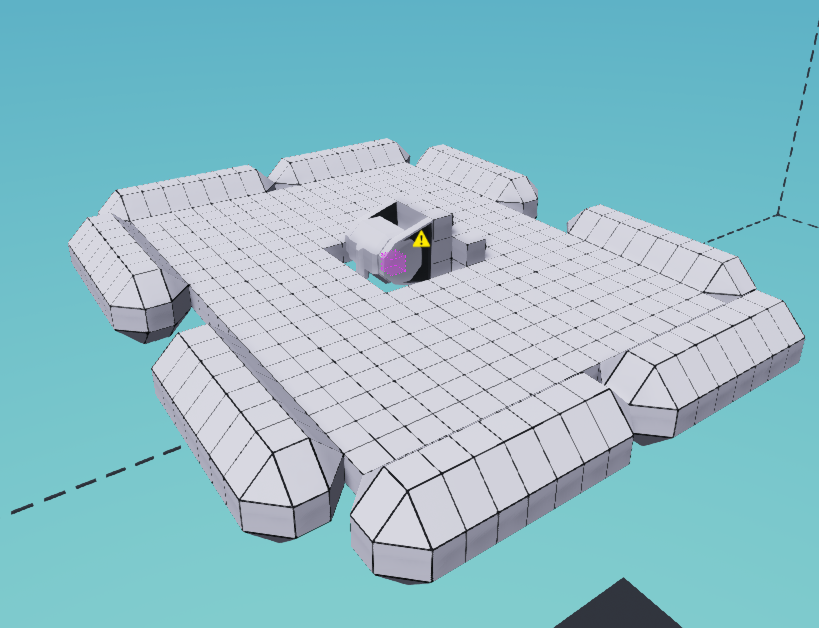
Making the anchor
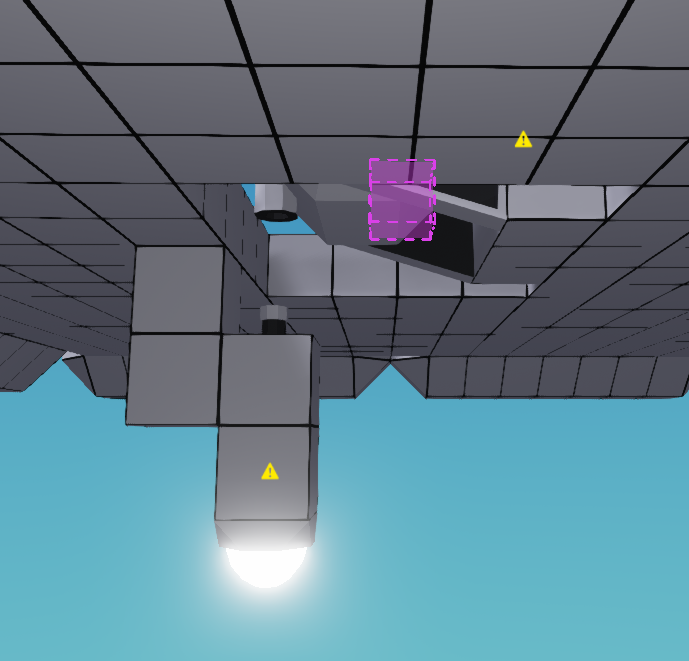
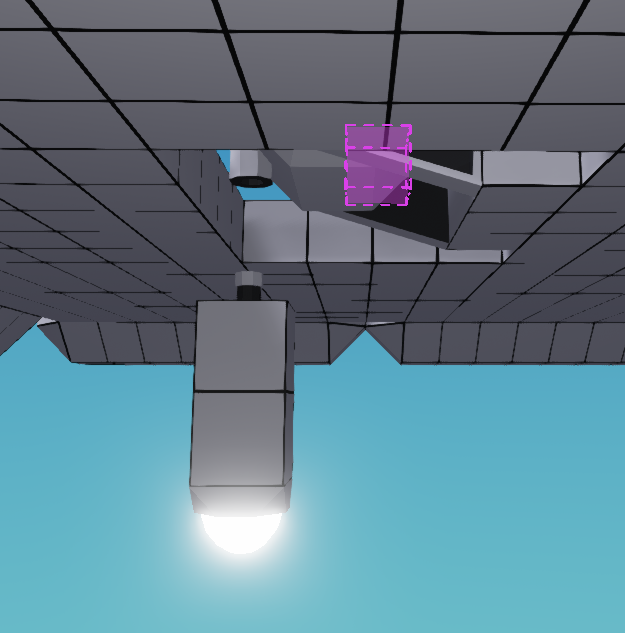
Now open the selection grid. And select your whole anchor.
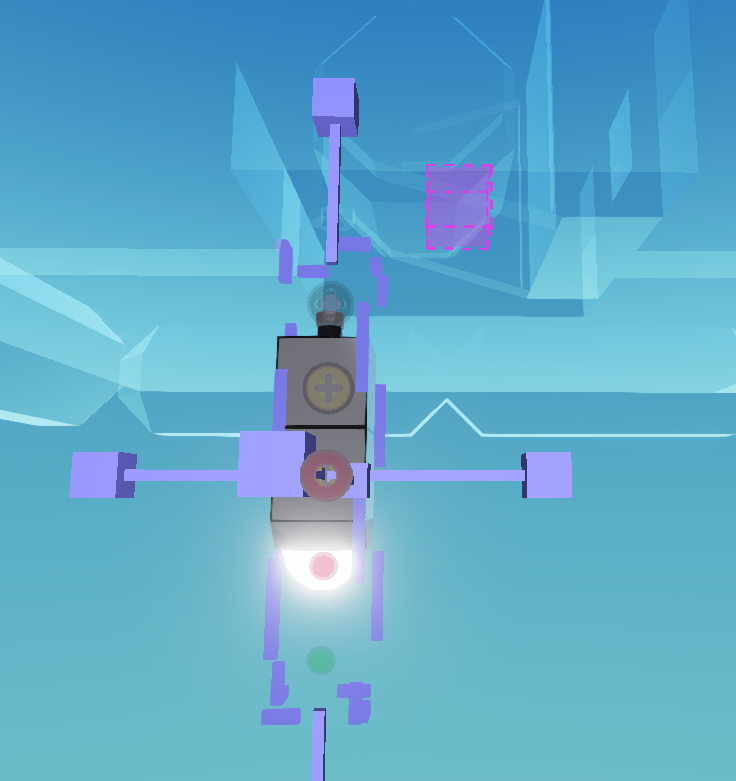
Now click cut and then paste it in the exact same spot. The anchor is now a separate object. When you bring your cursor over your ship, the anchor will turn gray.
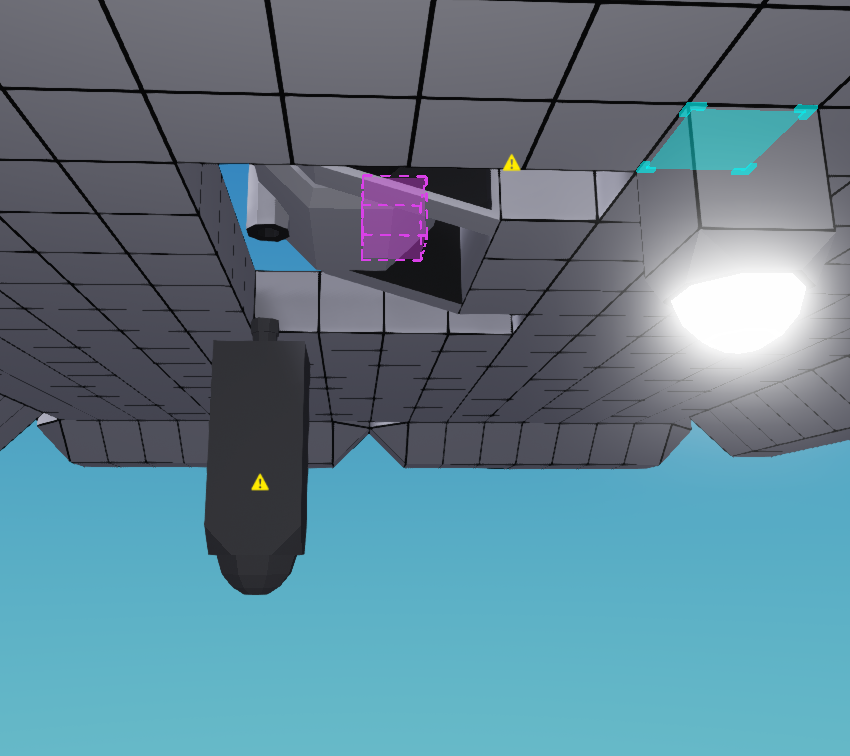
Now open logic and go to ropes. Connect a rope between the Electric Cable Anchor and the winch.
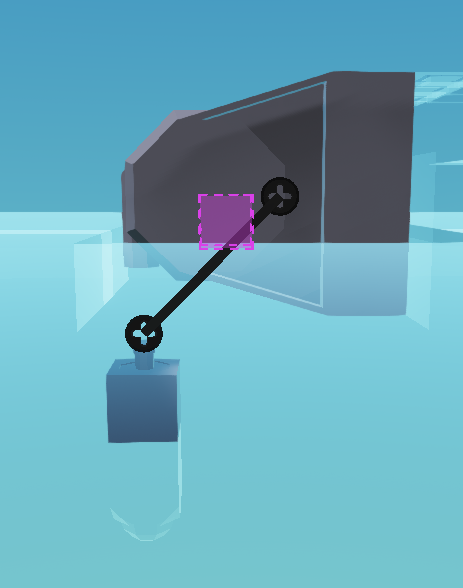
Controls
Name 1 Push Button up, and the other one down. Name the Toggle Button magnet.
Here is my layout:
D : Down
M : Magnet
U : Up
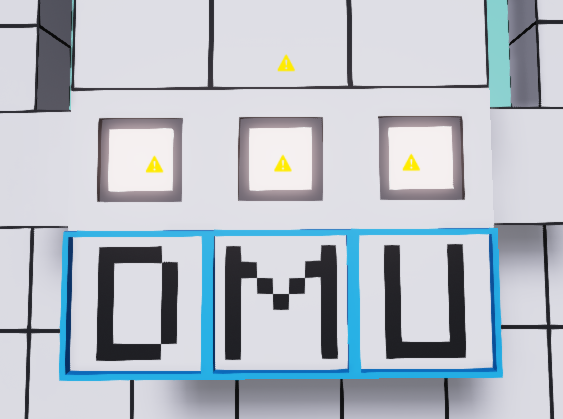
Now let’s move on to the electricity.
Electricity
Once the winch has power connected to it, the anchor will get power through the rope you attached earlier.
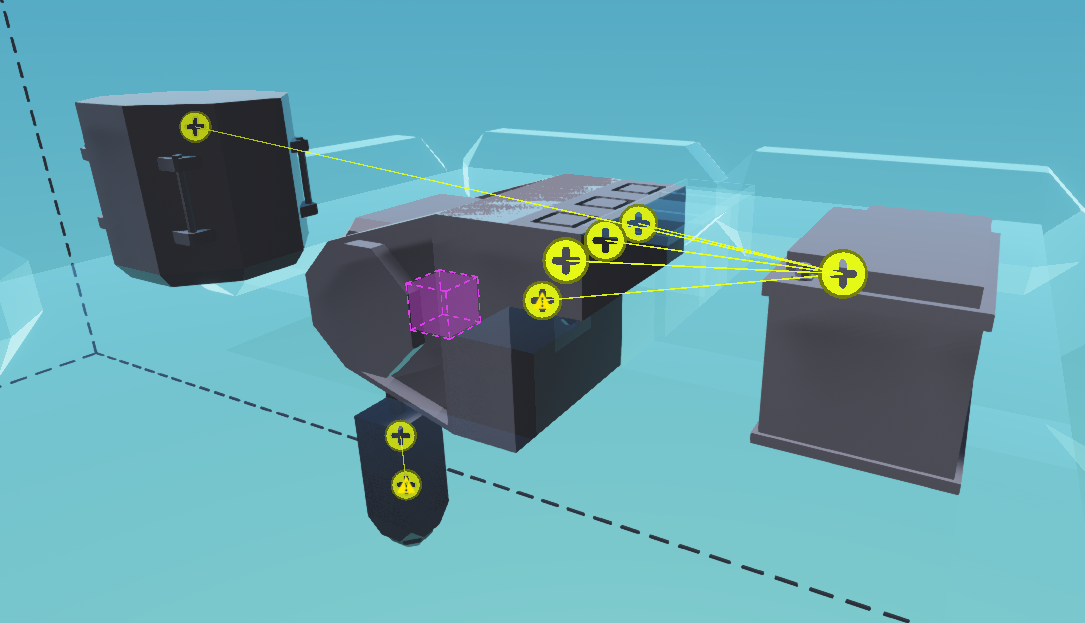
Now let’s do the logic.
Logic
Connect the On/Off Output from the Electric Cable Anchor to the Magnet Toggle on the magnet
Connect the On/Off Output from the winch to the On/Off Input on the Electric Cable Anchor
Connect the On/Off Output from the toggle button to the On/Off Input on the Winch
Connect the Up button to the Up input on the winch
Connect the Down button to the Down input on the winch
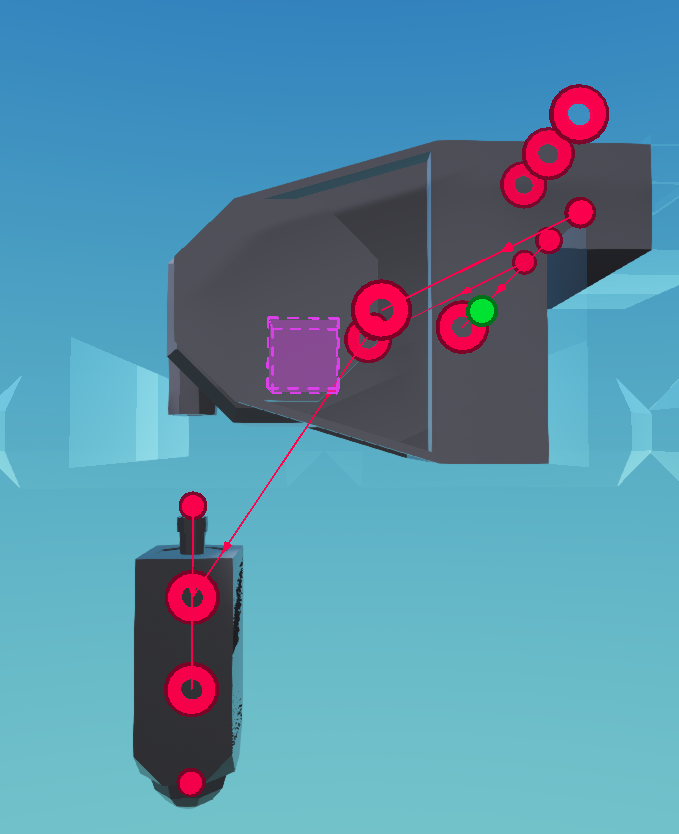
The End
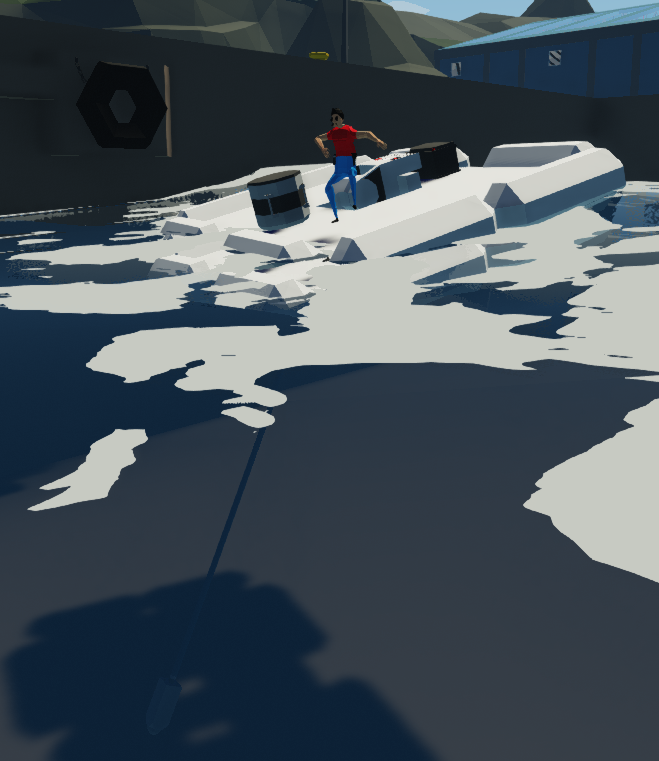
Thanks to Monkeys_In_A_Bin for his great guide, all credit to his effort. you can also read the original guide from Steam Community. enjoy the game.
Related Posts:
- Stormworks Build and Rescue: Useful Logic Tricks For More Complex Processes
- Stormworks Build and Rescue: Types of AI Enemy Vehicles (DLC)
- Stormworks Build and Rescue: ow To Improve Engines For Torque
- Stormworks: Build and Rescue – How to Load Modules on the Oxchild 84-M (Selection Tool Tutorial)
- Stormworks Build and Rescue: Ka50 Helicopter Launch and Operation Manuals

