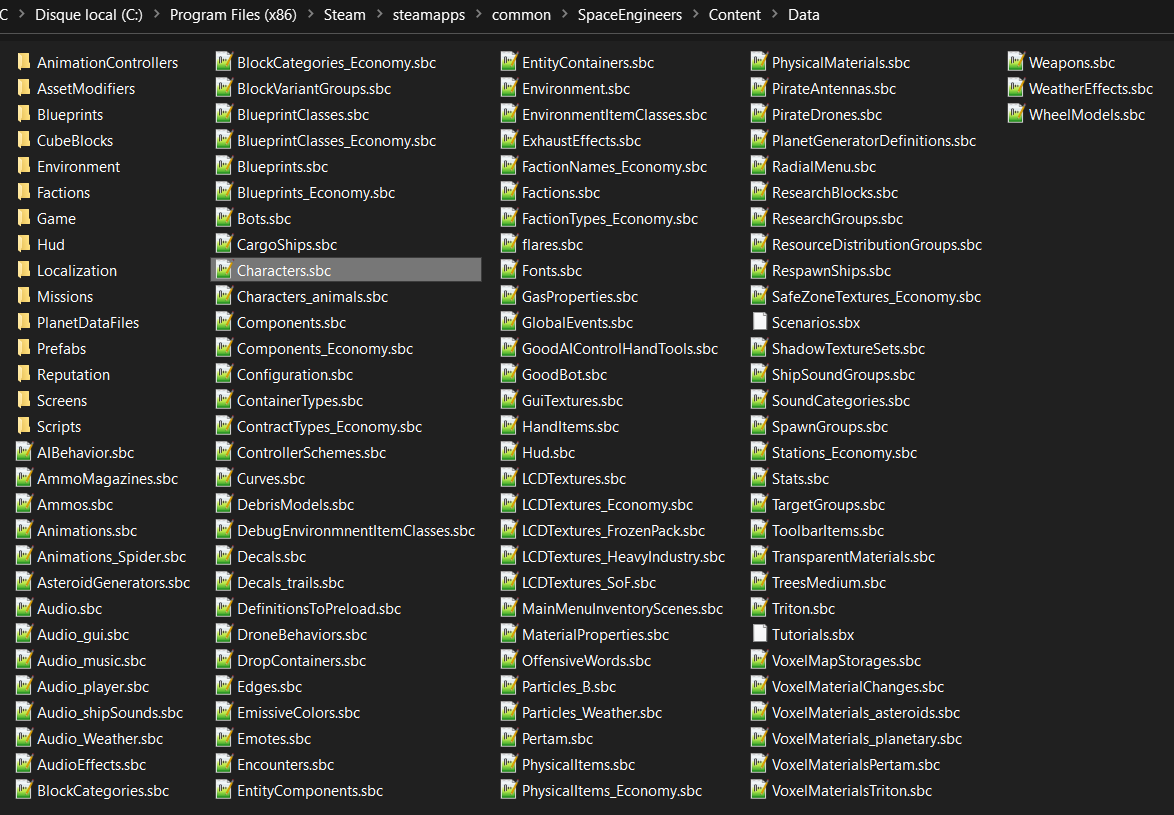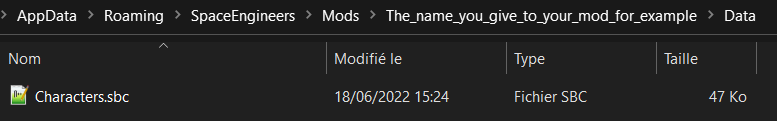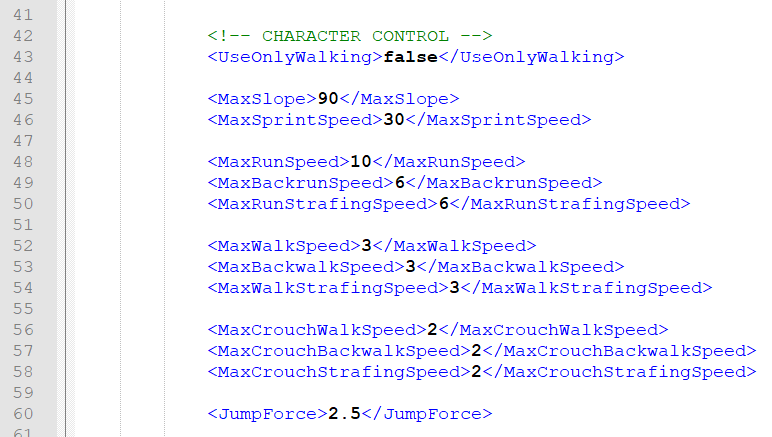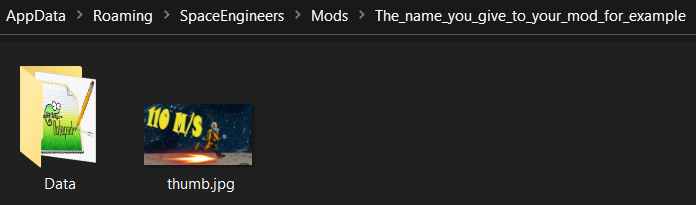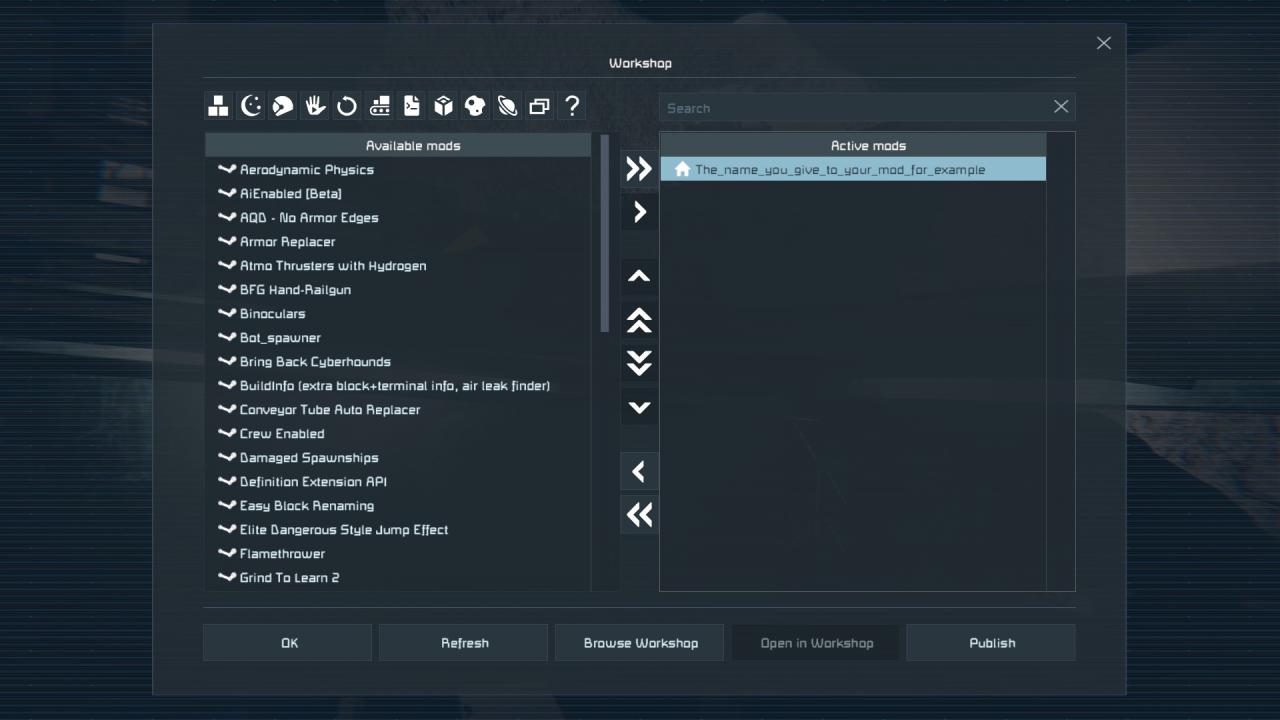– Open the “Character.sbc” file with Notepad++ or BlocNote and start modification :
– The fun start at line 42 and end at line 58 , the others lines are not funny , until you find the jetpack parametters =D
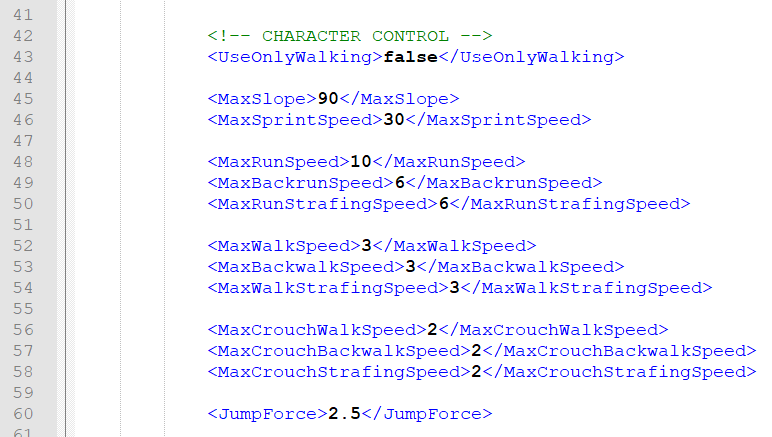
What i modified inside?
<!– CHARACTER CONTROL –>
<UseOnlyWalking>false</UseOnlyWalking> Dont touch that
<MaxSlope>90</MaxSlope>
here i modified the angle of climb on a wall : now you are the goat-man and you climb on 90° wall =)

Touch the wall with your body and use the foward/backard/left/right control to climb the wall

<MaxSprintSpeed>30</MaxSprintSpeed>
here i modified the sprint speed , so now instead of 10m/s game settings , its 30 m/s…this is fast ^^

If you go faster than 30 m/s , its fun but useless and unefective : you bounce on the ground and lose all your speed because the ground is not “flat”.
-same business for the other lines … do what you want .
<MaxRunSpeed>10</MaxRunSpeed>
<MaxBackrunSpeed>6</MaxBackrunSpeed>
<MaxRunStrafingSpeed>6</MaxRunStrafingSpeed>
<MaxWalkSpeed>3</MaxWalkSpeed>
<MaxBackwalkSpeed>3</MaxBackwalkSpeed>
<MaxWalkStrafingSpeed>3</MaxWalkStrafingSpeed>
<MaxCrouchWalkSpeed>2</MaxCrouchWalkSpeed>
<MaxCrouchBackwalkSpeed>2</MaxCrouchBackwalkSpeed>
<MaxCrouchStrafingSpeed>2</MaxCrouchStrafingSpeed>
<JumpForce>2.5</JumpForce> Dont touch that