This guide will show you how to create a auto airlock using only one Sensor and one Timer block for the hangar doors to open/close and Press/Depress automatically when detecting a small ship.
Basic Manual Airlock using buttons:
1 – The hangar doors group set to open/close added to button #1.
2 – One air vent inside the hangar used to Press/Depress that must be connected to O2 tank (Balance tank) and not connected to O2/H2 Gen, to button #2.
3 – A second air vent (inside the hangar) turned OFF that must be connected to O2/H2 Gen. that you turn ON only to refill the balance tank when missing air in (emergency Air IN).
*Button :
Aim at the button and hit G to open the block menu to drag and drop the hangar group, air vents to buttons.
Auto Airlock using 1 Sensor and 1 Timer block:
1 – Add a sensor on the exterior of the station in front of the hangar door/access 1 where you want the ship to enter so to detect small ships getting close to the hangar doors.
2 – In the first sensor slot you will add the Air Vent Press/Depress (to balance tank) set to depress the hangar when small ship is detected so entering the sensor range.
3 – To the Air Vent Press/Depress right action slot you will add the Hangar Doors group (the access 1), that slot is triggered when the Air Vent detects 0% oxygen so set the hangar doors to open when at 0% O2.
4 – To the second sensor slot so the right one (on exterior sensor) you will add a Timer block with the Hangar doors that will close and the Air vent Press/Depress set to pressurize on exiting the sensor range.
Enhance your airlock:
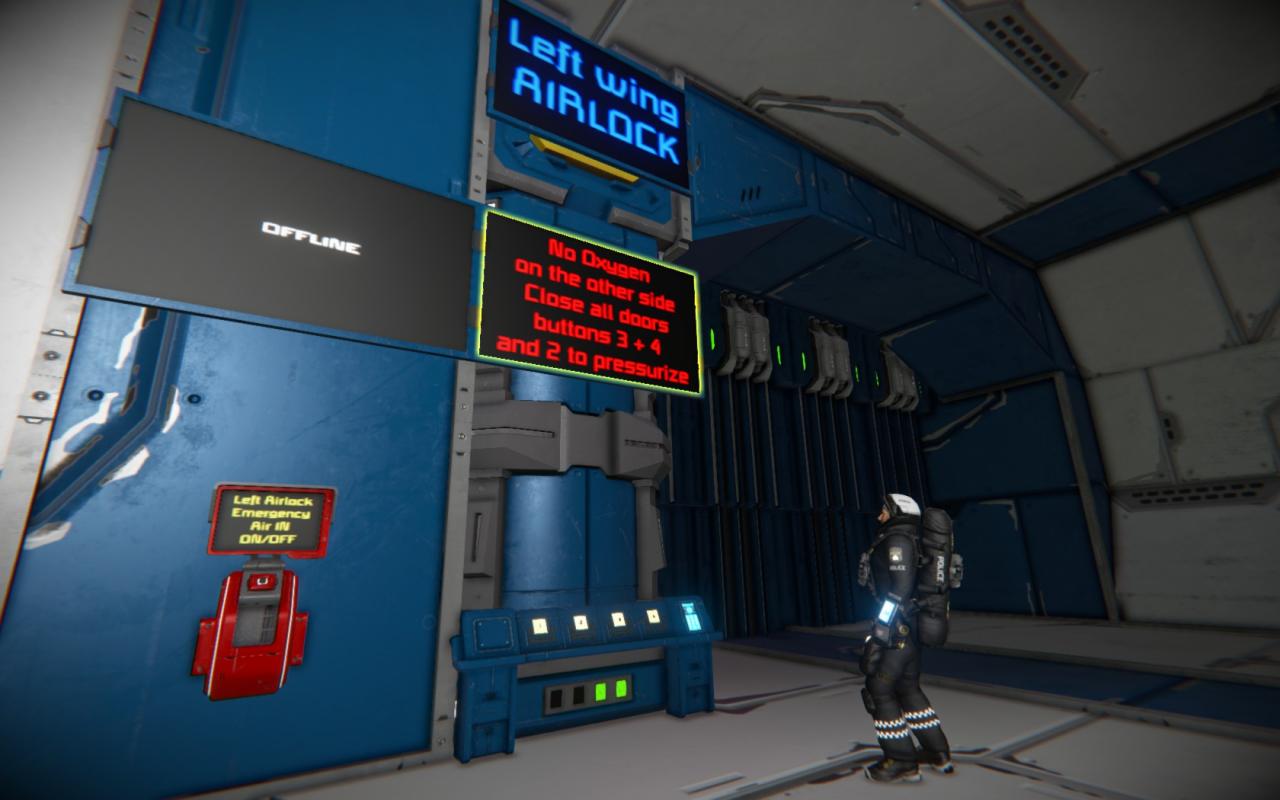
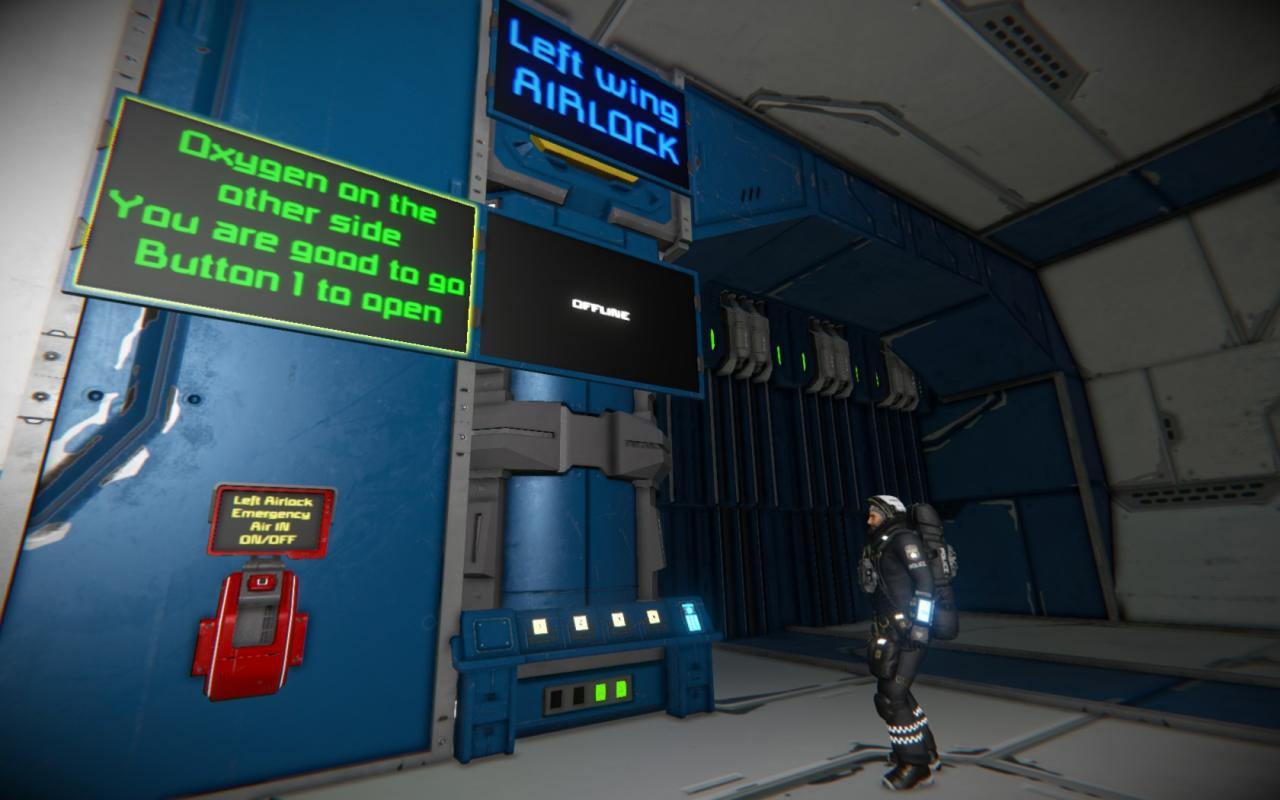
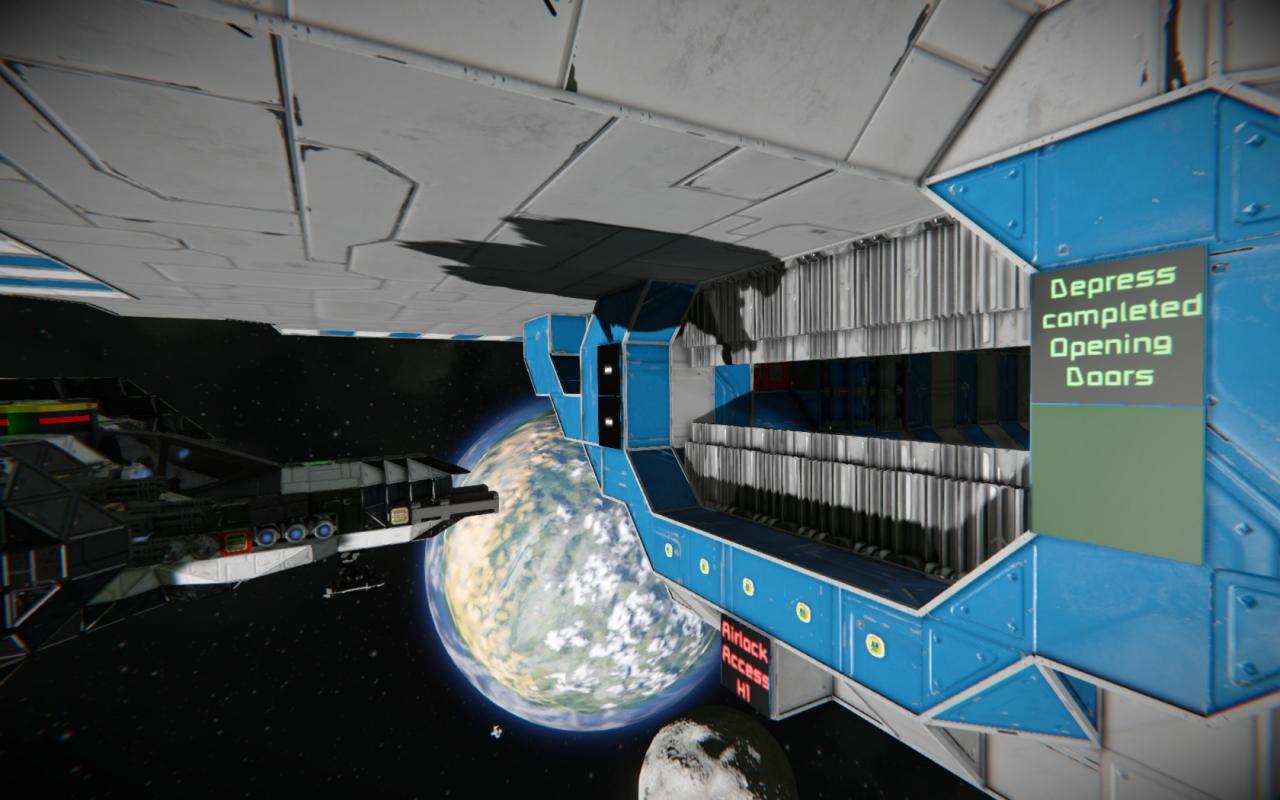
Thanks to Dan2D3D for his great guide, all credit to his effort. you can also read the original guide from Steam Community. enjoy the game.
Related Posts:
- Space Engineers: How to Setup my Executor Class Super Star Dreadnought
- Space Engineers: Thruster Damage Range
- Space Engineers: Visual Scripting Tool Guide
- Space Engineers: Ore Finder Plus [OFP] Guide 2022
- Space Engineers: XB-1 Manual 2021 (Drone & Armament)

