Here is a simple tutorial on how to boost your FPS by 10-20+. enjoy the game.
How to Increase Your FPS
For the record, I have an AMD 5900x and a 6800, for me changing leaving the Anti-aliasing setting on the default TAA and leaving FXAA off entirely gave huge FPS gains between 10 and even 40 FPS at 1440p. This may change based on your own system, but these settings, in particular, seem to make a HUGE difference to FPS. Note, you may not notice the FXAA difference in the menu, but in-game it is about 10 FPS difference for me personally, may vary.

FXAA on & max Anti-aliasing settings

FXAA on & 2x MSAA( the lowest MSAA setting)

The settings I’m using with FXAA off, and TAA.
Another note for AMD users, I personally am planning on using the AMD overlay settings to limit the FPS to 75fps most likely, up to you how you choose to go about it but it seems to be rather manageable.
SnowRunner Controls
Look here to see the image I pulled from Mudrunner, I believe it is the same controls setting me and my friends have always used even back in the Spintires days. Note that in Snowrunner, the ‘Winch Pull’ is bound to the same key as ‘Quick Winch’. Or you can just click the button the screen to pull the winch, up to you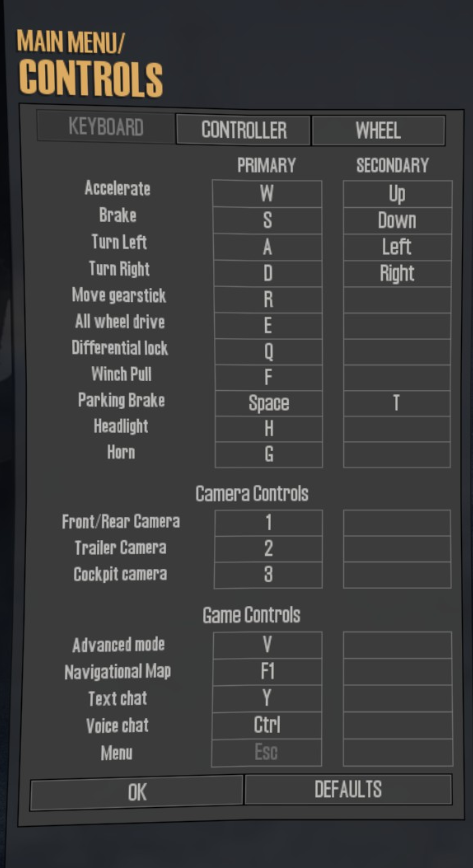
By KaiserBlake™
Related Posts:
- SnowRunner: How to Fix Frame Drops when Auto-save Appears (step-by-step Tutorial)
- SnowRunner Controller Layouts (Config Options)
- SnowRunner: How to transfer Your Progress from Epic Version to Steam Version
- SnowRunner: How to Transfer SnowRunner Saves from Microsoft Store/Xbox Game Pass to Steam
- SnowRunner: How to Choose a Truck for Endgame Offroad (Season 6)

