Do you feel your input from keyboard and mouse feel slow on monitor, something like holding back your action?
Then this guide is for you.
Vsync Lag VS Performance Problem
Make sure that we have Vsync lag problem not Performance problem, because this guide only work on the first problem. The only tips I can help in Performance problem is close all application you not use in the background at best and you need new more powerful PC at worst.
Now troubleshooting the problem
- Open Steam, on top left click Steam and then Settings.
- A new window open, click In-Game and enable Steam Overlay and choose where to put FPS Counter.
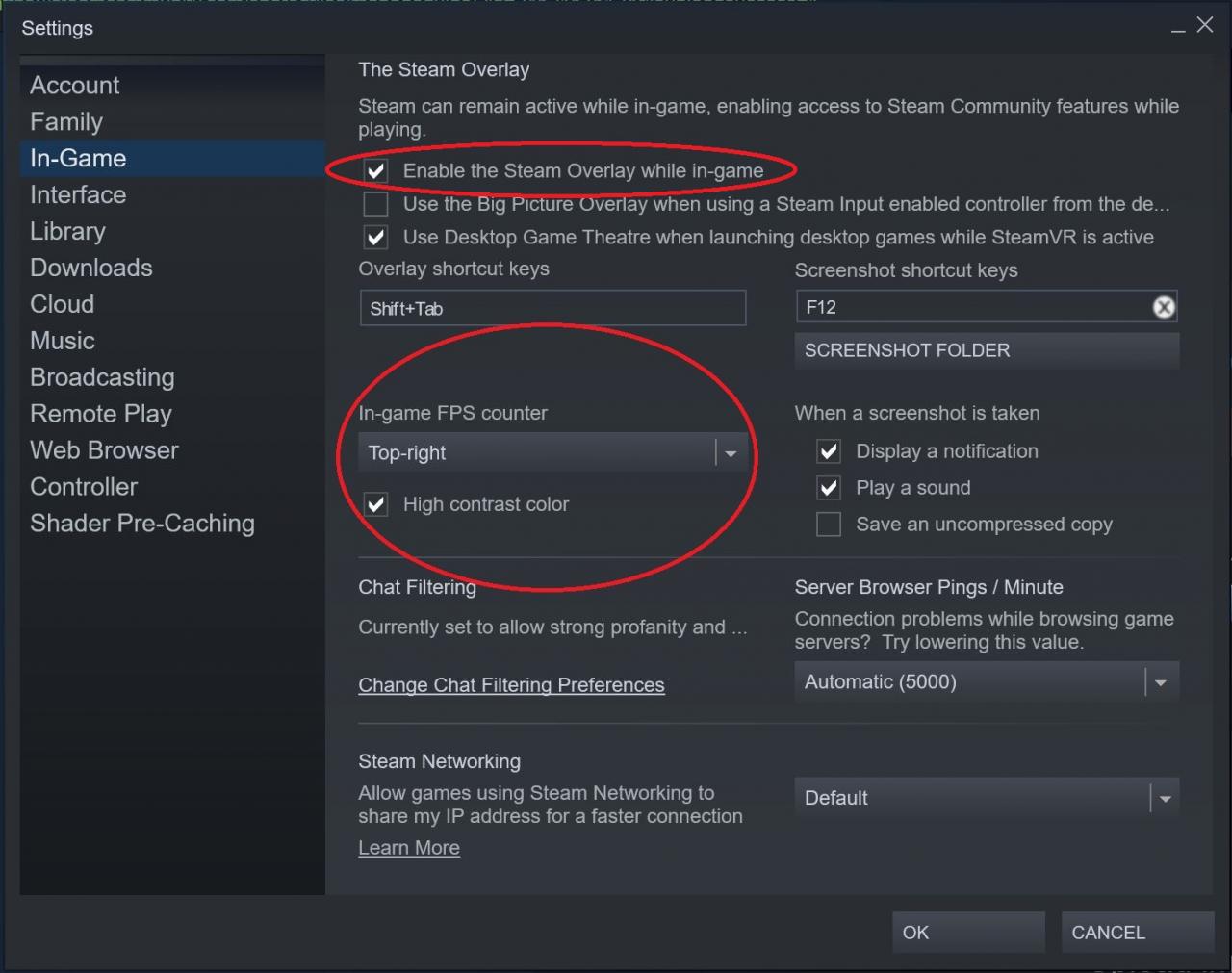
- Play the game while also watching the FPS counter, if the counter always 60 FPS or go to 58 FPS for short time the you good to go but if the counter go bellow 58 FPS for a long time you got performance issue.
Fixing The Lag
This Fix is for Nvidia version but it should also work on AMD and Intel GPU
- Open Nvidia Control Panel by right click on desktop and choose Nvidia Control Panel, if you can’t find it search it on Windows Control Panel.
- When Nvidia Control Panel window open, click Manage 3D settings on the left, then click Program Settings, and then click Add button
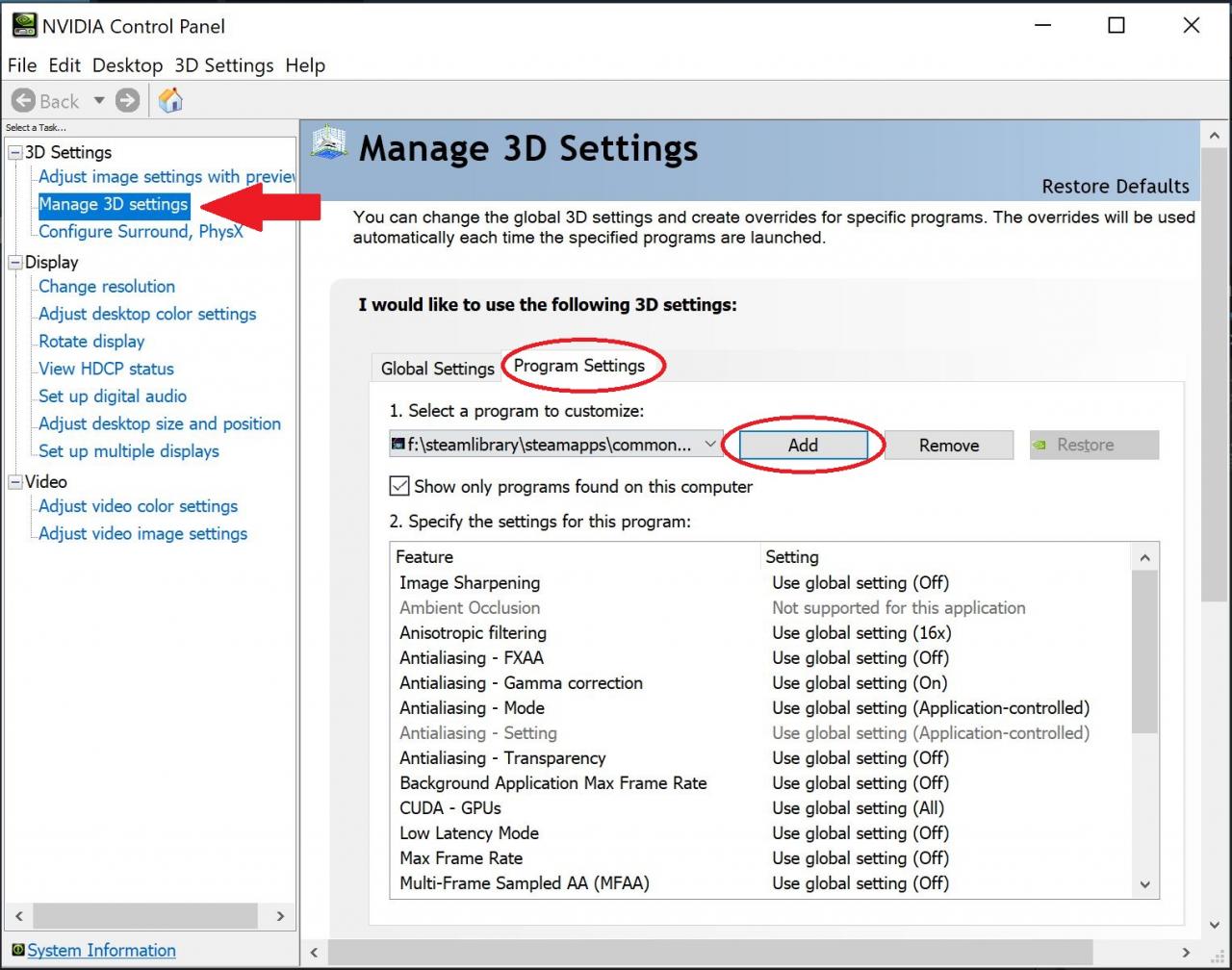
- A new window to Add the game should be appear, choose Gamers rise up,
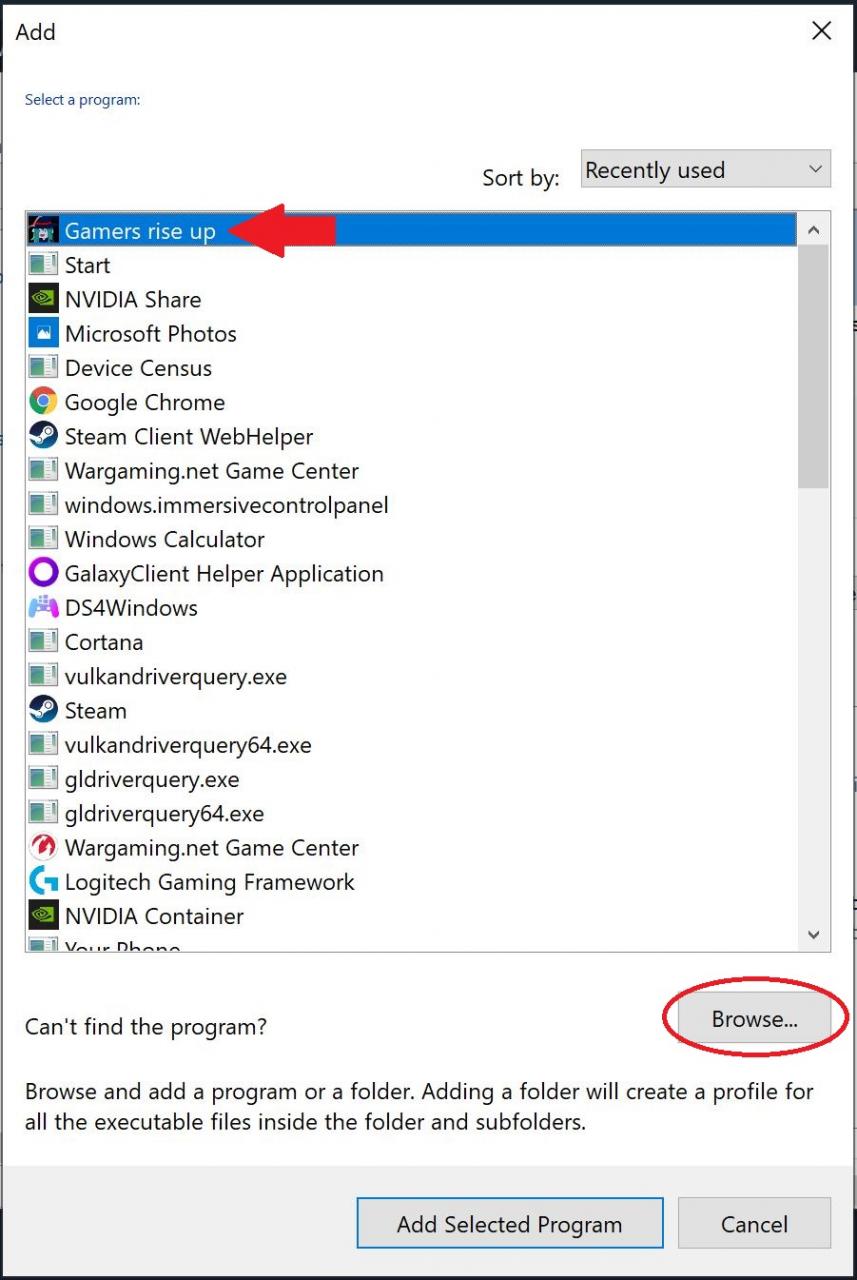
if it doesn’t exist click Browse and go to Shotgun Witch location usually in “C:\Program Files (x86)\Steam\steamapps\common\Shotgun Witch” and choose SHOTGUN WITCH.exe.
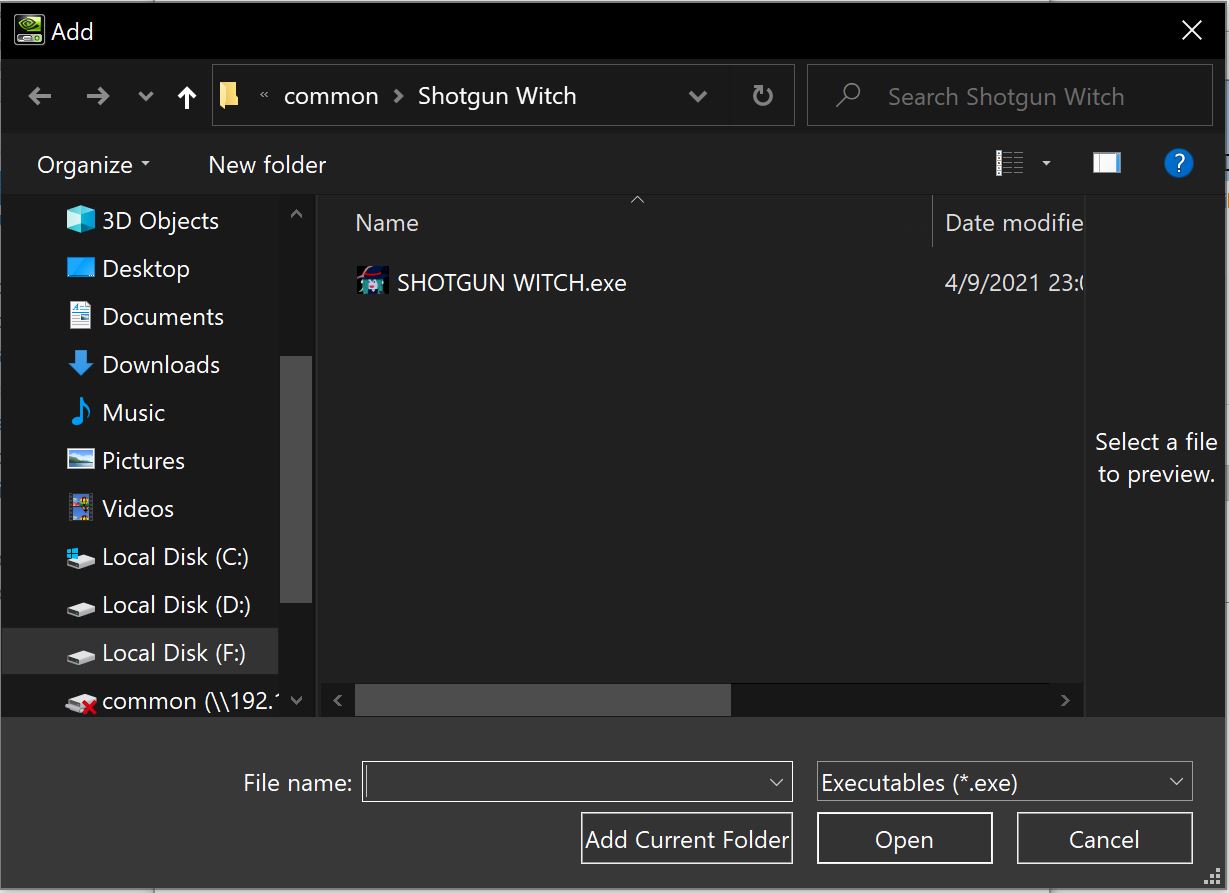
- Now go most bottom of the setting and change Vertical sync to Off, if you experience Screen tearing try Fast.
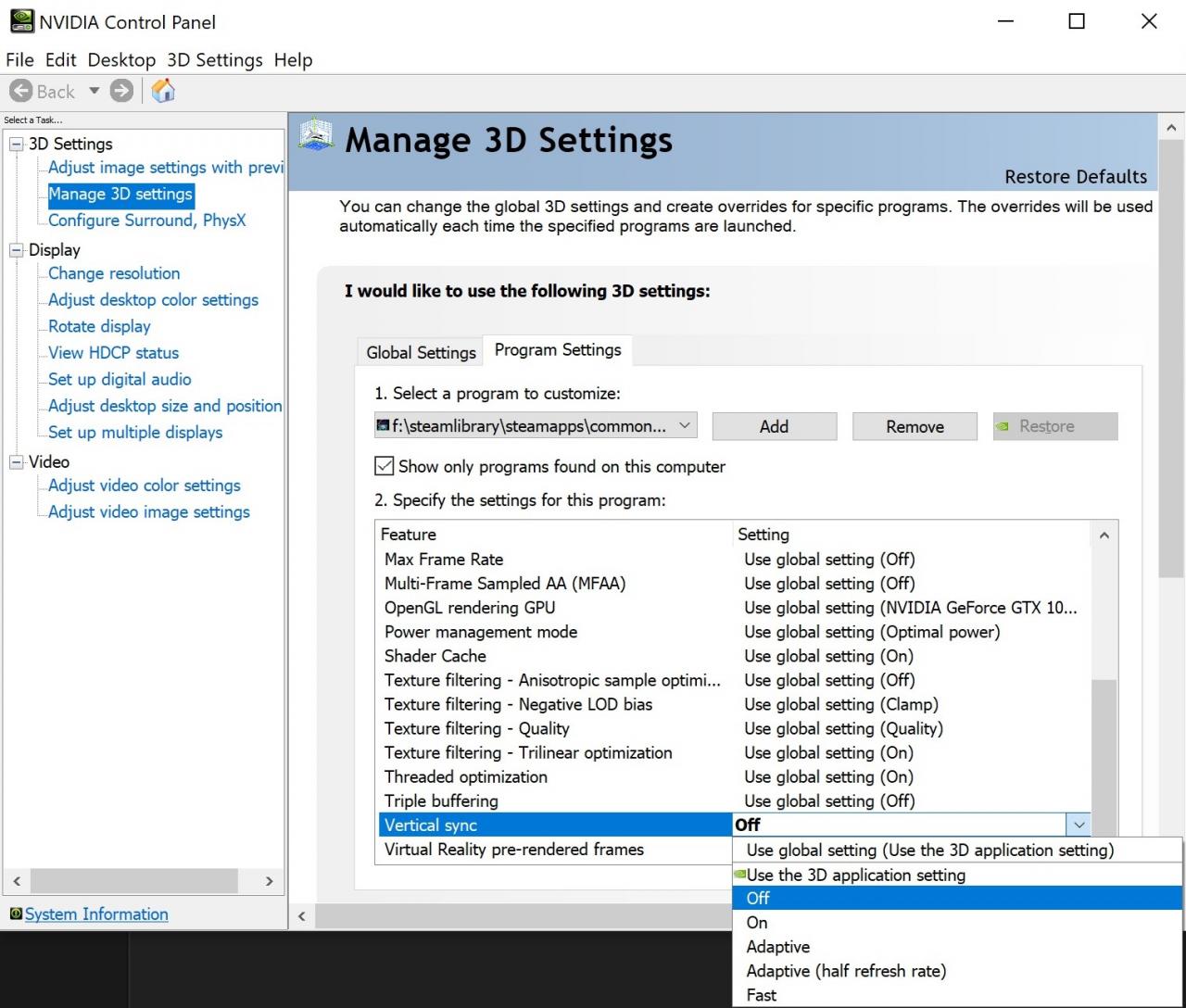
By faruq9854

