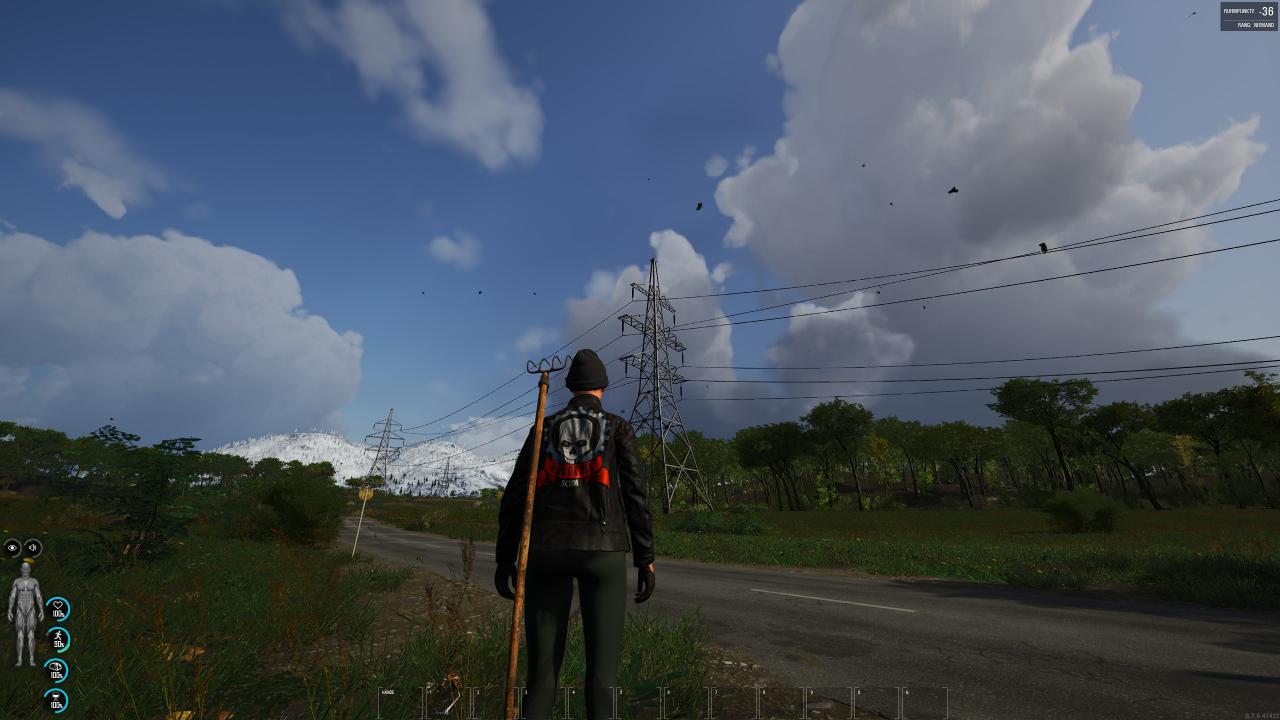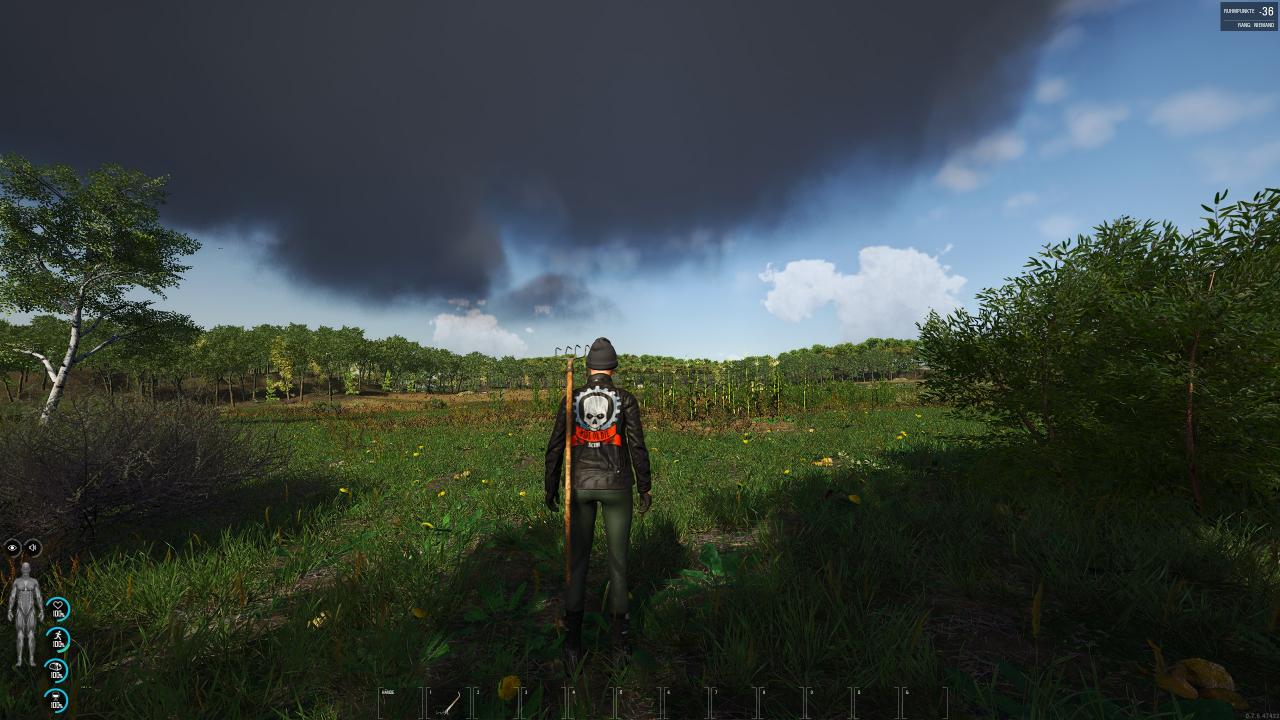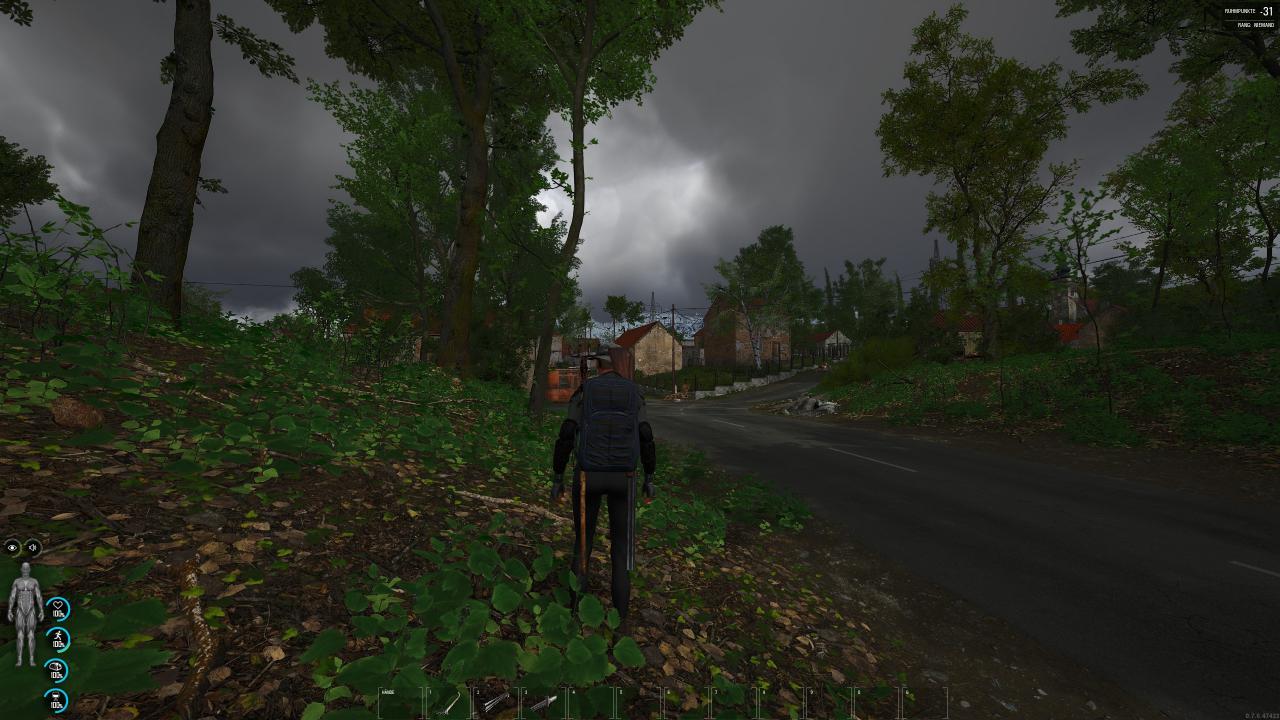Here is a simple method on how to increase the resolution of the clouds to 4k quality and made some minor optimizations to the clouds, which greatly increased the optics and quality with the same level of performance (fps).
How to Get Better Graphics with Clouds
Activate dlss ultraquality in the game settings.
Add this to User/Name/AppData/Local/Scum/Saved/Config/WindowsNoEditor/Engine:
[SystemSettings] r.Streaming.Boost=1 BoostPlayerTextures=1.0 AllowStreamingLightmaps=0 r.Streaming.HLODStrategy=0 r.Streaming.DropMips=0 r.Streaming.LimitPoolSizeToVRAM=0 r.Streaming.UseFixedPoolSize=1 r.Streaming.PoolGröße=8000 r.Streaming.MaxTempMemoryAllowed=3072 r.RenderTargetPoolMin=1200 r.Streaming.UseBackgroundThreadPool=1 r.Streaming.HiddenPrimitiveScale=1 r.Streaming.MipBias=0 r.Streaming.UseAllMips=1 r.Streaming.UseMaterialData=1 r.Streaming.UseNewMetrics=1 r.Streaming.UsePerTextureBias=1 r.CreateShadersOnLoad=1 r.ForceAllCoresForShaderCompiling=1 r.UseShaderCaching=1 r.UseShaderPredraw=1 r.Shaders.Optimize=1 r.Shaders.FastMath=1 r.bForceCPUAccessToGPUSkinVerts=1 r.MipMapLODBias=0 r.MaxQualityMode=1 r.DetailMode=2 r.MaxAnisotropy=16 r.MaterialQualityLevel=2 r.SkeletalMeshLODBias=-2 r.ForceLOD=0 r.ViewDistanceScale=3 r.LandscapeLODDistributionScale=3 r.LandscapeLOD0DistributionScale=3 foliage.LODDistanceScale=2 foliage.ditheredLOD=0 foliage.MinimumScreenSize=0.00000001 grass.DensityScale=1.0 foliage.DensityScale=0.5 r.HLOD.DistanceScale=2 grass.DisableDynamicShadows=1 grass.TickInterval=1 r.StaticMeshLODDistanceScale=0.01 r.SkyAtmosphere=1 r.SkyLightingQuality=1 r.VolumetricCloud=1 r.VolumetricCloud.SkyAO=1 r.VolumetricCloud.SkyAO.Filtering=1 r.VolumetricRenderTarget.Mode=1 r.SkyAtmosphere.FastSkyLUT=1 r.SkyAtmosphere.SampleCountMax=128.0 r. SkyAtmosphere.FastSkyLUT.SampleCountMax=128.0 r.SkyAtmosphere.AerialPerspectiveLUT.FastApplyOnOpaque=1 r.SkyAtmosphere.AerialPerspectiveLUT.SampleCountMaxPerSlice=4 r.SkyAtmosphere.AerialPerspectiveLUT.DepthResolution=16.0 r.SkyAtmosphere.FastSkyLUT.SampleCountMin=4.0 r.SkyAtmosphere.TransmittanceLUT.UseSmallFormat=0 r.SkyAtmosphere.TransmittanceLUT.SampleCount=10.0 r.SkyAtmosphere.MultiScatteringLUT.SampleCount=15.0 r.LightFunctionQuality=1 r.LightMaxDrawDistanceScale=3.0 sg.ShadowQuality=5 r.Shadow.DistanceScale=5.0 r.Shadow.RadiusThreshold=0.01 r.Shadow.FilterMethod=1 r.ShadowFilterRadius=10.0 r.ShadowFilterQualityBias=8 r.NormalMapsForStaticLighting=1 r.GenerateMeshDistanceFields=1 r.ContactShadows=1 r.CapsuleShadows=1 r.LightSourceAngel=1 r.LightSourceRadius=0 r.NT.PMV.PixelTileSize=8 r.NT.PMV.NumDepthSlices=196 r.NT.PMV.LightInjection=2 r.NT.PMV.ShadowFilterQuality=2 r.NT.PMV.TemporalBlendMin=50 r.Shadow.CSM.MaxCascades=12 r.ShadowTexelsPerPixel=16.000000 r.Shadow.MaxSoftKernelSize=80 r.Shadow.CSM.TransitionScale=2.0 r.Shadow.CSMDepthBias=8 r.ShadowDepthBias=0.100 r.AllowLandscapeShadows=1 r.Shadow.AllowForegroundShadows=1 r.Shadow.PreShadowResolutionFactor=0 r.Shadow.FadeResolution=0 r.DistanceFieldShadowing=1 r.Shadow.PerObject=1 r.Shadow.PointLightDepthBias=0.2 r.Shadow.GridTextureSize=8192 r.Shadow.SpotLightTransitionScale=8192 r.Shadow.MinResolution=8192 r.Shadow.MaxResolution=8192 r.Shadow.MaxCSMResolution=8192 r.Shadow.MaxPointLightShadowResolution=8192 r.Shadow.CachePreshadow=1 r.DistanceFieldAO=1 r.AOQuality=2 r.AmbientOcclusion.Compute=3 r.AmbientOcclusion.Method=1 r.AmbientOcclusionLevels=3 r.AmbientOcclusionMaxQuality=100 r.AOGlobalDFResolution=100 r.AmbientOcclusionRadiusScale=0.01 r.NGX.DLSS.Enable=1 r.NGX.DLSS.Quality=2 r.NGX.DLSS.Sharpness=0 r.DefaultFeature.AntiAliasing=0 r.PostProcessAAQuality=0 r.TemporalAASharpen=0 r.TemporalAADynamicSharpen=0 r.Color.Mid=0.30 r.LensFlareQuality=3 r.TonemapperFilm=1 r.Tonemapper.Quality=3 r.TonemapperGamma=2.6 r.MotionBlur.Max=0 r.MotionBlurQuality=0 r.BloomQuality=0 r.DefaultFeature.Bloom=0 r.SceneColorFringeQuality=0 r.Tonemapper.GrainQuantization=0 [/script/engine.userinterfacesettings] ApplicationScale=0.70