This is an easy tutorial to install exiled in a SCP:SL server on Linux.
Requirements
- SCP:SL server installed check this if you dont have it yet.
- Brain
Get in the official EXILED discord server for support Discord Server[discord.gg]
Installation
> cd in any location you want.
Commands:
Replace 2.1.7 with latest available version !!!!!!!!!!![github.com]
- wget –no-check-certificate –content-disposition https://github.com/galaxy119/EXILED/releases/download/2.1.7/Exiled.tar.gz
- tar -xvf Exiled.tar.gz
- mv Assembly-CSharp.dll /serverfilespath/SCPSL_Data/Managed
Replace serverfilespath with your server location path.
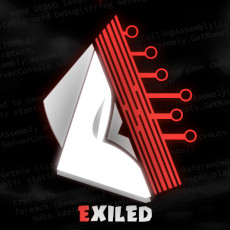
- mv EXILED /.configpath
Replace .configpath with the .config server folder.
Thats it! Great Job.
Add a Plugin
To add a plugin go to EXILED Discord Server[discord.gg] discord server and get one, you can simply download it from its GitHub repo.
First Step
Download the plugin
Second Step
Move the plugin .dll into the EXILED/Plugins folder.
Config
To configure the plugin restart the server and now it configs will be auto-generated inside 7777config file. This file is in EXILED/Configs folder, take a look at it and configure the plugin.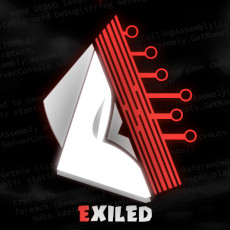
First Step
Download the plugin
Second Step
Move the plugin .dll into the EXILED/Plugins folder.
Config
To configure the plugin restart the server and now it configs will be auto-generated inside 7777config file. This file is in EXILED/Configs folder, take a look at it and configure the plugin.
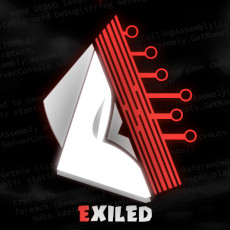
By Jesus-QC
Related Posts:
- SCP Secret Laboratory: All Map Layouts (V12.0.2)
- SCP: Secret Laboratory – All Status Effects
- SCP: Secret Laboratory – Utility Guide
- SCP: Secret Laboratory – SCP-330 Candy Guide (Halloween Event)

