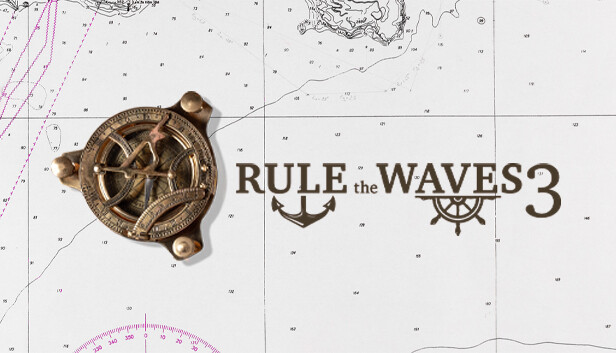A light intro into savegame modding
The file structure
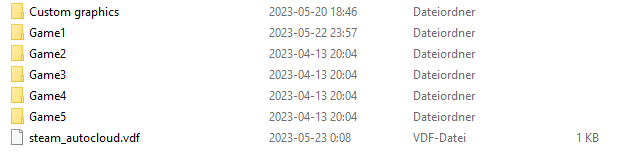 The first 5 “savegameslots” are automatically created as empty folders on a new install but if you choose higher numbers the game will create the same folder structure.
The first 5 “savegameslots” are automatically created as empty folders on a new install but if you choose higher numbers the game will create the same folder structure.
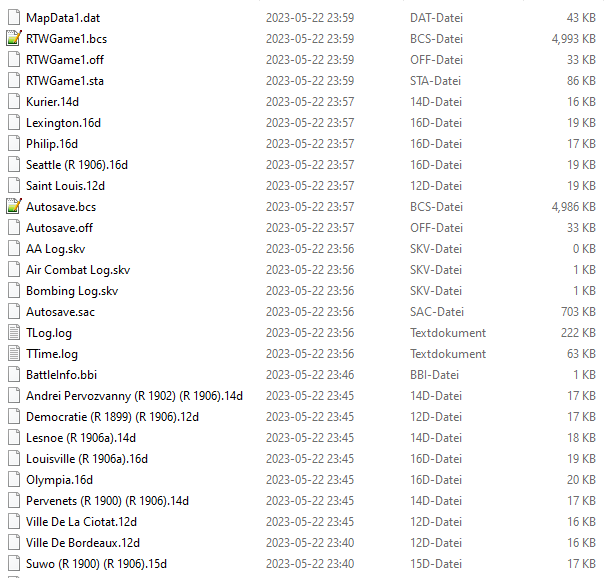
Within each savegame folder there are multiple files. All of them are text files that are easily editable with a text editor. I recommend notepad++.
Most files are the actual ship designs in your game, both your own as well as those of the AI.
RTWGameX.bcs
Quick savegame edit tips for RTWGameX.bcs:
The player nation always is Nation0, is you are in -erm- temporary budget difficulties you can edit your current funds in the line
Funds=
within the [Nation0] segment.
Want to change overall game size (e.g. really supersize all navies):
Change
FleetSize=
under [General], which is a flat multiplier on all naval budgets. Warning: excessively high numbers will result in hundreds of capital ships and may result in nations running out of ship names.
MapDataX.dat
Quick savegame edit tip for MapdataX.dat:
Search for one of your home regions, e.g.
MapArea0Possession1Name=Germany
and give yourself a domestic oil source:
MapArea0Possession1Oil=1
Discover
Thanks to tbrsim for his excellent guide, all credits belong to his effort. if this guide helps you, please support and rate it via Steam Community. enjoy the game.