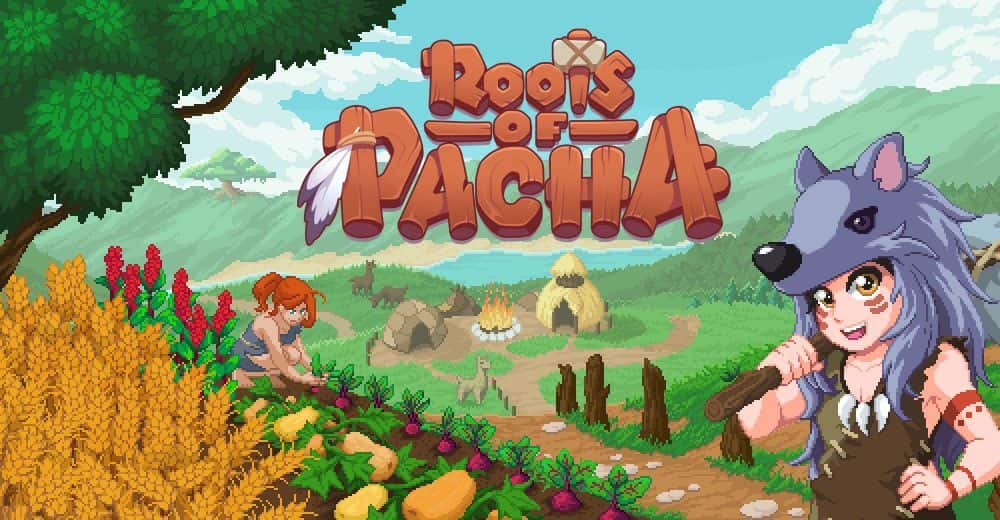Here is a short guide on how to transfer your save, if you need to do it.
How Do I Transfer a Save?
You need to copy the folder inside “AppData\LocalLow\Soda Den\Roots of Pacha\saves\{Player_1_Steam_ID}\*” into your folder “AppData\LocalLow\Soda Den\Roots of Pacha\saves\{Player_2_Steam_ID}\*”
If you don’t have a folder with your Steam ID and don’t know how to find out what your ID is, then you can start a single player save, and that’ll create the folder once it’s saved after the first day. Then you can copy the other saves to that folder.
Infos credit to Soda Den
How to Save In-game?
This game will not save automatically and you need to save it manually, just go to sleep and your progress will be saved. which is similar to Stardew Valley.
Roots of Pacha 1.0 is out on Steam, if you love life simulator, you can take it a try!
Related Posts:
- Roots of Pacha: How To Change Your Appearance
- Roots of Pacha: How to Find Epics and Legendary Animals
- Roots of Pacha: A Hearty Room Map
- Roots of Pacha: Gift Guides (Every Character’s Loved and Hated Gifts)
- Roots of Pacha: Cooking Guide (All Recipes & Ingredients)