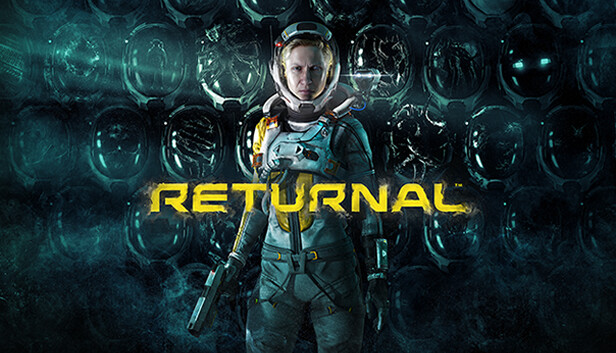Taking out the trash.
.PDB Files
Location:
[Installation Directory]\Returnal\Binaries\Win64\
Delete these, and you’ve freed up 5.16GB of HDD space.
Alternate Languages
Location:
[Installation Directory]\Returnal\Content\WwiseAudio\Windows\
Each language is in its own subfolder.
The folders, their corresponding languages, and how much space they take up are listed below.
Despite containing no voiceover, the Finnish folder still manages to take up space.
Sorry, Finland. 🙁
Deleting all but one language nets you, at minimum, 1.26GB of HDD space.
4K Cutscenes
Location:
[Installation Directory]\Returnal\Content\Movies\
You can download transcodes in various resolutions from NexusMods.[www.nexusmods.com]
Depending on your resolution, you’ll be saving between 600 and 900 MB.
Tutorials in Triplicate
Location:
[Installation Directory]\Returnal\Content\Movies\
The PlayStation videos take up 191MB, the keyboard videos take up 260MB, and the Xbox videos take up 266MB; not counting the videos shared across inputs, or the unused videos listed below.
There are also a number of (often duplicate) videos which do not play in-game. These can be safely deleted, regardless of which input you’re using.
- GameHelp_Consumables_2.m4v
- GameHelp_WeaponSystems.m4v
- GameHelp_Malfunctions_2.m4v
- Game_Help_Consumables_pc.mp4
These only take up about 47MB, but that will not stop me from being grumpy about wasted space. My crusade is eternal. >:(
You can also get these files transcoded into lower resolutions, if you want to shave off even more space, from NexusMods.[www.nexusmods.com]
Epic Online Services Software
Taking out this trash saves you 109MB.
Thanks to The Sad Man for his excellent guide, all credits belong to his effort. if this guide helps you, please support and rate it via Steam Community. enjoy the game.