Hello and welcome to this guide on how to VERY EASILY start your own PRIVATE LOBBY! You know…instead of starting a public match….only to kick every single person that joins. Lets not do that, lets not be that person anymore. Lets learn and grow from our mistakes, follow these simple steps to become the better person I KNOW you can be!
Step 1 Start the game.
So for this step, all you have to do is start the game. Its located on your desktop. If its not, then launch it from your steam library. Refer to the pictures if you are having trouble with this first step.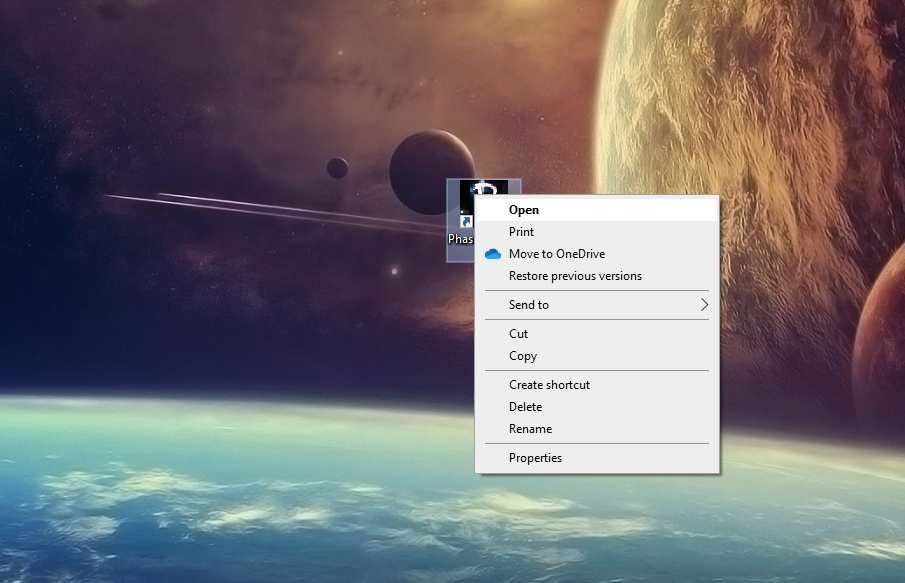
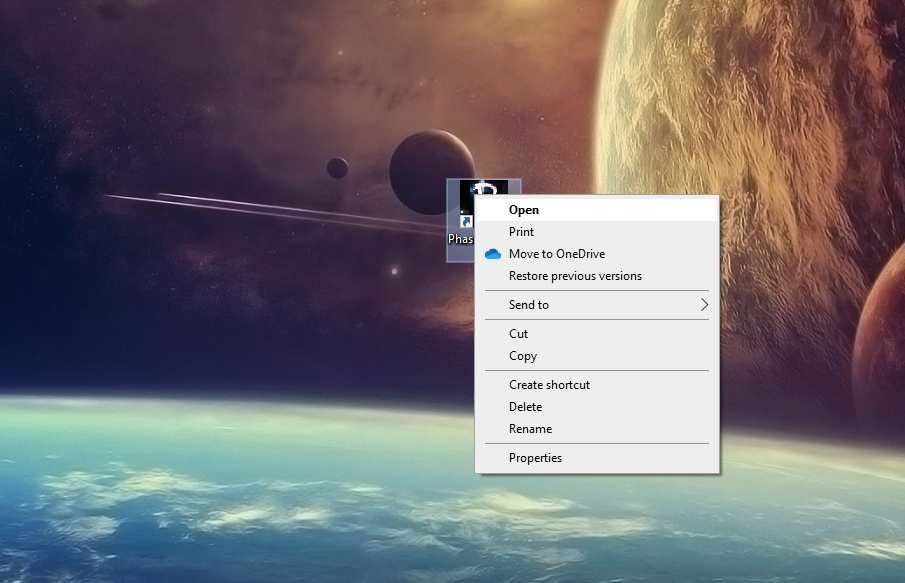
Step 2, Press play
In this step, you will be pressing the button that says “Play”. Please refer to the picture bellow if you are having trouble completing this step. :Spoiler: – Refer to the RED arrow.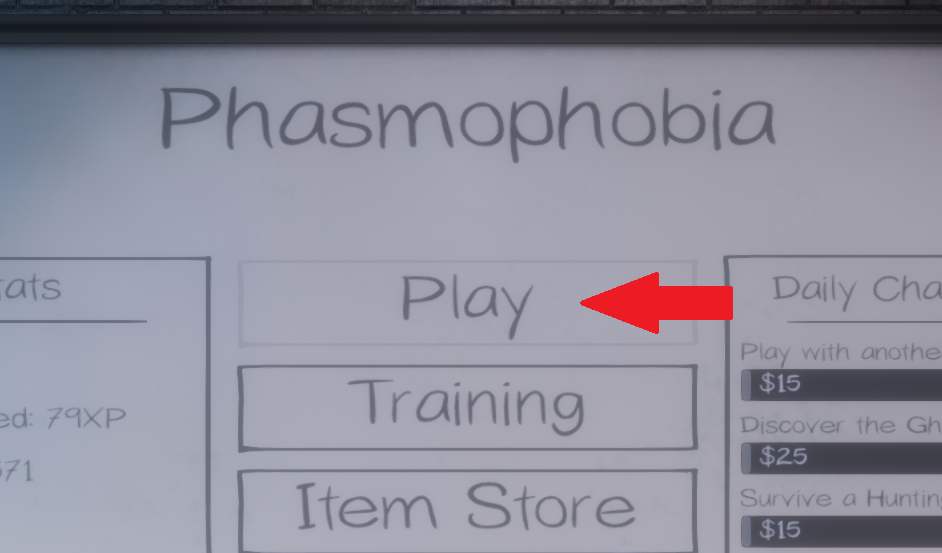
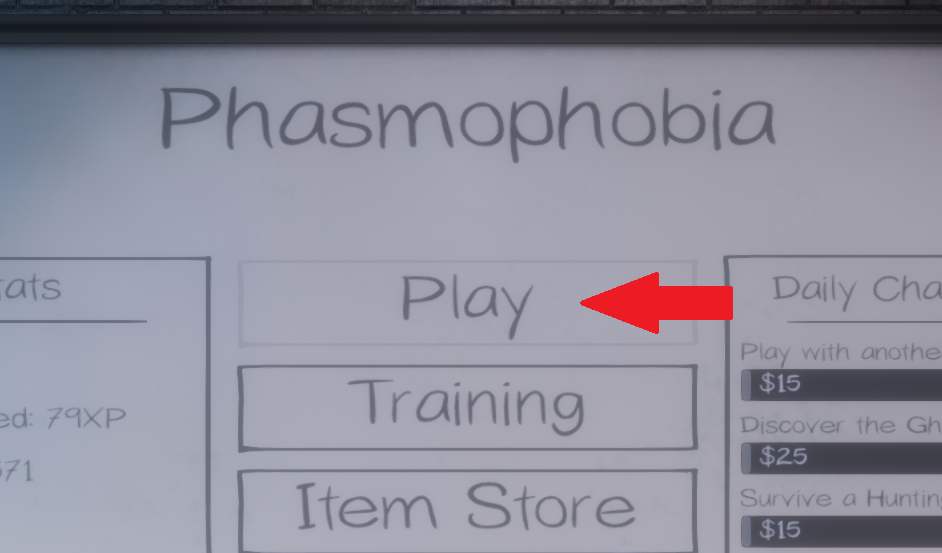
Step 3, Creating your private lobby
Now bare with me, things are about to get tricky for some of you. Once you have pressed play, you will be brought to the server list/lobby creation screen. Click on “Create Private”. If you are having trouble with this step, please refer to the photo. I know this is a lot to take in, but i promise you, you can do this. :Spoiler: – Red arrows will guide you in your quest to becoming less of a karen, and more of a god among spirits.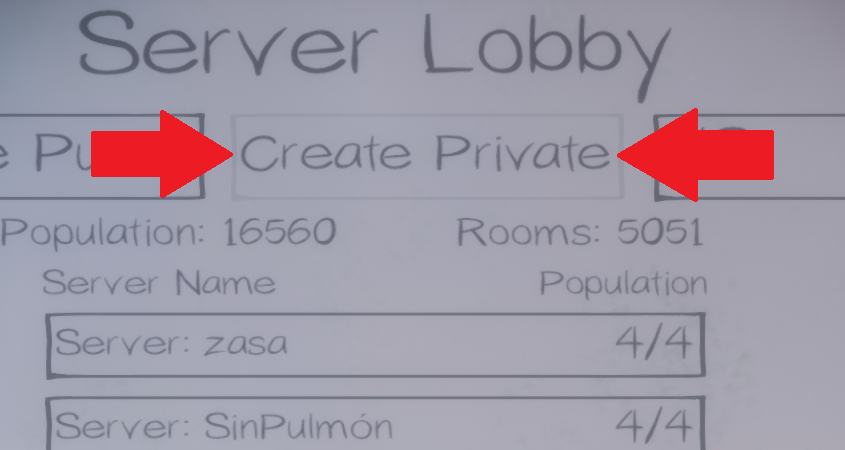
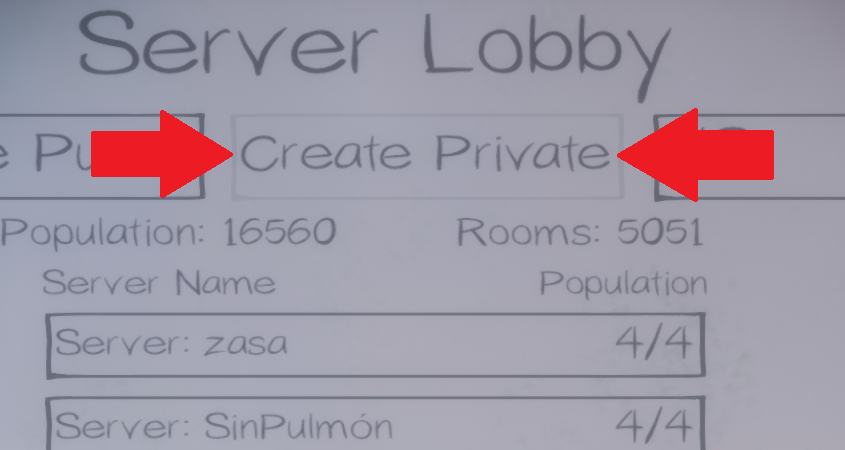
Step 4, Inviting your friends
In this step, your copy and paste skills will be put to the test. First, establish a means of communication between friends weather it be discord, steam chat or your only fans page. You are going to want to copy the “invite code” at the top right hand side of the screen and share it with your friends. Please refer to the images bellow, and pay attention to the bright red arrows.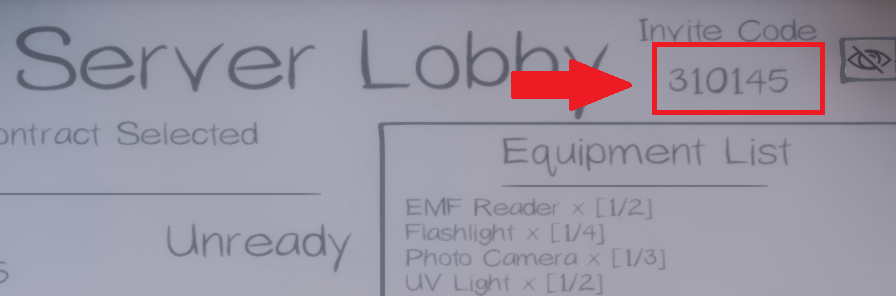
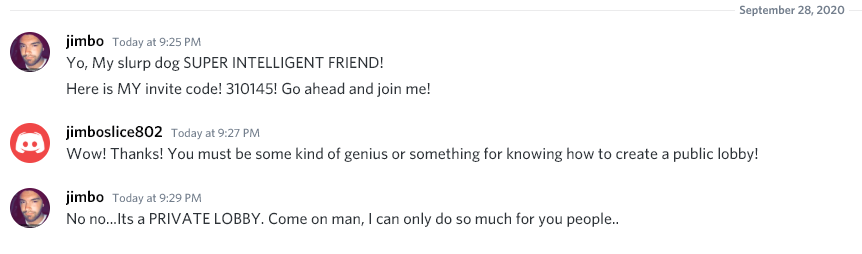
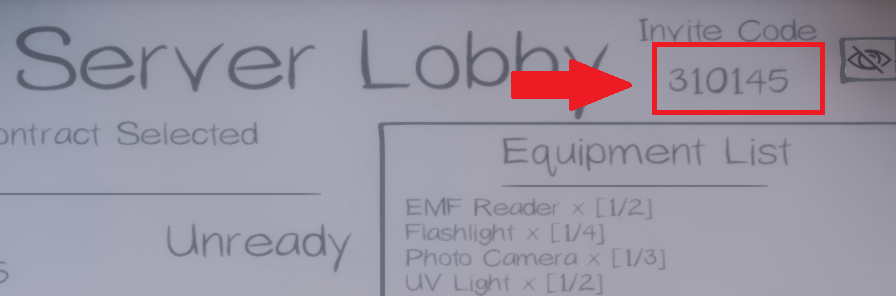
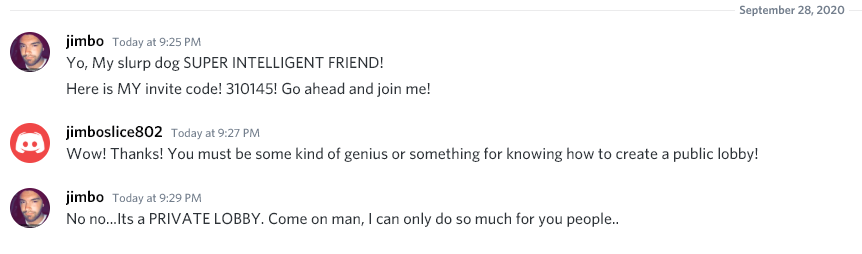
Step 5, Joining your friend via Invite Code
After receiving an invite code from your super duper smart buddy, Proceed to press “Play” on the main menu. Yes, just like in step 2. Heck, go ahead and just take a look back at step 2 again just to make sure you get this part right.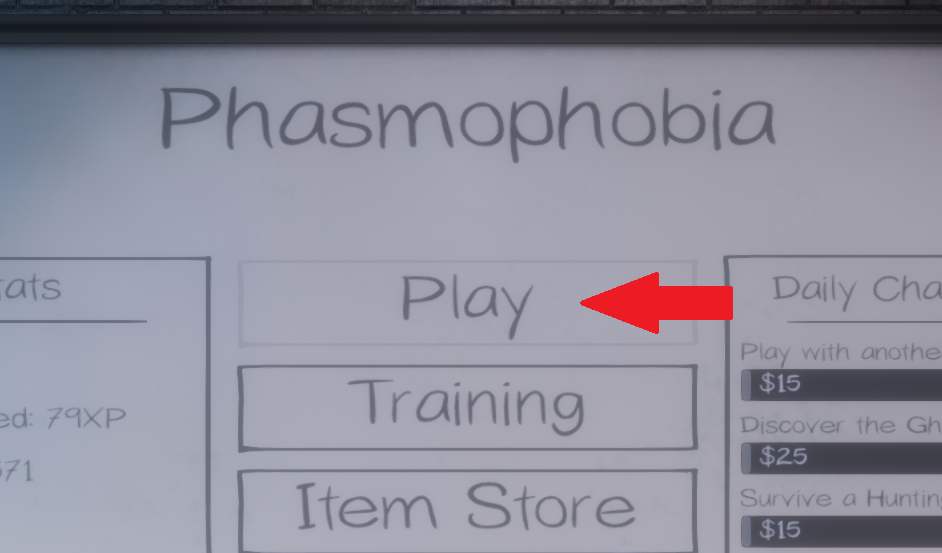
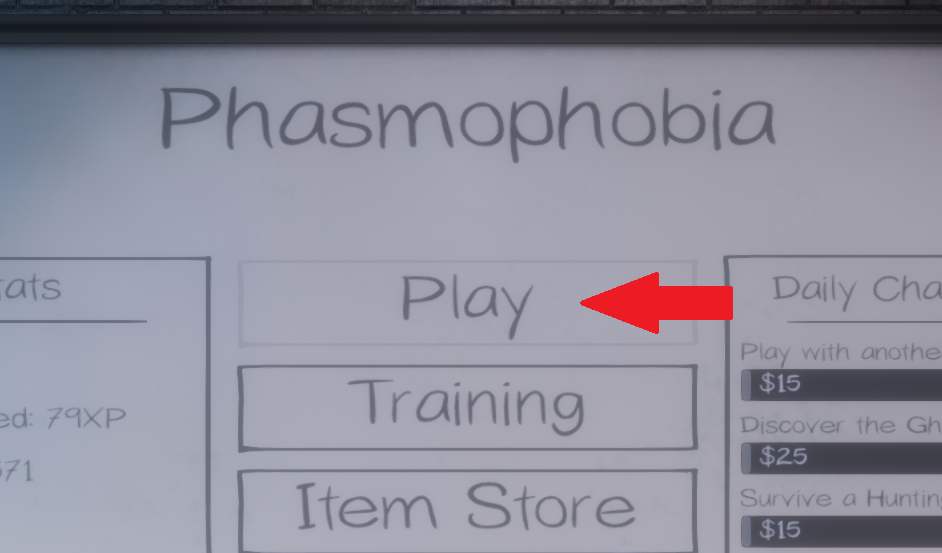
Step 6, Join Private game
After pressing play, go down to to the bottom left hand corner of the screen and press “Join Private Game”. Please remember to follow the arrows.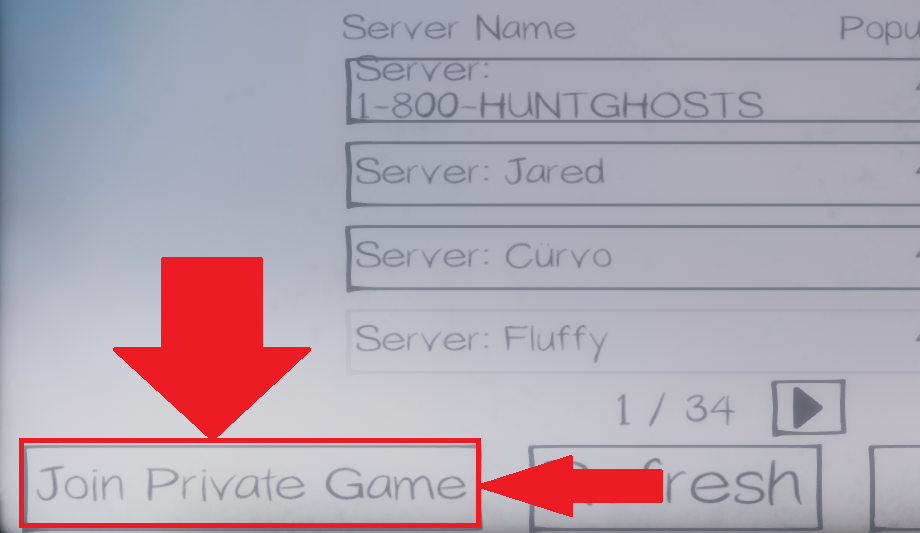
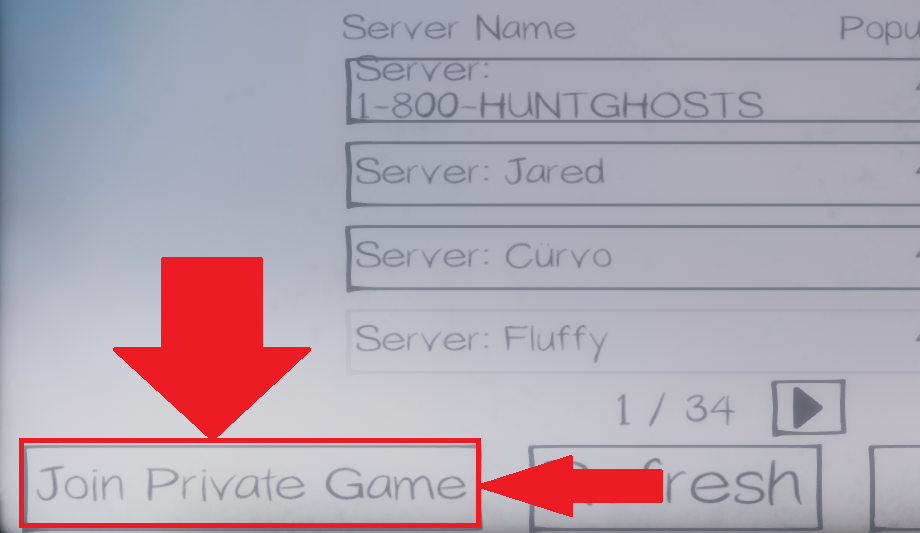
Step 7, Typing in code
Now, the last thing you need to do, is type in your invite code and join your friends! Congratulations! You are officially not a karen Mo-Maren!
By 802Trip
Related Posts:
- Phasmophobia: More Than 4 Player Coop (Game Modification)
- Phasmophobia: How to Get good at Basketball
- Phasmophobia: Halloween Lobby Update Hidden Details (October 2021)
- Phasmophobia: How to Fix Microphone Issues
- Phasmophobia: All the Voice Recognition Key Phrases for Items


You know that would be actually helpful if it worked! I clicked private much, the button went gray and… that’s it nothing happened