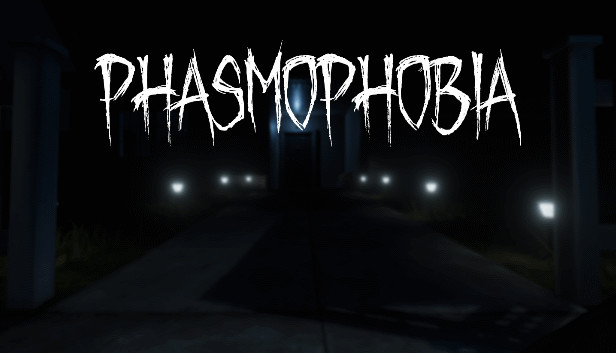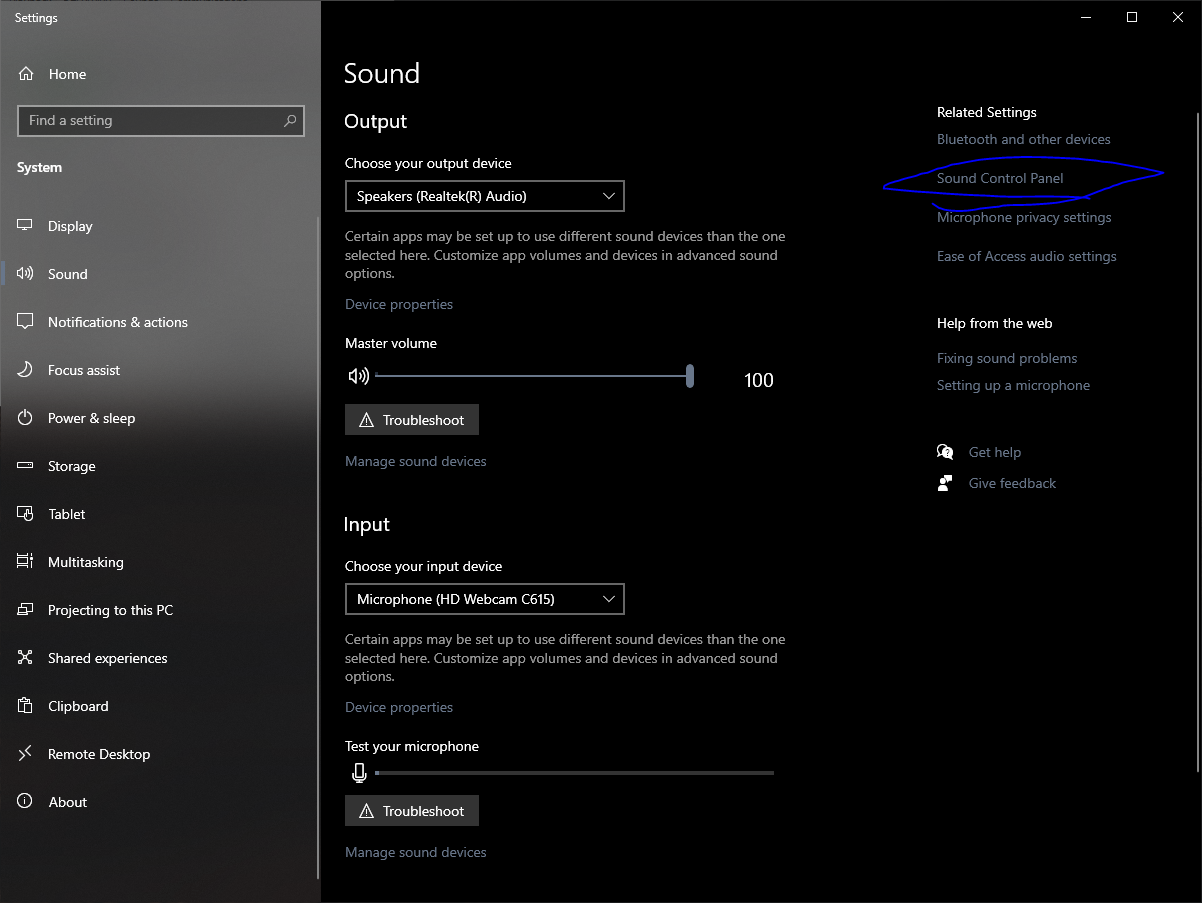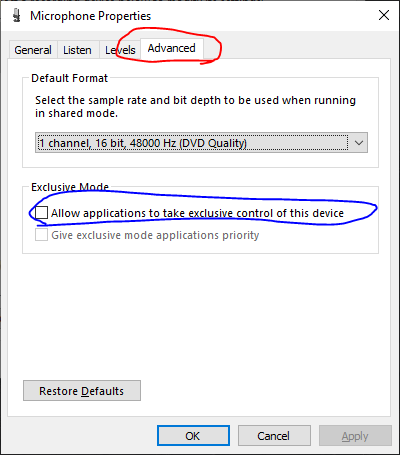Simple guide that may make loading in to a lobby easier.
Here we go
Easy fix, for some users who have multiple/one microphones.
- Remember, that you should have your microphone that you want to use set as Default in the Sound Control Panel.
First, go to Sound Control Panel:
Secondly, go to your recording device(s):
Lastly,
When you double click (or right click and go into properties) on your mic input, you have to go to Advanced Tab and disable “Allow applications to take exclusive control of this device”.
By Zee
Related Posts:
- Phasmophobia: PS4 & XB Controller Setup
- Phasmophobia: Map Location (How to Find Ghost Quickly)
- Phasmophobia: How to Fix VR Crashing
- Phasmophobia: How to Find Journal & Ghost’s room
- Phasmophobia: Surviving Tips and Best Strategy (New Update)