A simple tip using a windows feature that will allow you to take notes, in game, for creating shopping lists and keeping up with customer requests without whipping out a pen and paper since the devs have not added a way to take notes.
1. Open The Game Bar
Before or after you open the game, open up the Xbox Game bar overlay (win + G). You should see something like below (I have added widgets so it won’t look exactly like mine).
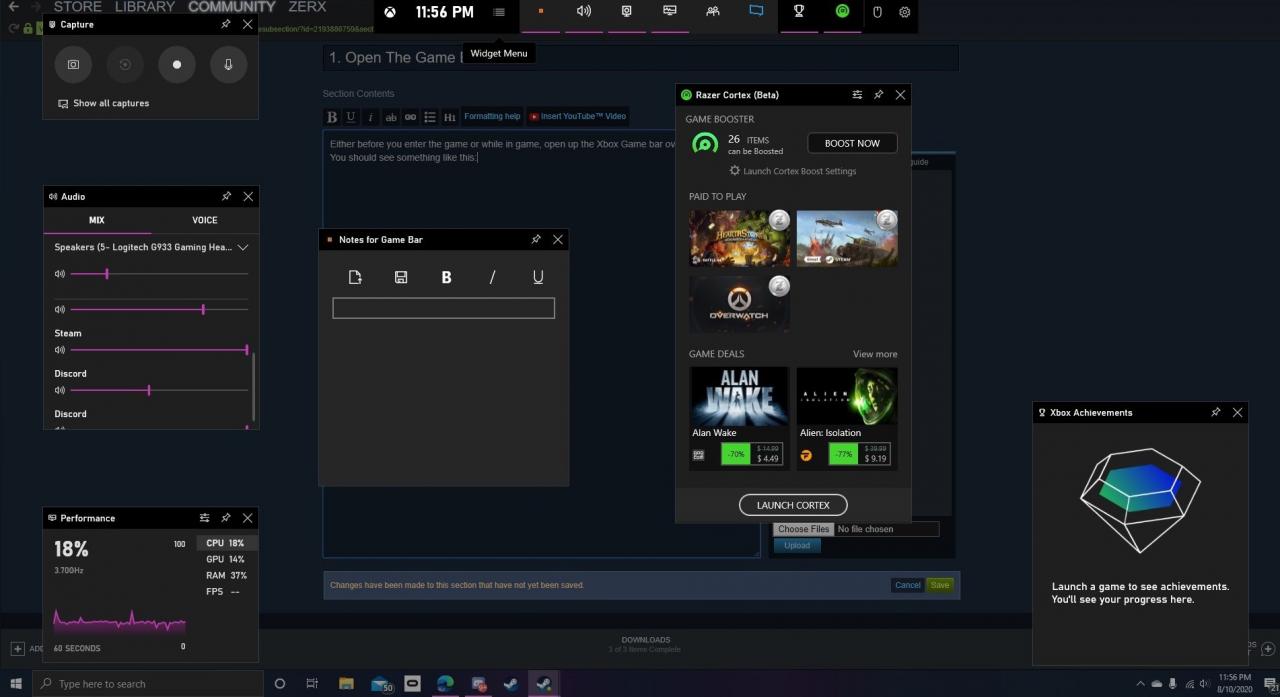 If you just see a small window in the middle with only the capture and audio mixer, you might need to sign into an Xbox/Microsoft account in the Xbox app to unlock the full game bar.
If you just see a small window in the middle with only the capture and audio mixer, you might need to sign into an Xbox/Microsoft account in the Xbox app to unlock the full game bar.
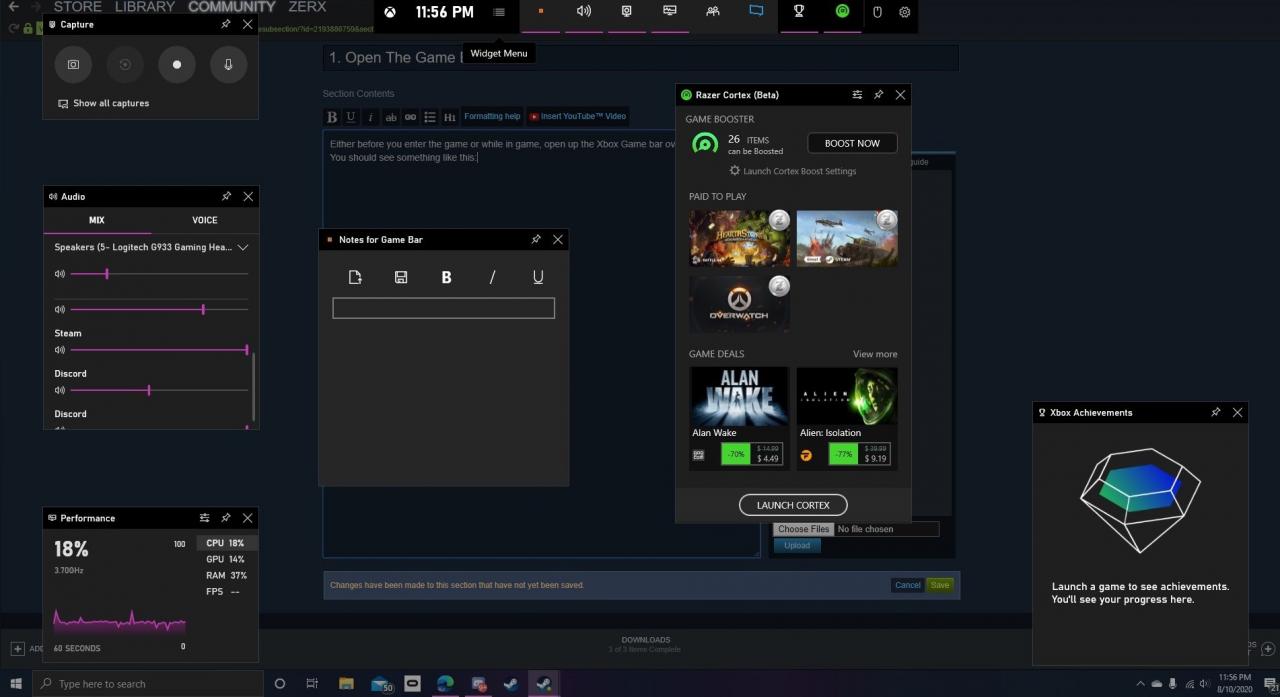 If you just see a small window in the middle with only the capture and audio mixer, you might need to sign into an Xbox/Microsoft account in the Xbox app to unlock the full game bar.
If you just see a small window in the middle with only the capture and audio mixer, you might need to sign into an Xbox/Microsoft account in the Xbox app to unlock the full game bar.
2. Install the Notes Widget
Once you have the overlay open, navigate to the widget menu at the top, and then to the widget store. Then, find and install the notes widget.
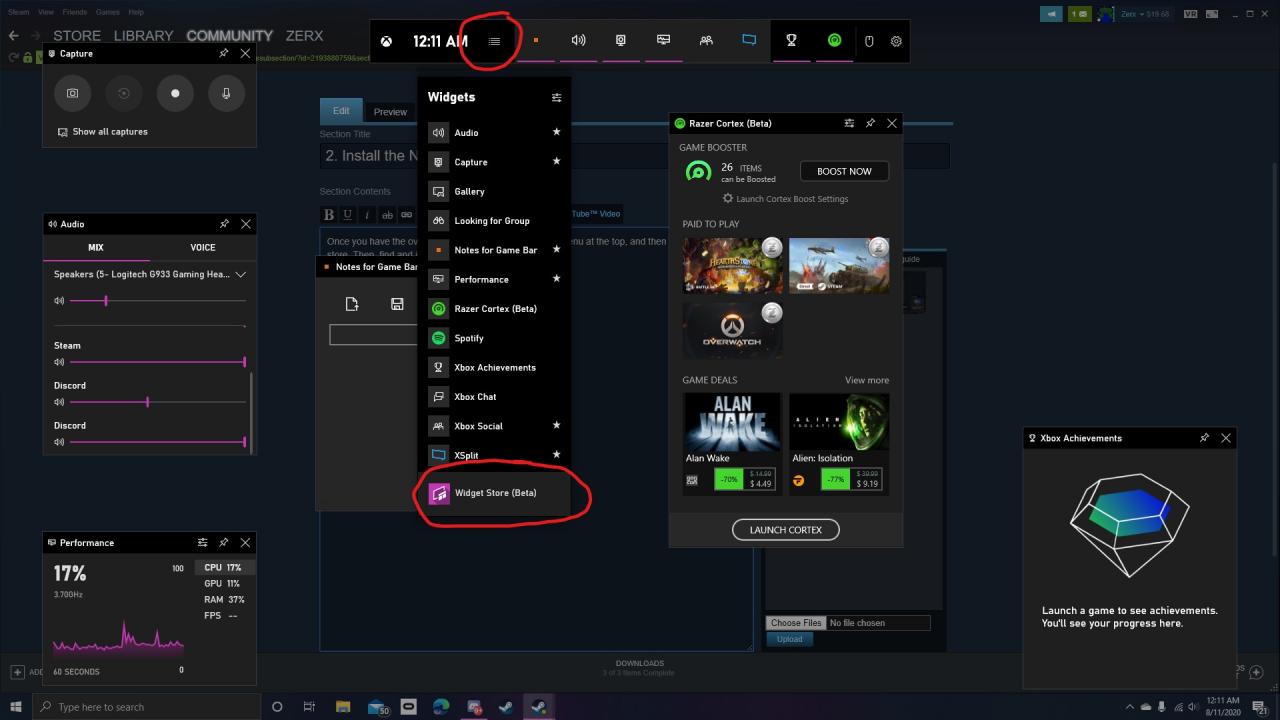
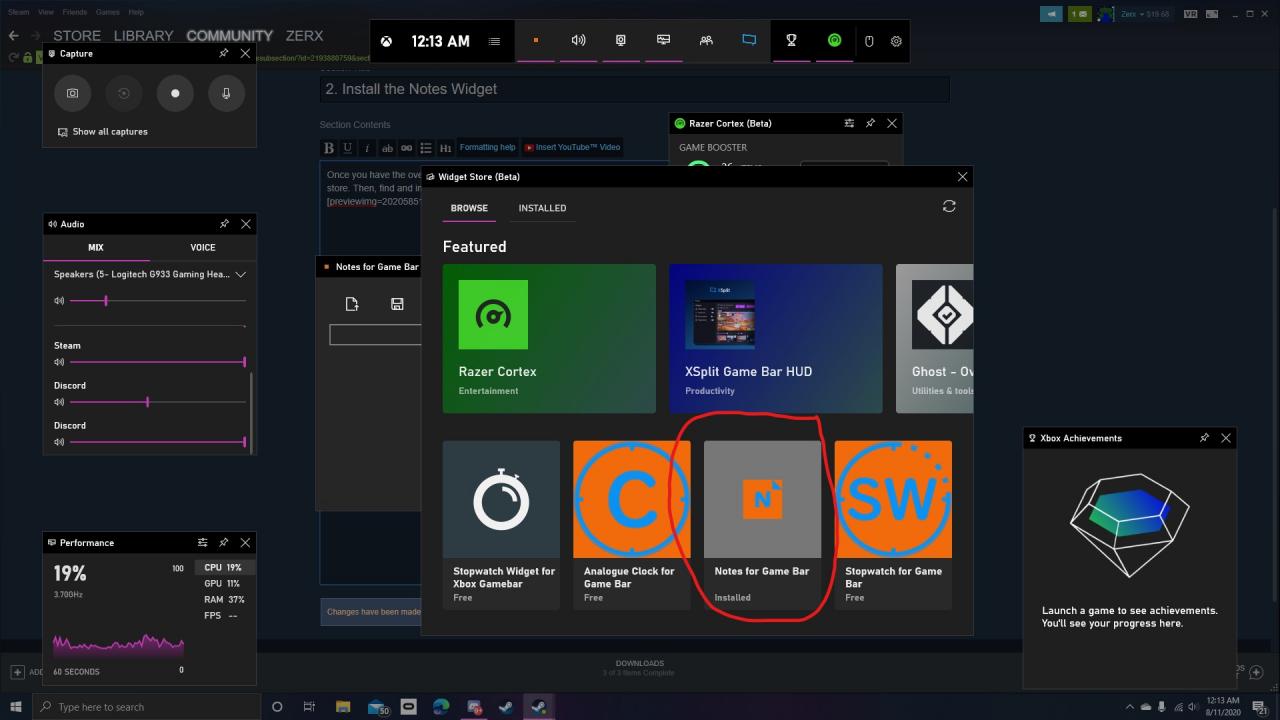
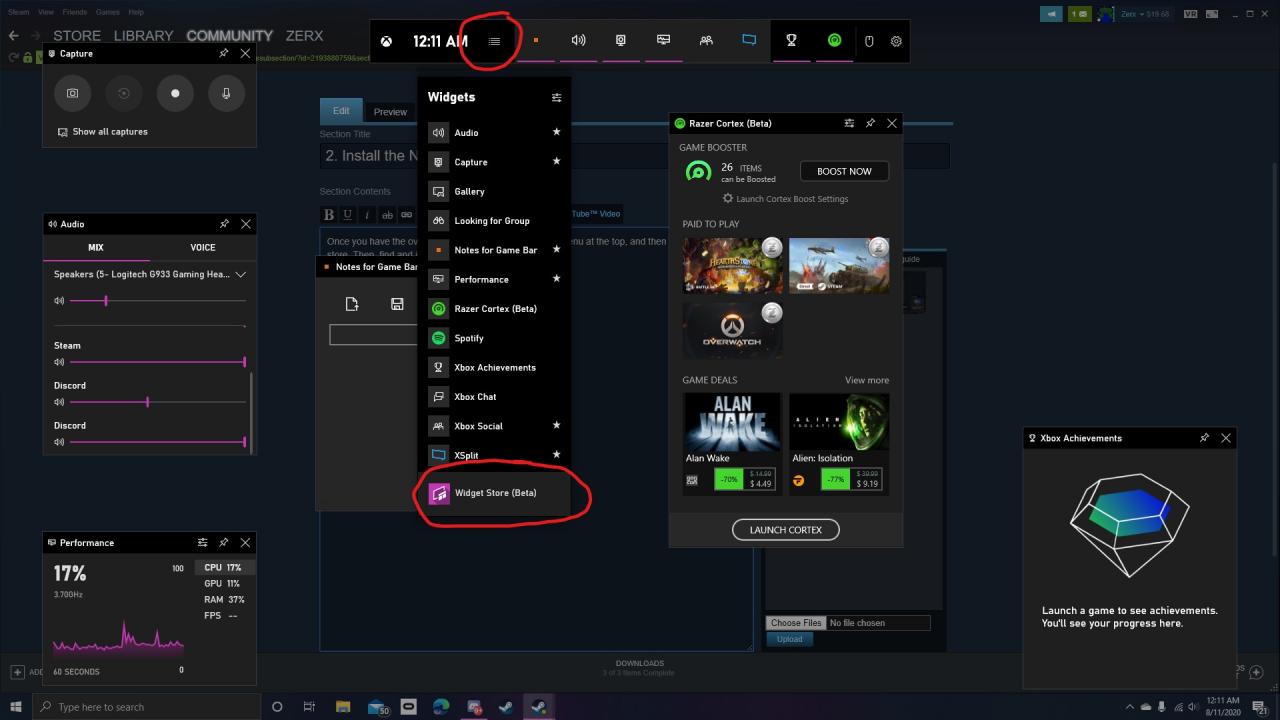
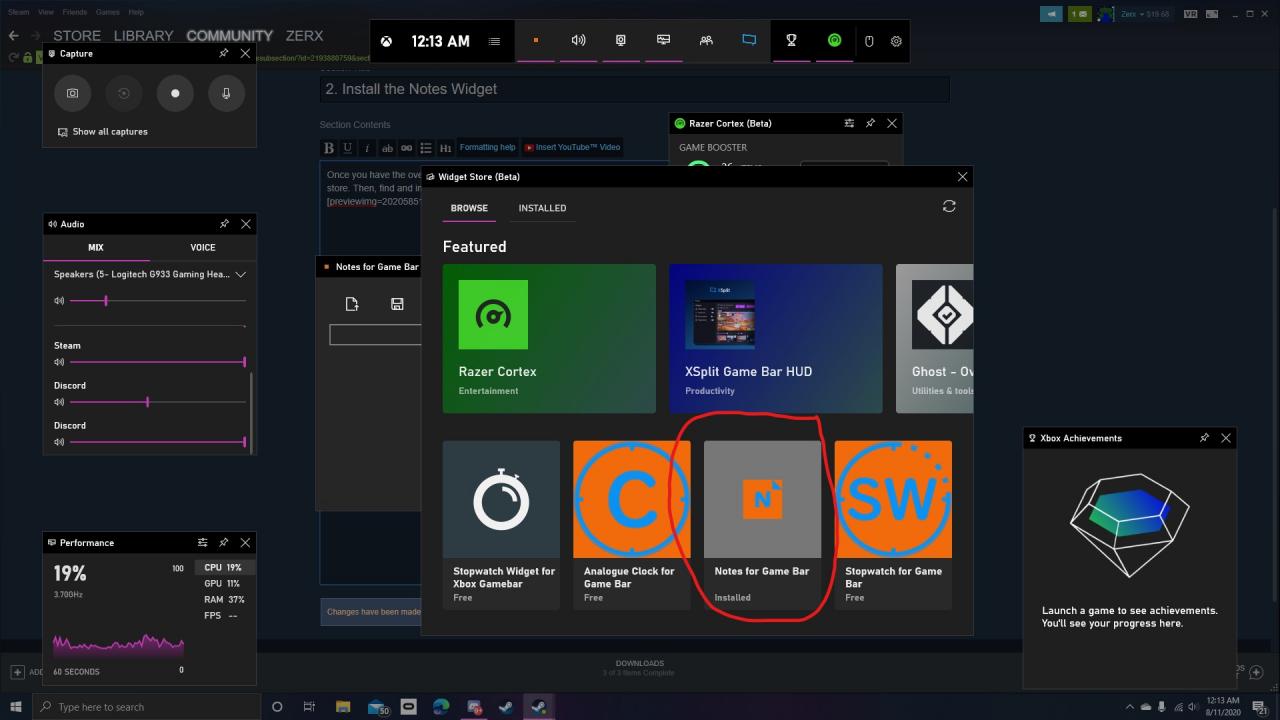
3. Open and Use Your New Notepad!
Now back in your widgets menu, star the “Notes for Game Bar” widget and click it to open the notepad. Starring it will add it to the widget bar at the top.
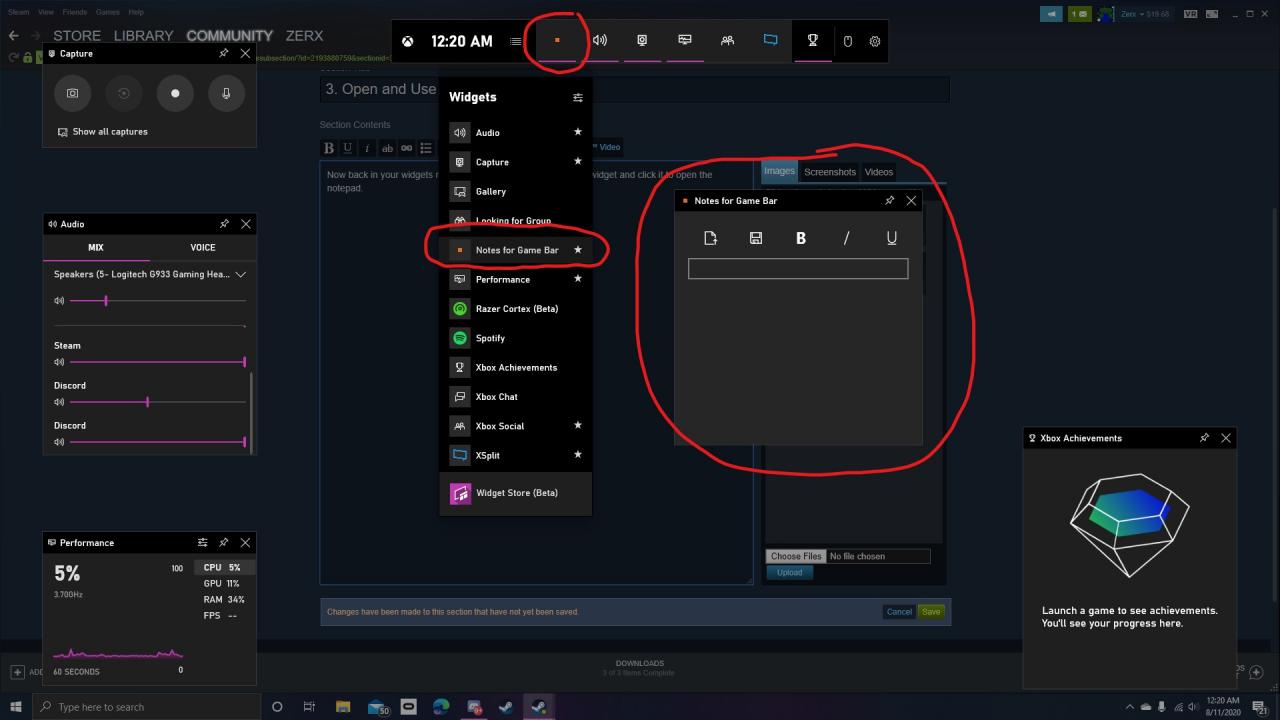
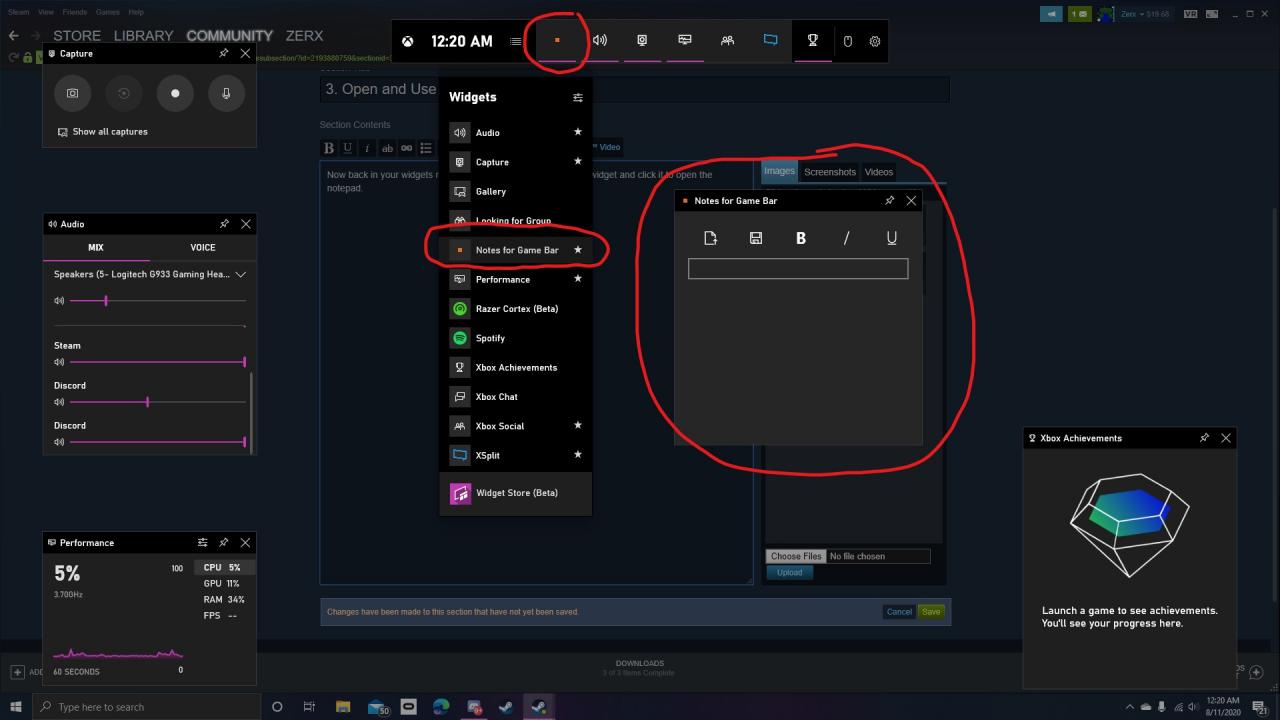
3a. Pinning the Notepad
Related Posts:
- PC Building Simulator: Earn Money Faster & Maximize Profits
- PC Building Simulator: Custom Water Cooling Builds Guide



