In this guide,you will can know how do GOOD translate for your language,and do your custom language.
Main Part
If you want do translate game for your language, in steam press right button mouse on No King No Kingdom,select “View local files”, and go on path \No King No Kingdom\No King No Kingdom_data\GAMEDATA\Language .
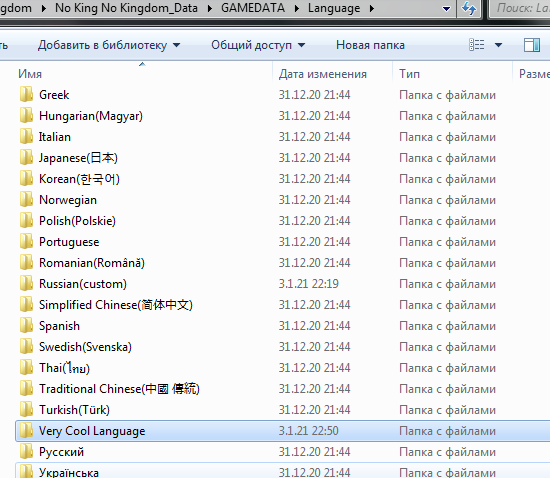
And create new or enter in need for you folder.Next translate/correct mistakes language which you need.
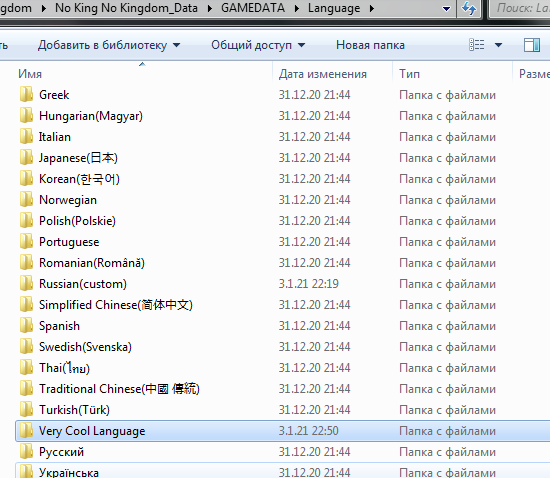
And create new or enter in need for you folder.Next translate/correct mistakes language which you need.
Copy from folder with english language and translate all files on need for you language.
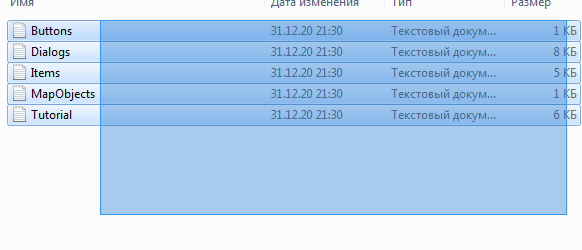
Change text in ANY file (from this five files).
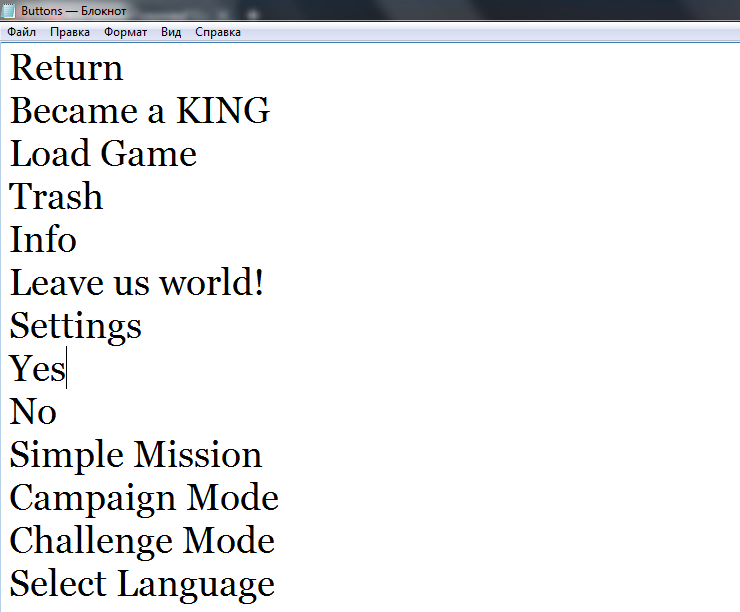 (Example)
(Example)
Then,restart game and change language.
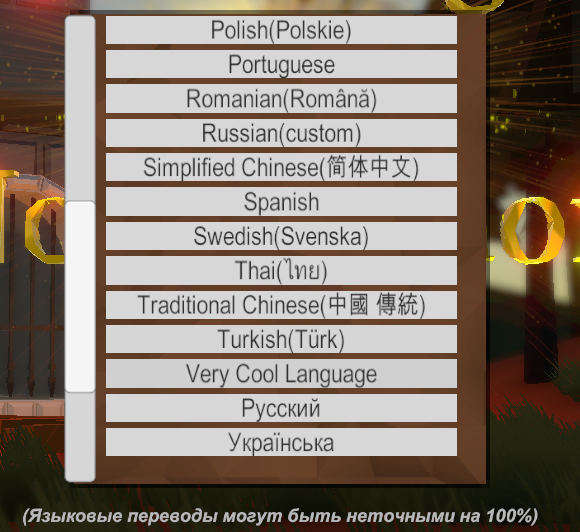
And this works!

(lol,became :D)
And this all!

