Monster Train is a strategic roguelike deck building game with a twist. if you have the save issues and want to find the save file location, you come to the right place.
How to Find the Monster Train Game Save File Location?
C:\Users\(USER)\AppData\LocalLow\Shiny Shoe
if you are stucked in the game after playing it once, you can delete your steam cloud saves and restart the game.
How to delete Steam Cloud saves?
- Launch Steam.
- Go to the Store and search for your game. The goal is to end up on the game‘s store page. In the top-left you will see a number. Save it.
- Now Log out.
- Disconnect your internet.
- Navigate to your Steam folder (usually located in C: > Program Files > Steam) and then go to userdata folder. In the user data folder there should be another folder, and inside it there should be your games. Locate the folder named as the number you saved at step 2.
- Go into your game folder.
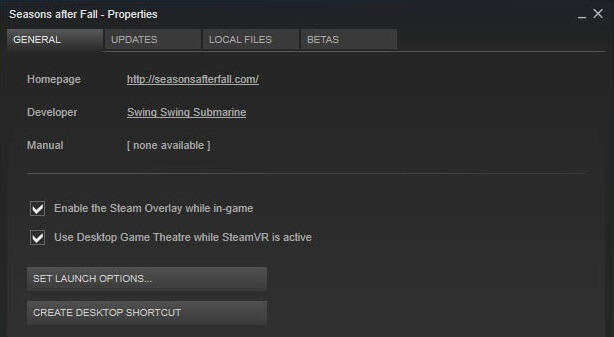
- There, you will find a file and a folder. Delete them.
- After that, immediately start the game. You will be prompted with the Steam login screen. Login using your credentials.
- Click on Stay in offline mode.
- When your game Library appears, double-click your game to start it. While it’s starting, it should say New Game.
- Close the game and Steam.
- Turn your internet back on.
- Relaunch Steam. Go to Library and double-click your game to open it.
- Now a pop-up window will appear with two important options: Cloud Files and Local Files. Click on Local Files.
- Wait for the process to finish.
That’s it. Now your old saves and backup files should all be deleted and you can start your game from the beginning.
Related Posts:
- Monster Train: How to Fix Game Crash
- Monster Train: How to Reach Covenant 25 (Covenant 1-25 Guide)
- Monster Train: Intermediate Guide
- Monster Train: Hellhorned Guide
- Monster Train: How to Play Awoken

