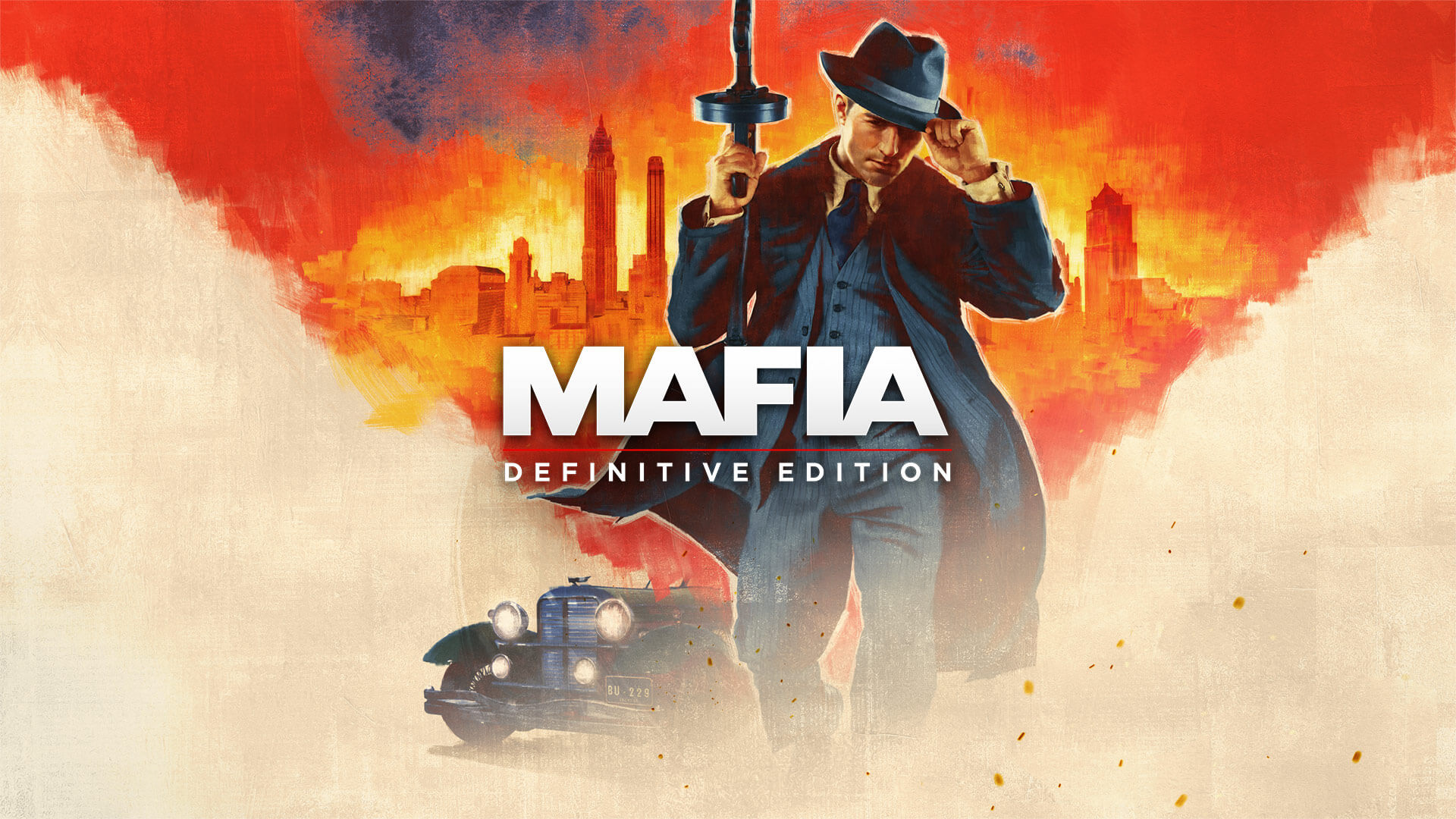Here is a simple guide on how to fix no intro issues for Mafia: Definitive Edition game. if you want to skip the intro, you can go to this guide.
How To Fix No Intro Issues?
Open this folder
__steam folder__\steamapps\common\Mafia Definitive Edition\sds_retail\video
Make a backup of:
_logo_2k_h13_bullet.bik
Now create a copy of
cine_black_video.bik
and rename this copy to
_logo_2k_h13_bullet.bik
Part of the intro videos are skipped now. If anyone knows how to skip the legal text and logo screen as well please let me know and I will update this guide if I can.
By 0x90
Related Posts:
- Mafia Definitive Edition: How to Bypass 2K Launcher
- Mafia: Definitive Edition – How to Fix Game Wont Start
- Mafia: Definitive Edition – Race Tips & Tricks (Simulation Mode)
- Mafia: Definitive Edition – How to Improve Visuals (Remove Noise & Grain)