When sliding the puzzle piece from side to side, it may be too fast to control. The games physics are tied to the maximum Frames Per Second. Locking the FPS to 60 corrects this issue.
Requirements
Windows 10
NVIDIA Control Panel
NVIDIA Control Panel
How To
- Right click on your desktop and select NVIDIA Control Panel
- From the NVIDIA Control Panel, go to 3D Settings and select Manage 3D settings
- In the window at the right, select the Program Settings tab. Click 1. Select a program to customize then click Lumines Remastered.
If the Lumines Remastered.exe is not within the list, click Add, and locate it there. or click Browse… to navigate to the location within your Steam Program Files - With Lumines Remastered selected, scroll down to Max Frame Rate. Change it from Use global setting (Off) to On and change the FPS to 60. Hit Ok, then Apply.
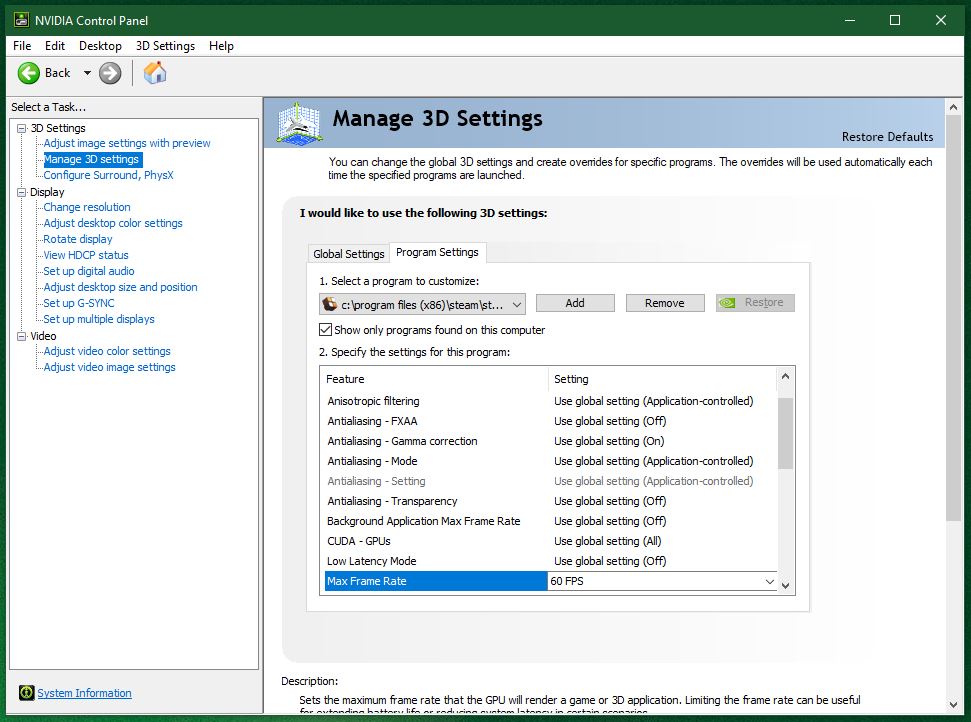
By TENSION

