A quick and easy guide on how to enable mumble mode.
How-To Activate Mumble Mode
Scroll down through the Datacards, and if you’ve not been playing for long, you’ll likely see Mumble Mode is the only option you can freely use from the start.
Mumble Mode replaces every voiced dialogue with grunts and mumbles. The actual story sequences themselves are not altered, however. This means that if a scene doesn’t have a visual gag, it won’t translate well to Mumble Mode.
Mumble Mode can be enabled and disabled at any point.
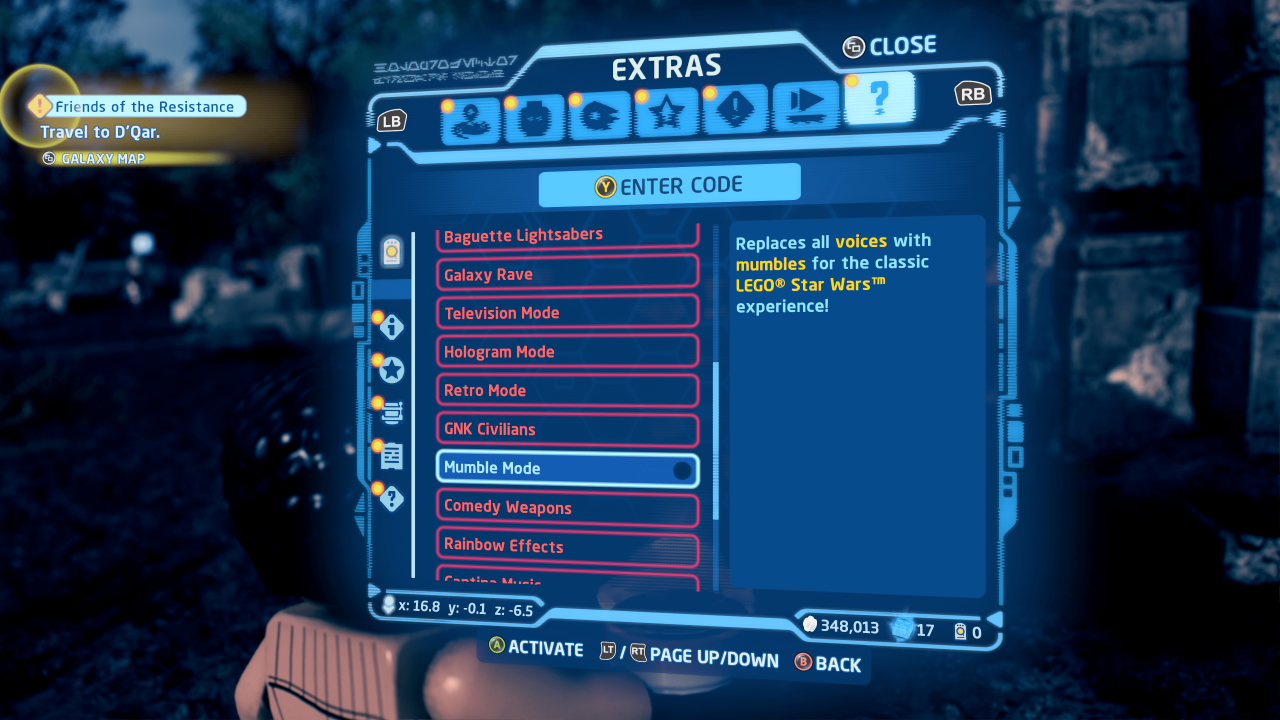
Thanks to Taminoful for his great guide, all credit to his effort. you can also read the original guide from Steam Community. enjoy the game.
Related Posts:
- LEGO® Star Wars™ The Skywalker Saga: How to Fix Low FPS and Game Crashing in the Menu [NVIDIA]
- LEGO® Star Wars™ The Skywalker Saga: How to Enable PS4 Controller Prompts
- LEGO® Star Wars™ The Skywalker Saga: All Secret Codes (How to Unlock Characters, Items and Mounts)
- LEGO® Star Wars™ The Skywalker Saga: All Cheat Codes
- LEGO® Star Wars™ The Skywalker Saga: How to Fix Lag Issues

