A list of all known Ingame Codes for Characters, Items and Mounts and how to unlock them.
❓ How-To Claim A Code Ingame
There are two locations within the game menus where you’ll find a code entry screen, which will let you type in any of the Lego Star Wars The Skywalker Saga codes listed below.
You can…
- Open your Holoprojector (by pressing TAB), move to the Extras (last in the list) then follow the Enter Code prompt.
OR
- Enter the Pause menu and select the key icon labelled Enter Code.
If you enter the code correctly, you’ll receive a notification to confirm it has been accepted and revealing what has been unlocked. As with previous games, you’ll only need to enter each code once, which will permanently unlock the item or feature and, where applicable, the option to enable or disable it through the menu.
📝List of Codes
If you have any more codes please let me know and I will update the list as soon as I was able to confirm your code is working.










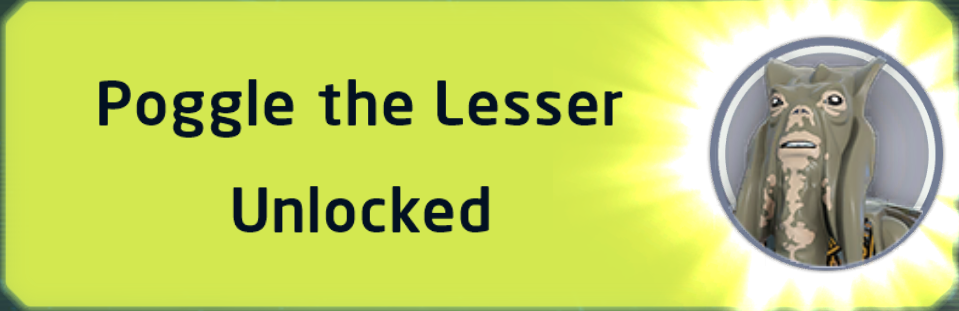






Thanks to Taminoful for his great guide, all credit to his effort. you can also read the original guide from Steam Community. enjoy the game.
Related Posts:
- LEGO® Star Wars™ The Skywalker Saga: All Cheat Codes
- LEGO® Star Wars™ The Skywalker Saga: How to Enable Mumble Mode
- LEGO® Star Wars™ The Skywalker Saga: Split Screen Monitor Configuration
- LEGO® Star Wars™ The Skywalker Saga: How to Fix Low FPS and Game Crashing in the Menu [NVIDIA]
- LEGO® Star Wars™ The Skywalker Saga: How to Fix Lag Issues

