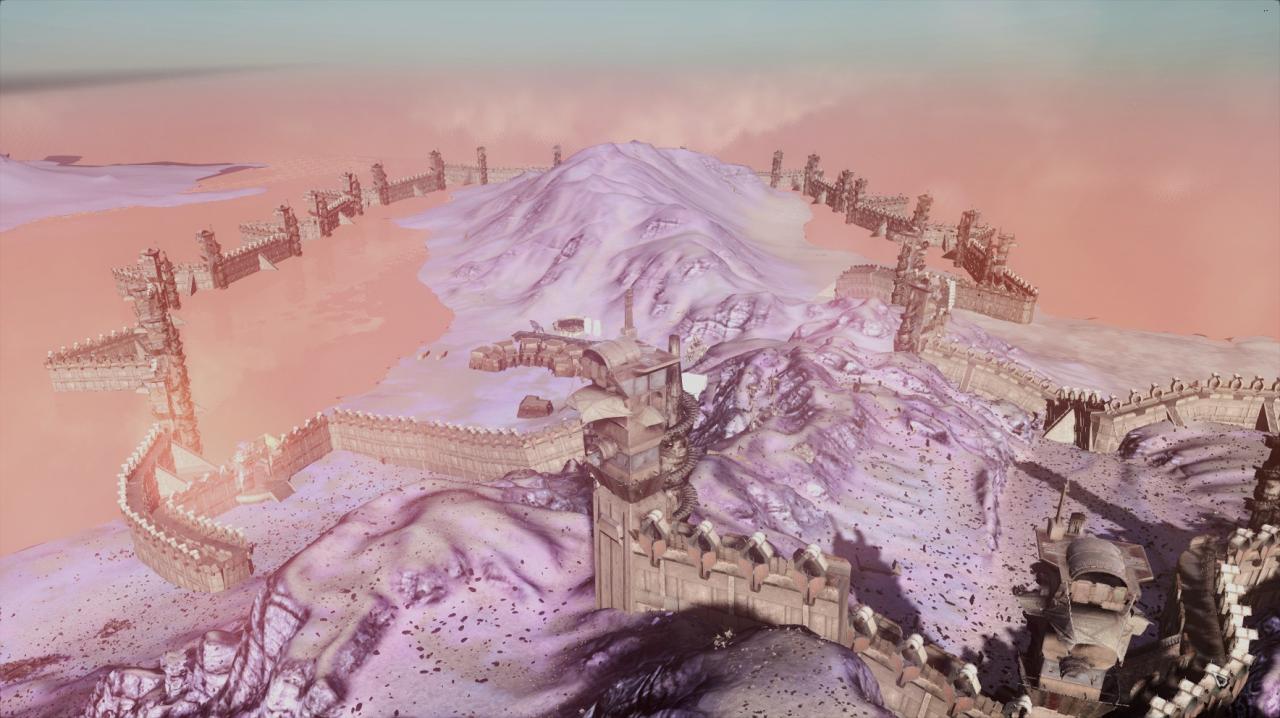Here is a simple tutorial on how to expand your outpost radius in Kenshi game.
Intro
The biggest obstacle to building a large base is how small the outpost radius is. I will briefly explain how to expand your outpost radius. I tested this in the area labelled as either “None” or “Heng’s Tail” and in less than a minute the radius covered both of the big islands and some of the surrounding waters. NOTE: When I say build the buildings, you don’t actually have to build them, you just need to place the blueprint. I also have many mods installed so my game probably looks weird.
What you will need: 1 Player Controlled Character(obviously). 1 Large flat area to build in.
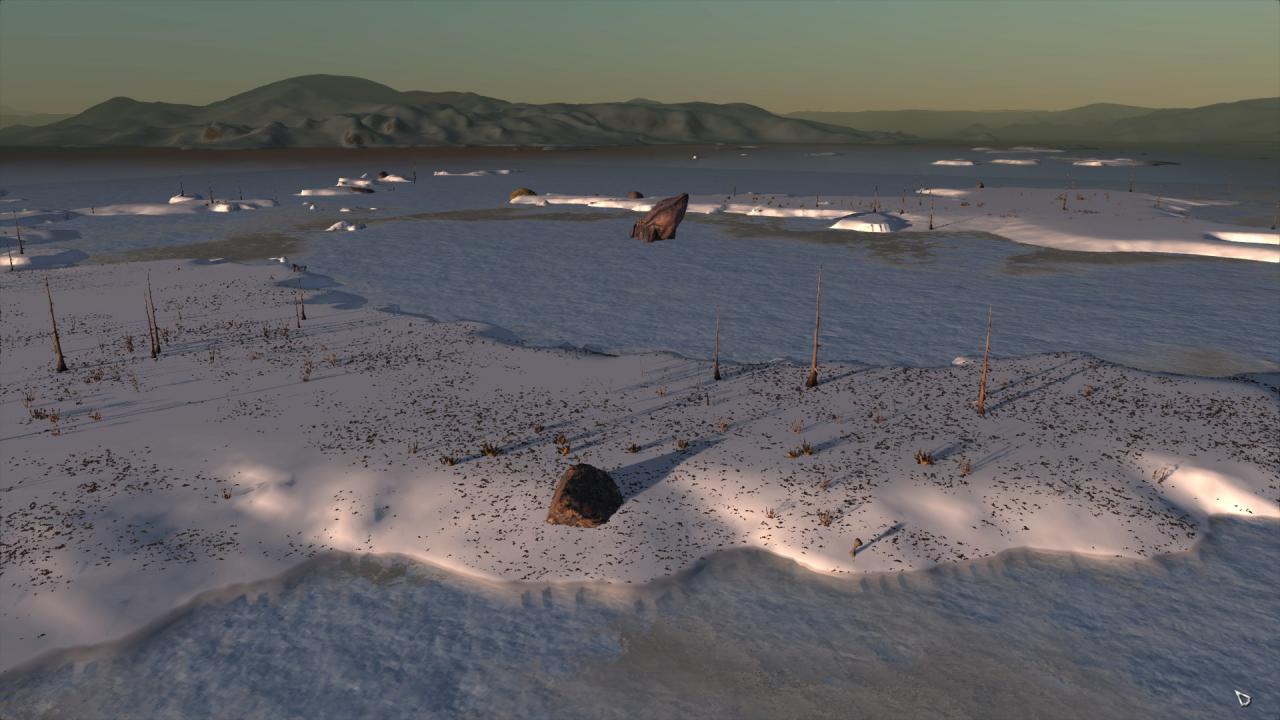
What you will need: 1 Player Controlled Character(obviously). 1 Large flat area to build in.
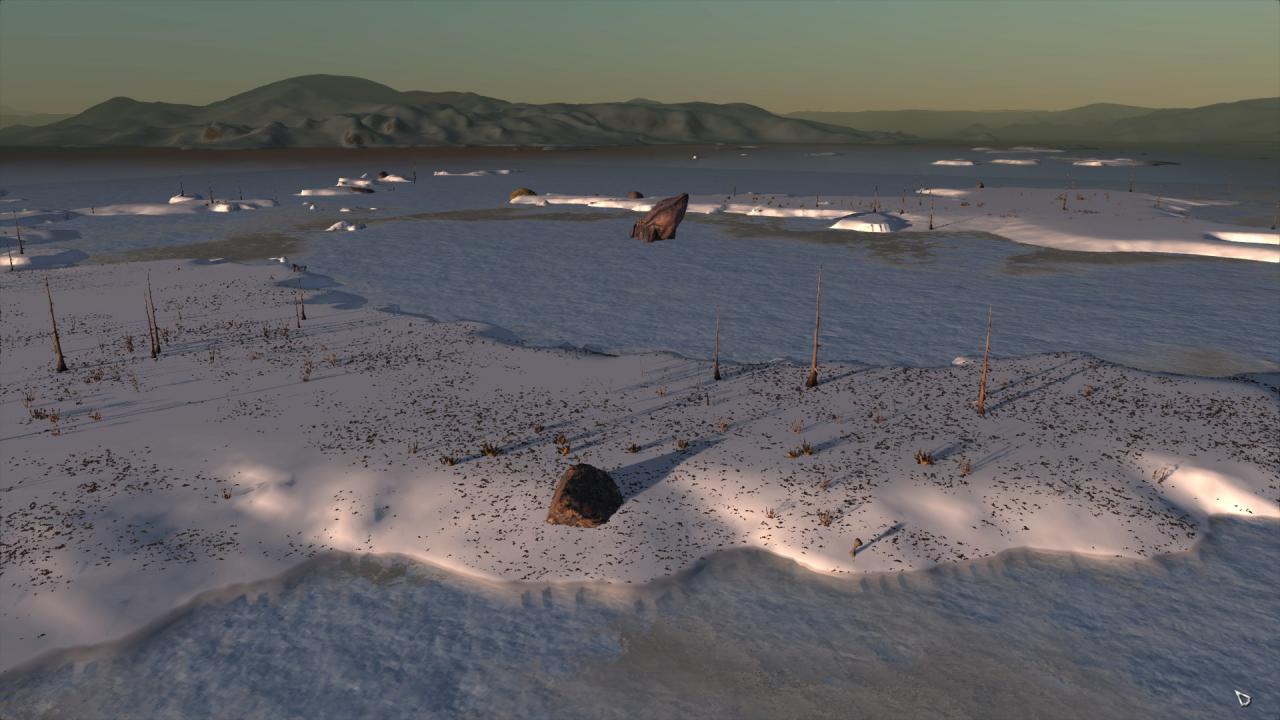
Steps 1-2
Step 1) Build a small shack where you plan the middle of your base to be.
Step 2) Move your PC to stand next to the building.
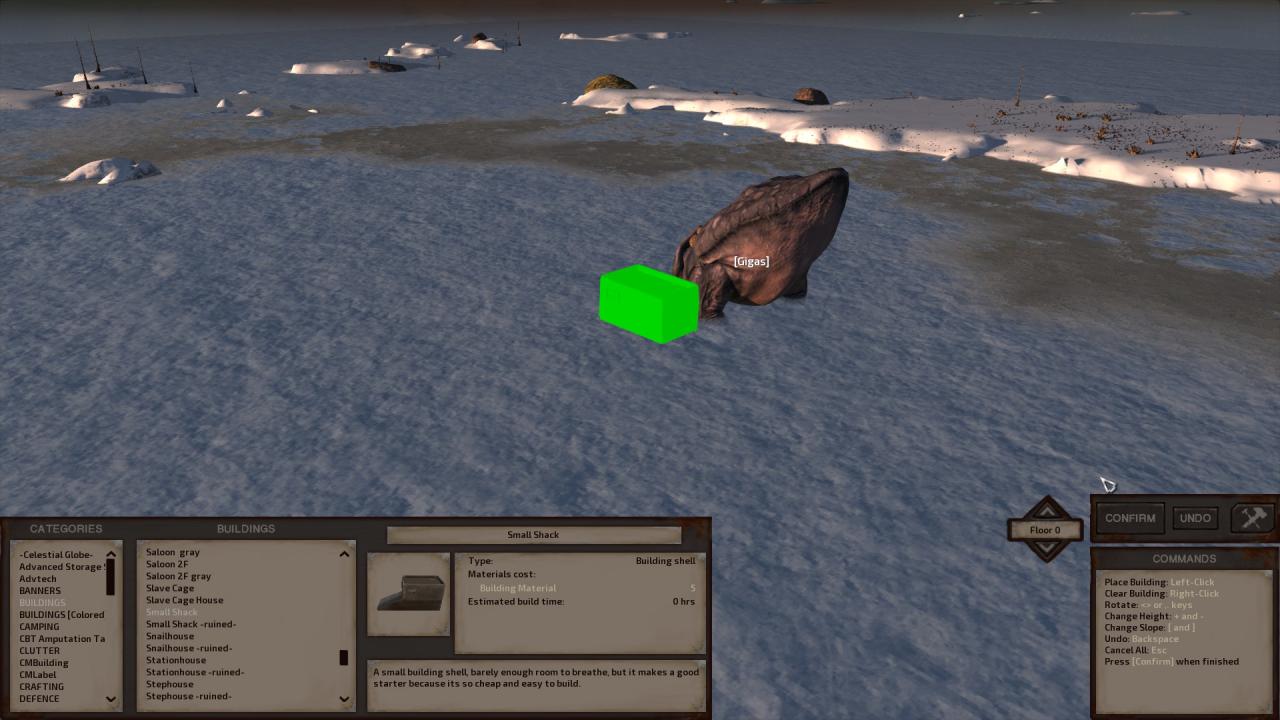
Step 2) Move your PC to stand next to the building.
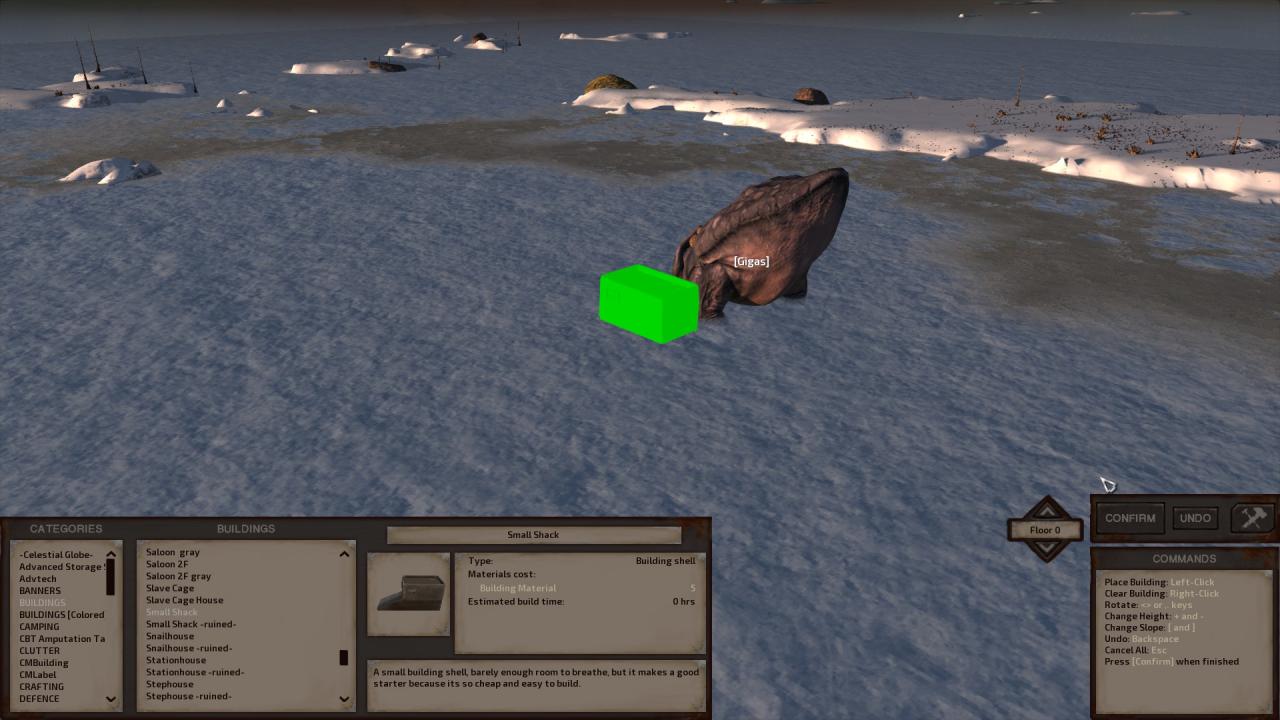
Steps 3-5
Step 3) Build with small shacks in each direction (Left, right, up and down) from the 1st small shack. Place the buildings fairly close together but not too far apart. See image for example.
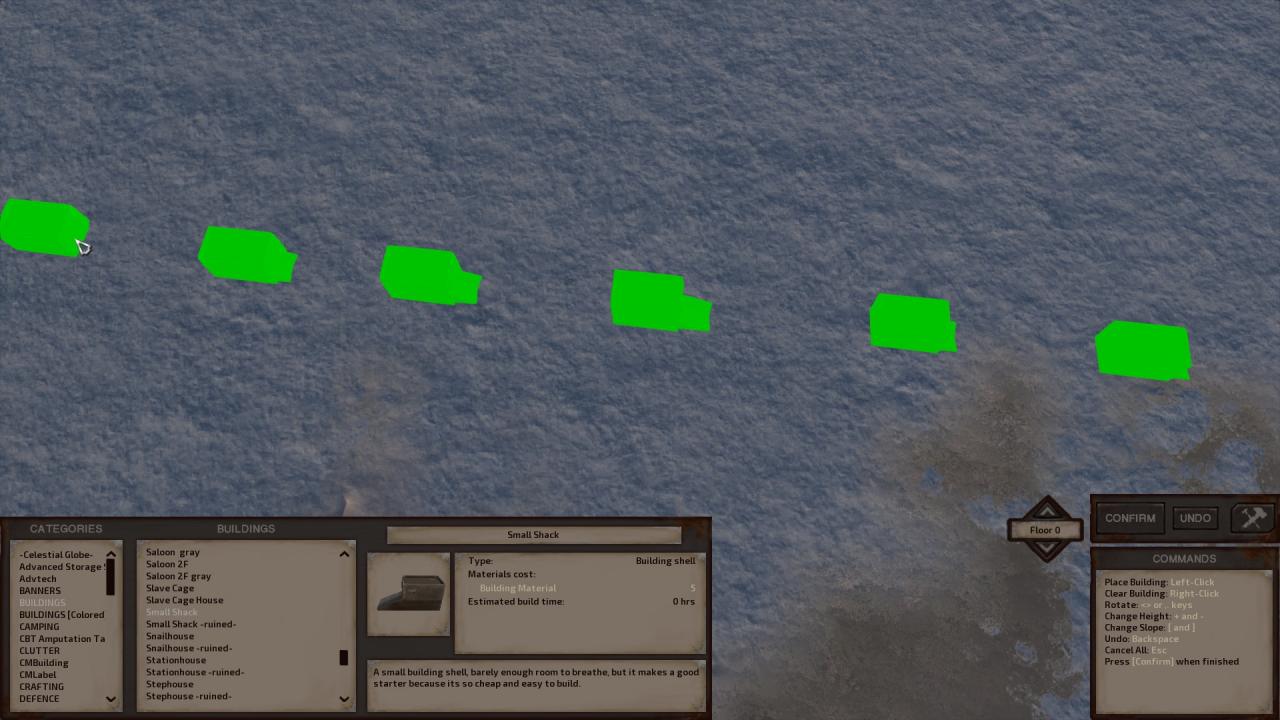
Step 4) Leave one of the directions only halfway built.
Step 5) Once all but one of your directions is finished, hit confirm, leave build mode and then hit Shift+f12. You should see 4 new”Your outpost”s. one for the middle and 3 for the directions that have been completed. If more than one of your directions doesn’t have an outpost at the end of it then extend in that direction until it does. Leave Shift+f12, do not build using this mode as it will not get you anything. Your work should look like this.

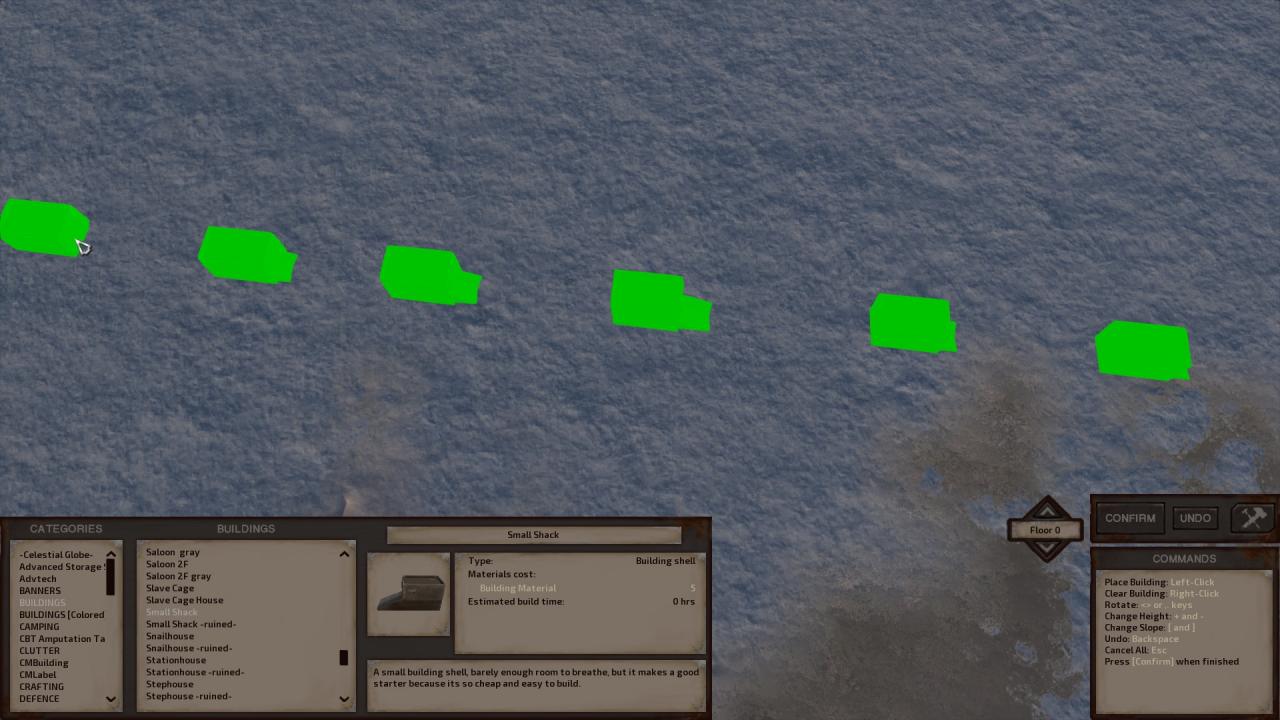
Step 4) Leave one of the directions only halfway built.
Step 5) Once all but one of your directions is finished, hit confirm, leave build mode and then hit Shift+f12. You should see 4 new”Your outpost”s. one for the middle and 3 for the directions that have been completed. If more than one of your directions doesn’t have an outpost at the end of it then extend in that direction until it does. Leave Shift+f12, do not build using this mode as it will not get you anything. Your work should look like this.

Steps 6-7 and Exit Note
Step 6) Finish that direction that you left halfway finished.
Step 7) Hit Shift+f12, you should see that all of your outposts have been merged into one very large outpost.

There might be better ways to do this but this method is fast and easy. This will probably work with rougher/uneven terrain as well but I haven’t tested it. Obviously with Kenshi results may vary especially with mods and base-building so don’t be too disheartened if this doesn’t work. I have over 800 hours in this game and I have used many methods to make big bases, including the one shown below. If this method I have posted does not work simply keep trying until something does. Eventually you will succeed if you keep trying.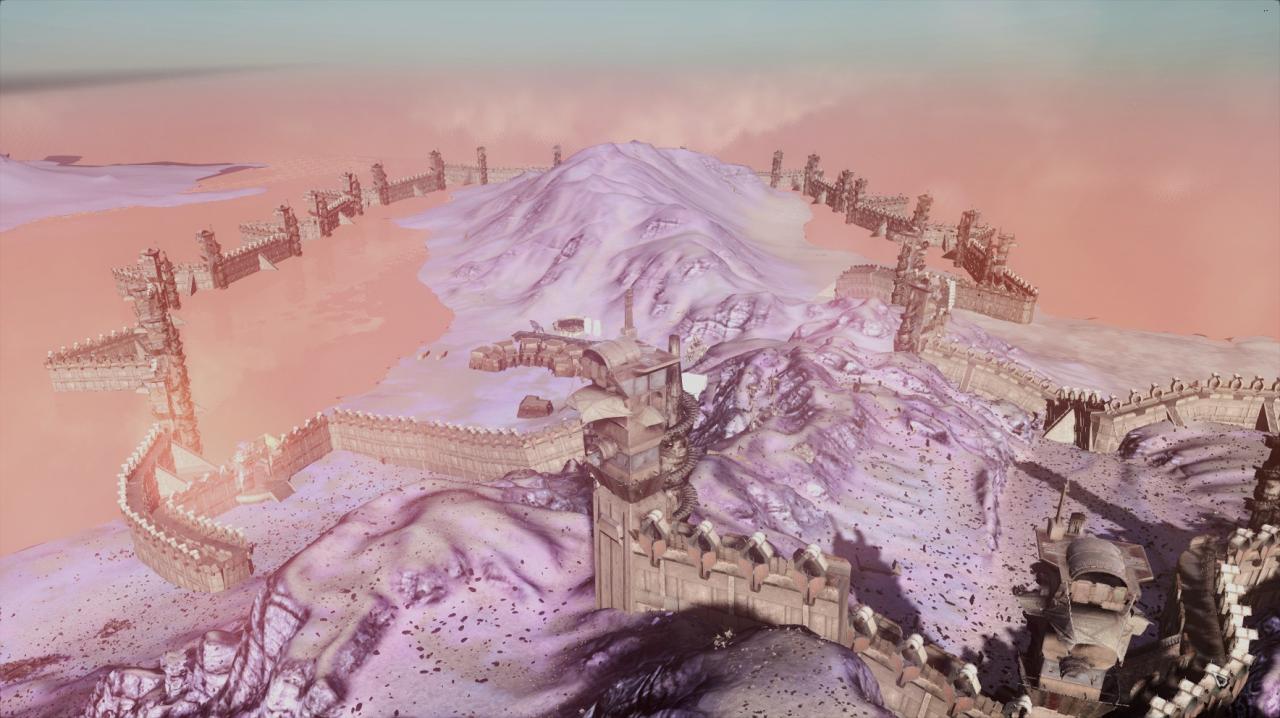
Step 7) Hit Shift+f12, you should see that all of your outposts have been merged into one very large outpost.

There might be better ways to do this but this method is fast and easy. This will probably work with rougher/uneven terrain as well but I haven’t tested it. Obviously with Kenshi results may vary especially with mods and base-building so don’t be too disheartened if this doesn’t work. I have over 800 hours in this game and I have used many methods to make big bases, including the one shown below. If this method I have posted does not work simply keep trying until something does. Eventually you will succeed if you keep trying.