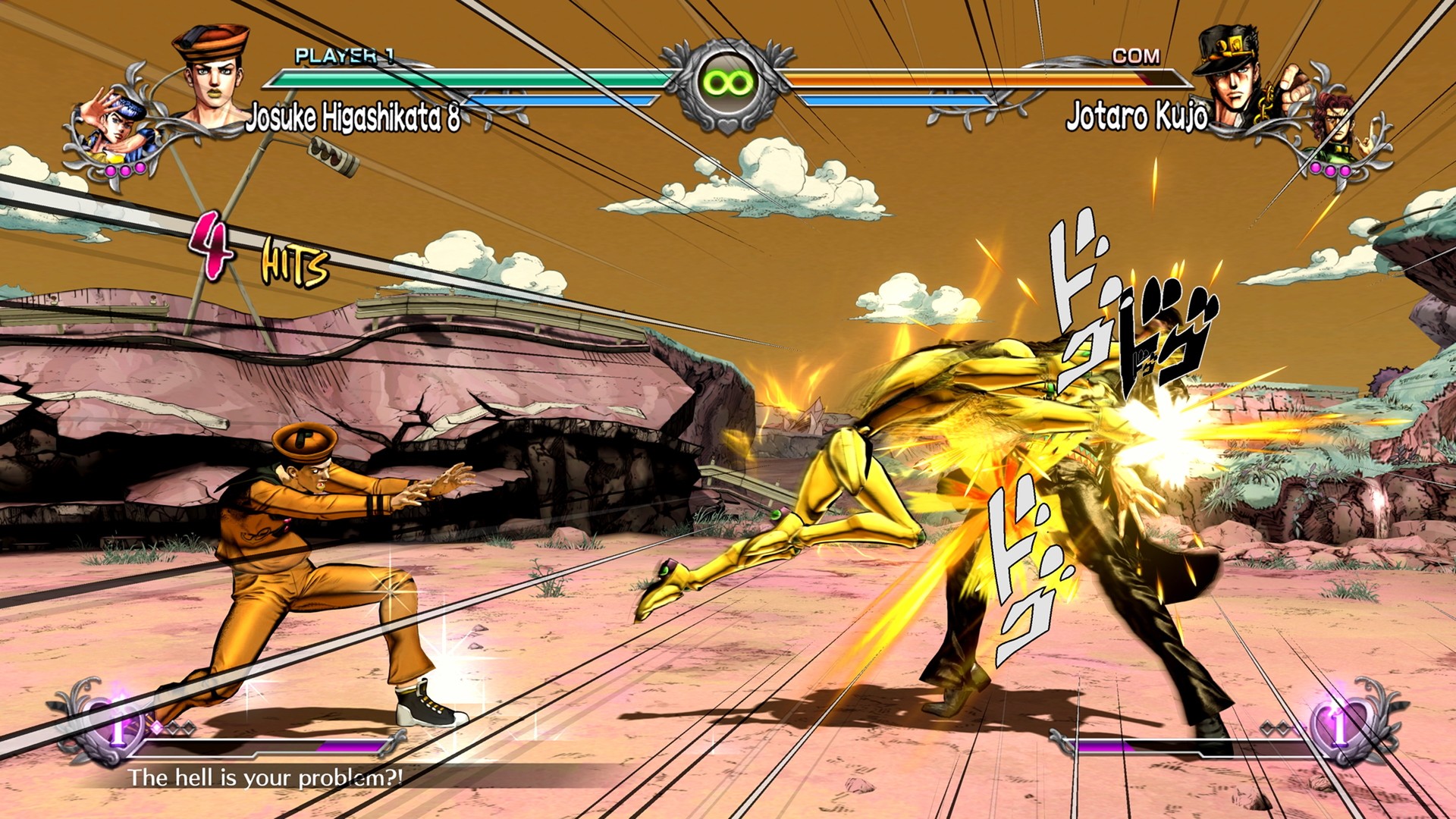Installing mods in ASBR is super super easy but I haven’t seen any guides here so whatever
Installing mods
Currently I’ve only seen 2 pages which are GameBanana and Nexus Mods[www.nexusmods.com], here we’ll use Nexus because its the one I like.
Make sure you create an account on Nexus, I recommend using TempMail[temp-mail.org] if you’re not planning on using it again.
Also make sure you have 7zip[www.7-zip.org] or WinRar[www.win-rar.com] to extract the files.
How to install mods
- First go to here[www.nexusmods.com] to browse the mods (although we all know you’re gonna download the jiggle physics mod). Choose the one you like, you can download as many as you want. YOU CANNOT GET BANNED FROM THIS so don’t worry
- Once you’ve downloaded the Mods you want make sure you go to the ASBR files by going to your steam library, right clicking ASBR, and clicking “browse local files”
- Then create a new folder called “data_win32” you have to name it this way
- Put the zips you just downloaded into the folder you just created
- Extract that bih
- Some mods come with a data_win32 folder but since we’re cool and we created our own folder just take what’s inside and put in the one you created
- You’re done, just open the game and enjoy those jiggly physics.
Images
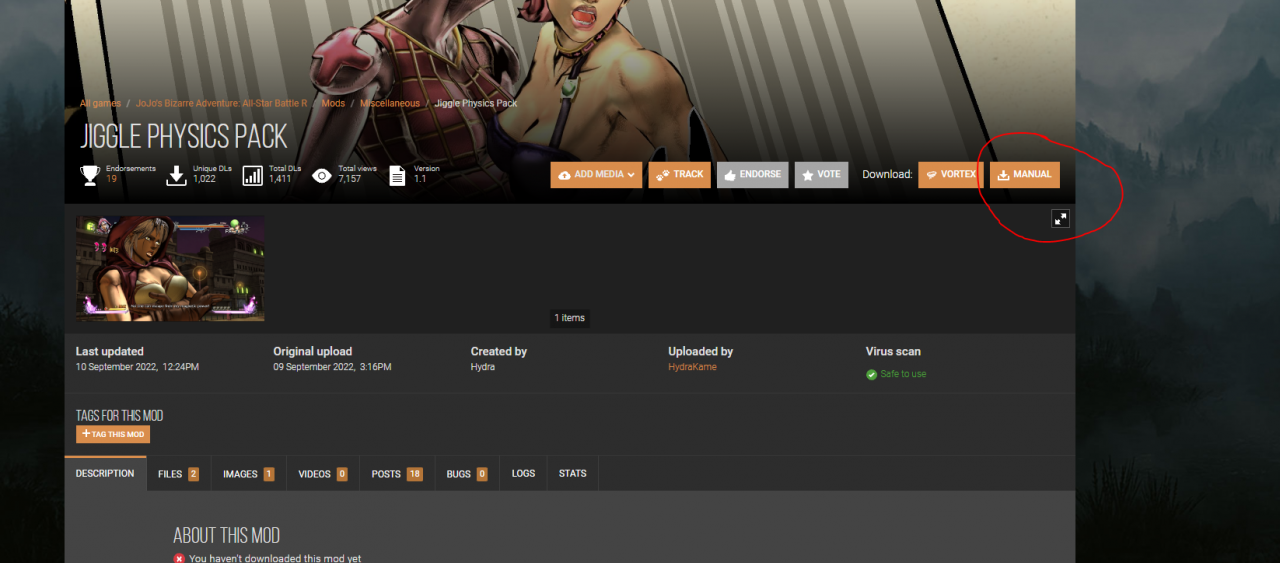
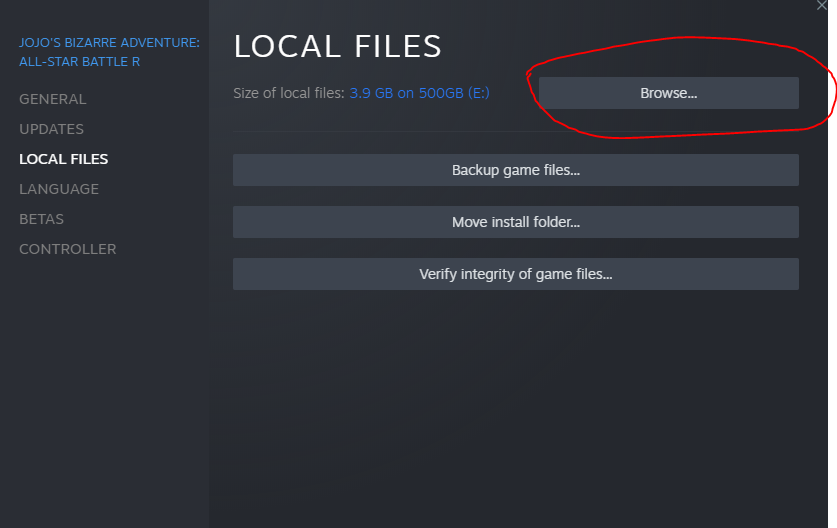
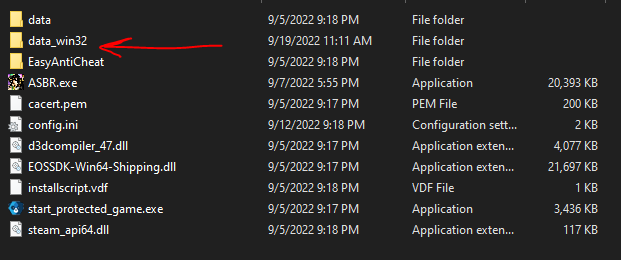
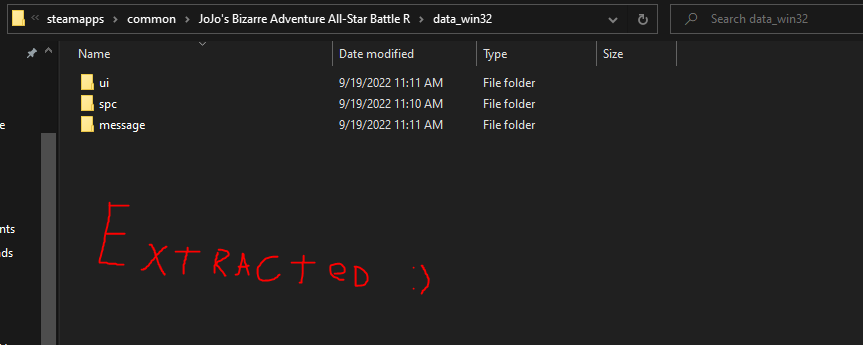
Thanks to 7airfull on twitch for his excellent guide, all credit to his effort. if this guide helps you, please support and rate it via Steam Community. enjoy the game.
Related Posts:
- JoJo’s Bizarre Adventure All-Star Battle R: How to Add Custom Textures and Color Palettes
- JoJo’s Bizarre Adventure All-Star Battle R: How to Fix Game NOT Starting after Alt-Tabbing
- JoJo’s Bizarre Adventure All-Star Battle R: How to Unlock Secret Character SAUL GOODMAN
- JoJo’s Bizarre Adventure All-Star Battle R: All Secret Mission Requirements