Fix your game not opening after Alt-Tabbing
Introduction
I’ll just say this won’t work for everyone and this is just a personal fix that has worked for me 👍
I also noticed this only works for me when I only use alt-tab. Clicking the game on the taskbar still doesn’t work:(
I also noticed this only works for me when I only use alt-tab. Clicking the game on the taskbar still doesn’t work:(
Step 1: Find your game’s .exe
Locate Game Properties from The Taskbar
Right click on your game on the taskbar. And Right click again on “ASBR.exe”. Click Properties
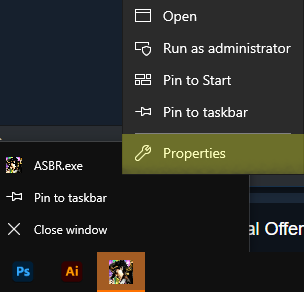
Step 2: Disable “Fullscreen Optimizations”
Head over to the “Compatibility” tab.
Find “Disable fullscreen optimizations“.
Make sure it is checked✔️
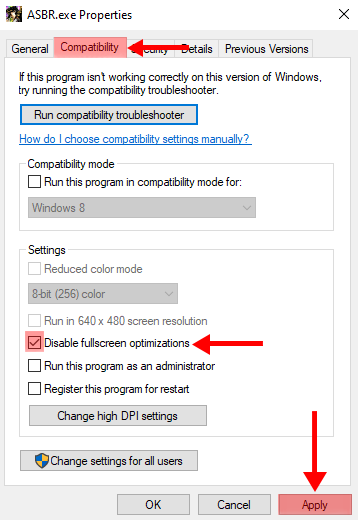
Hope this helps anyone out there💖
Thanks to chefgucciness for his great guide, all credit to his effort. you can also read the original guide from Steam Community. enjoy the game.
Related Posts:
- JoJo’s Bizarre Adventure All-Star Battle R: How to Add Custom Textures and Color Palettes
- JoJo’s Bizarre Adventure All-Star Battle R: How to Unlock Secret Character SAUL GOODMAN
- JoJo’s Bizarre Adventure All-Star Battle R: How to Install Mod
- JoJo’s Bizarre Adventure All-Star Battle R: All Secret Mission Requirements

