This guide attempts to fix the error:
Unhandled Exception: EXCEPTION_ACCESS_VIOLATION reading address 0x00000000 InsurgencyClient_Win64_Shipping ...
1. File Integrity
- Right click the game in the list and select Properties.
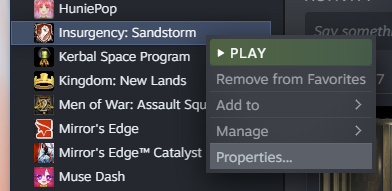
- Select Local Files on the left side, and select Verify integrity of game files….
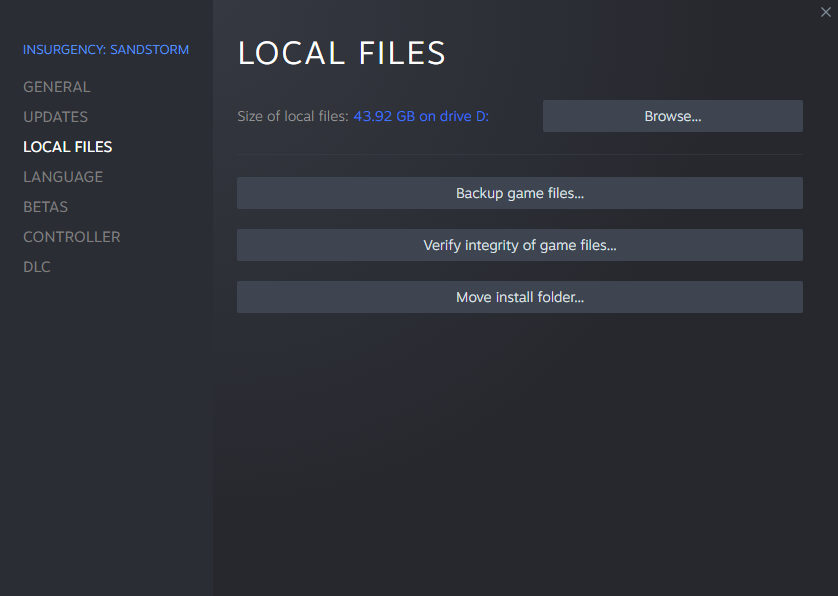
- Wait for this process to finish. If there are missing files, Steam will download them automatically.
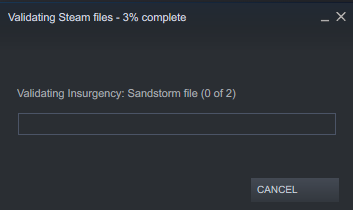
2. Launch Options
- Go back into your game settings and select General.
- Under Launch Options, Type
-DisableModSubscriptions
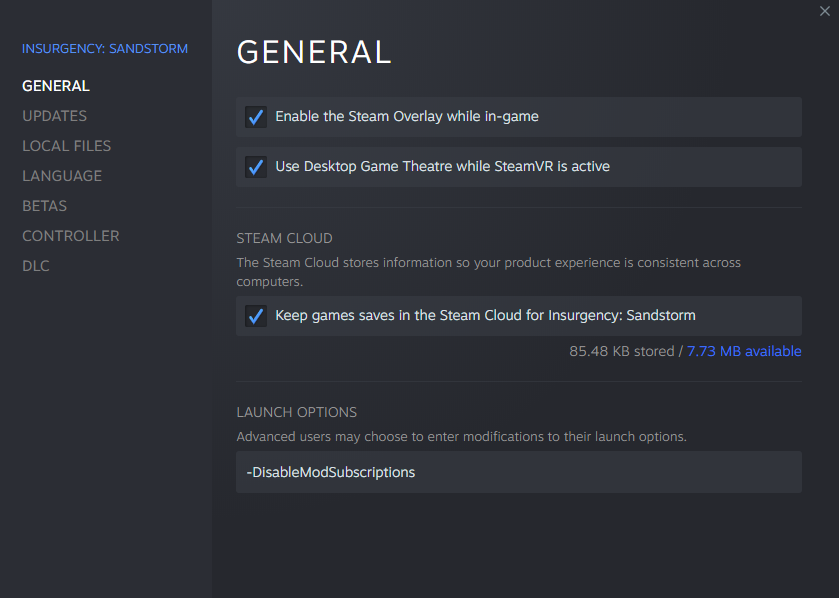
3. Full Screen Optimisations
- Go back into your game settings and into Local Files.
- Select Browse….
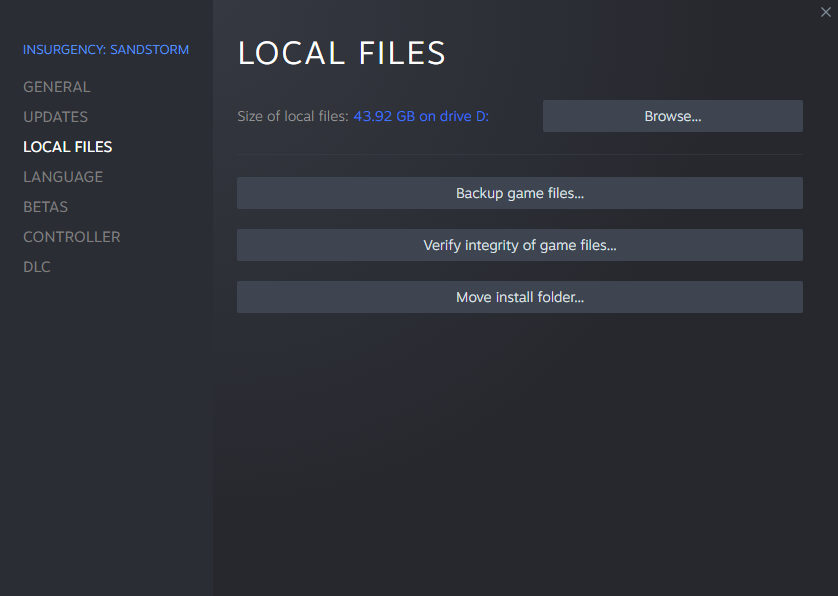
- A file explorer window will open. Right click the Insurgency.exe executable and select Properties.
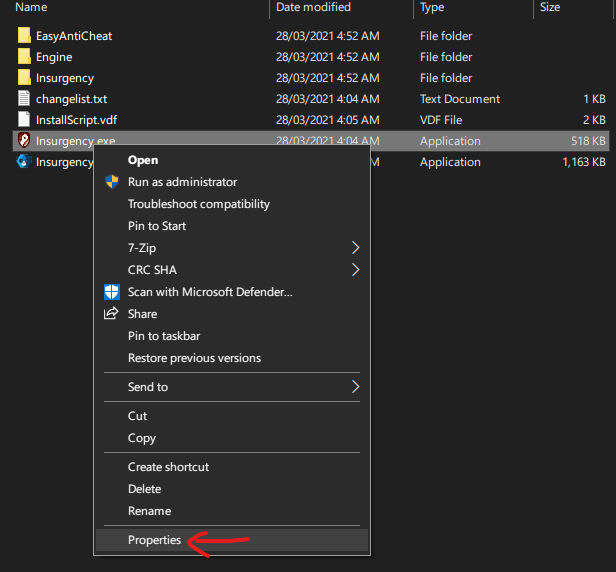
- Click the Compatibility tab and check Disable full-screen optimisations.
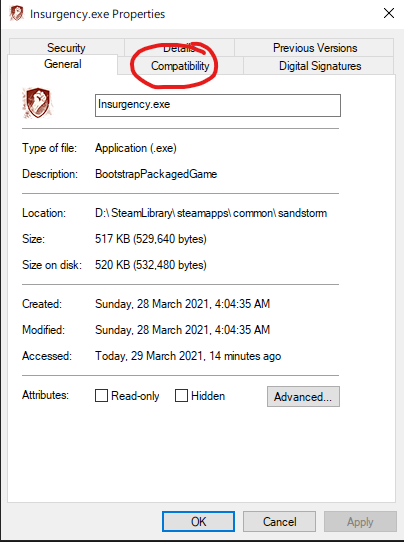
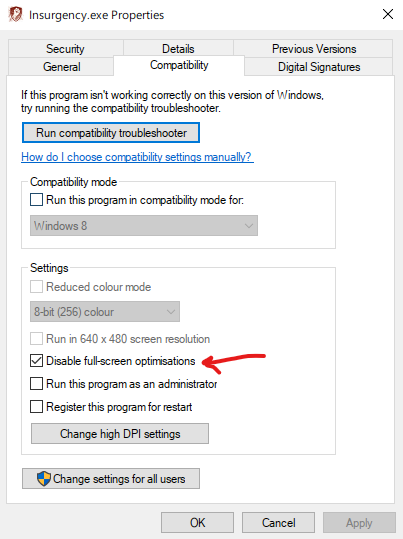
- Then select Apply.
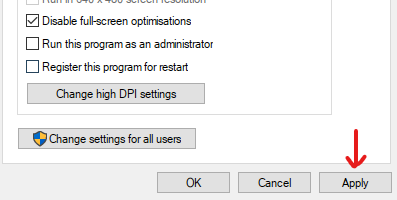
4. Relaunch Insurgency and see if it is stable.
Disclaimer: This guide does not guarantee that it will fix this problem.

(Optional) Disable Xbox Game Bar and Game Mode
- Press Start, or the Windows Key on your keyboard, and go into your computer settings.
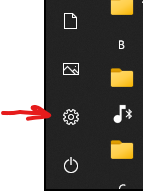
- Go into the gaming section.
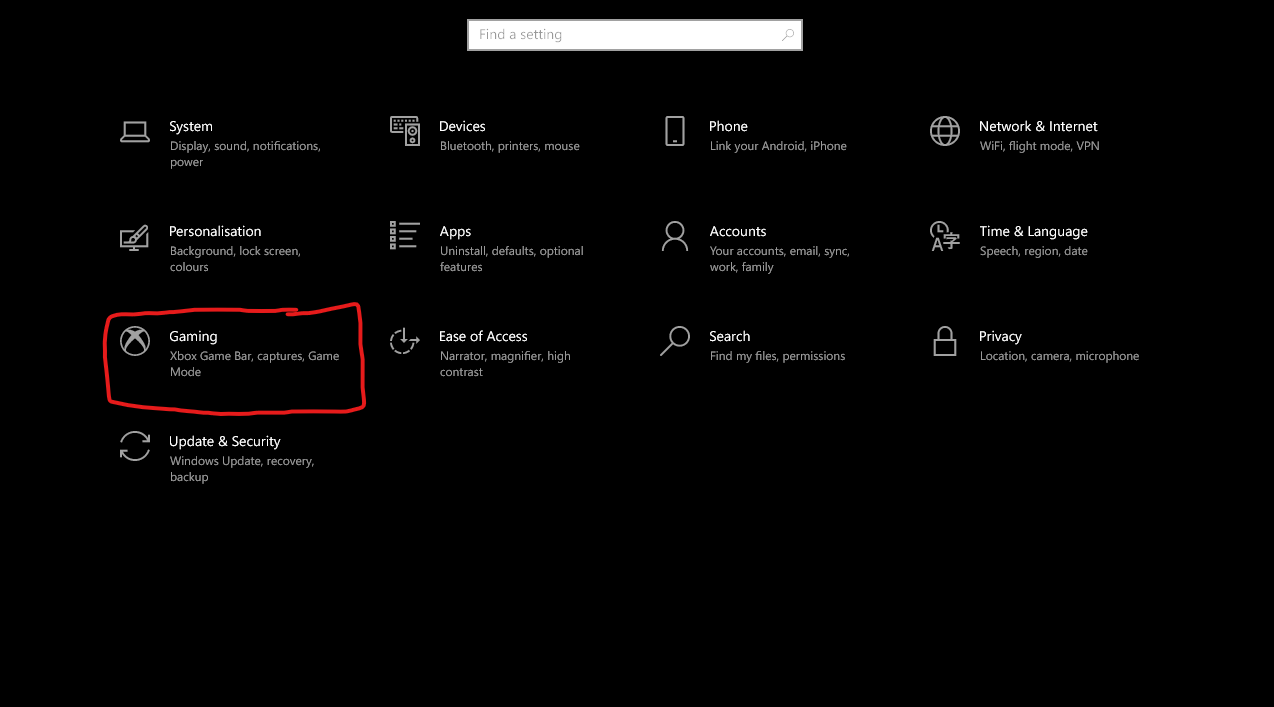
- Go into Xbox Game Bar and disable it.
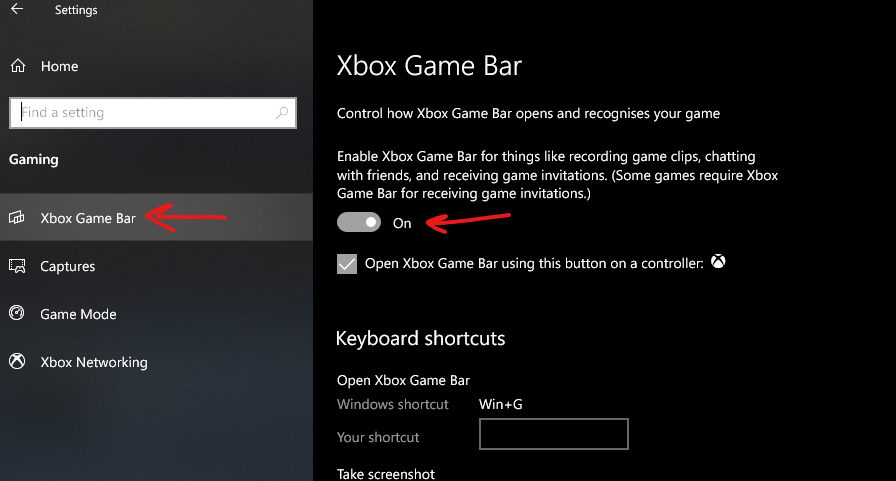
- Then go into Game Mode and disable it too.
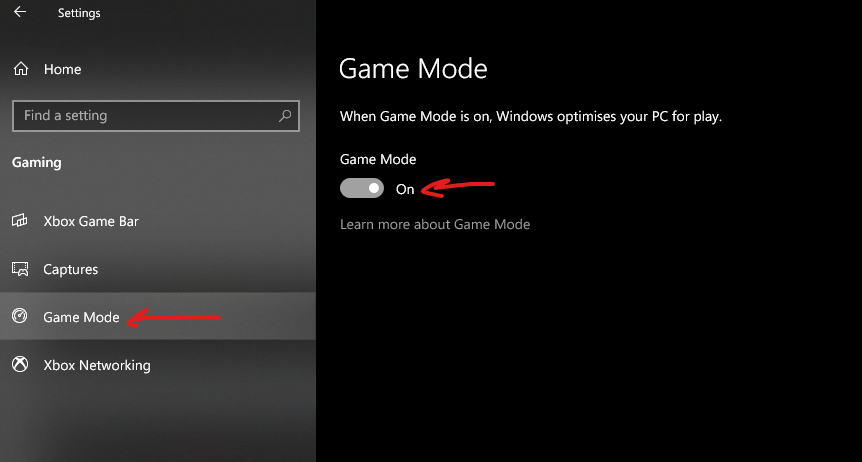
By _Ker
Related Posts:
- Insurgency Sandstorm: How to Backup Your Loadouts
- Insurgency Sandstorm: How to Fix Connection and Easy AntiCheat Issues (Update 1.11)
- Insurgency Sandstorm: Gore Changes and Unlimited Ragdolls (works in MP)
- Insurgency Sandstorm: How to Restore Config and Cosmetics After an Update Wipes Them
- Insurgency Sandstorm: J.R. 50 Achievement Guide

