In this guide I will show you how to block Horizon Zero Dawn data collection
How to Block Data Collection
- Find Control Panel.
- Choose Windows Defender Firewall.
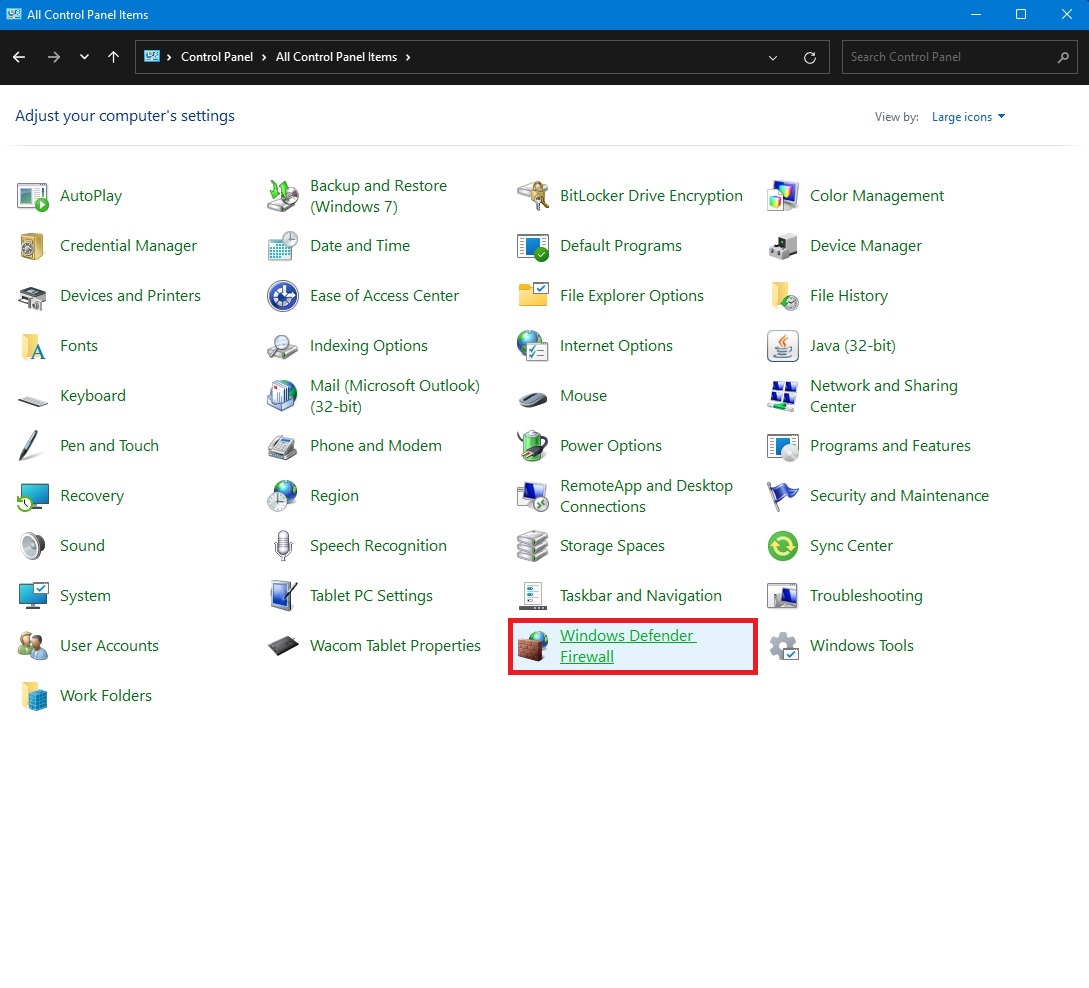
- Proceed to Advanced settings
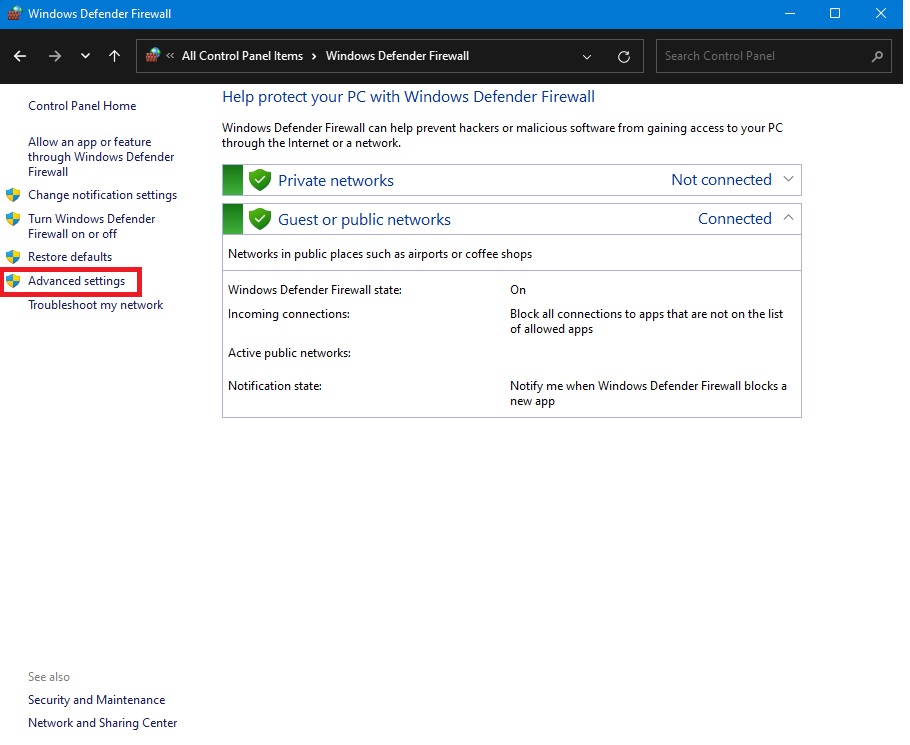
- Choose Outbound Rules and then Create New Rule
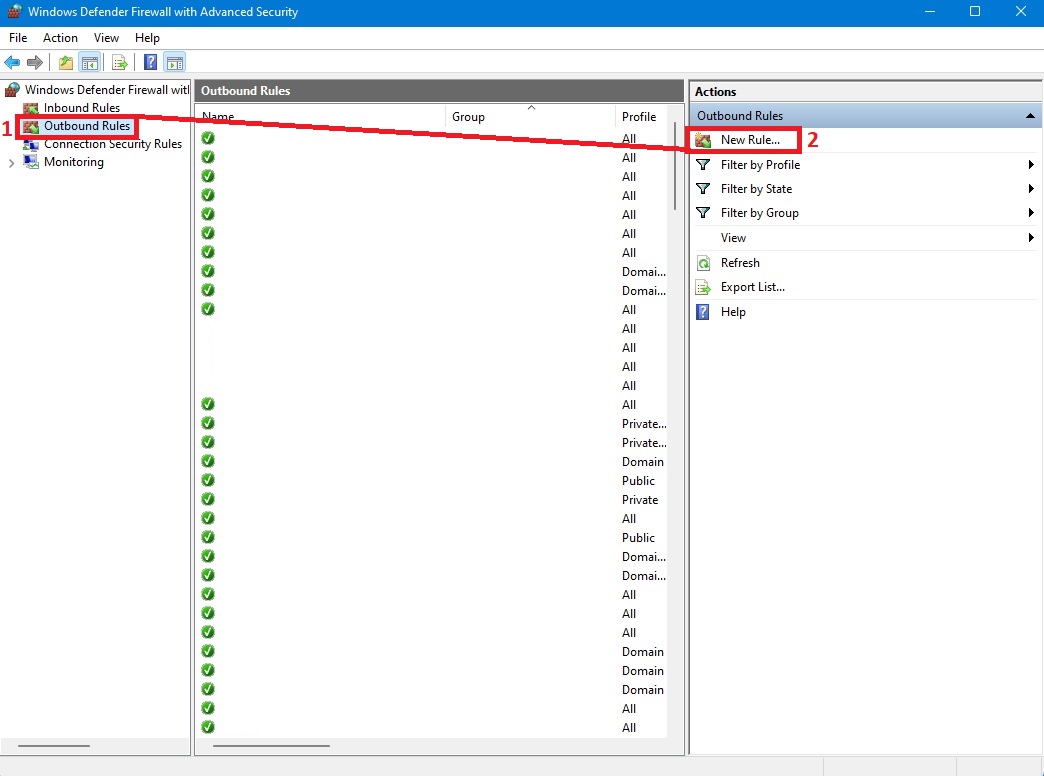
- Choose “Program” then next
- Find the Horizon Zero Dawn .EXE under “This program path” then next (C:\Program Files (x86)\Steam\steamapps\common\Horizon Zero Dawn)
- Choose “Block the connection”
- Apply the rule to Domain, Private and Public profiles
- Give a custom name for the rule, and it’s over 😀
Thanks to Cookie Boi for his great guide, all credit to his effort. you can also read the original guide from Steam Community. enjoy the game.

