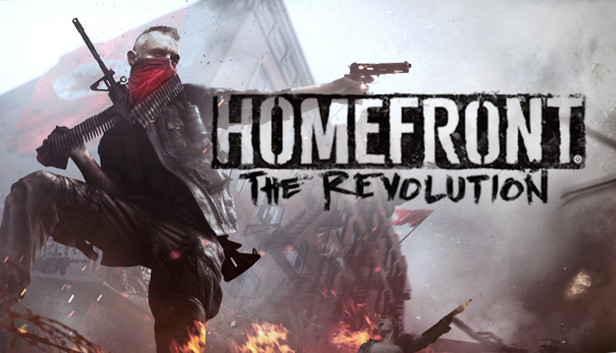All of TimeSplitters 2’s content is in Homefront: The Revolution’s arcade cabinet. Here’s how you unlock Challenge Mode, other Story levels, Arcade League/Custom, and more!
Getting Started

You can also use this save file provided by Griryu to skip ahead to TS2 being unlocked.
https://drive.google.com/file/d/1lmt9HOr0QU7sgFQ9FnFk5KWtD_TM3X32/view?usp=sharing
Place the files in Users\[USER NAME]\Saved Games\homefront2\SaveGames and in \Users\[USER NAME]\Saved Games\homefront2\Profiles. Replace any existing files in the destinations.
Entering Codes
Here are the codes, courtesy of Fanoto and the Dambuster Studios Easter Egg discord. All credit goes to them for this discovery!
(RC = right click, LC = left click)
Story
CONTROLLER: Up+LT, Up+LT, Down, Right+LT, Left+RT, B+RT, Y+LT, Y+LT, X+RT, A+LT
KEYBOARD+MOUSE: RC+Q, RC+Q, E, RC+2, LC+1, LC+G, RC+R, RC+R, LC+T, RC+X
Arcade
CONTROLLER: Left+LT+RT, Down+LT+RT, Left+LT+RT, B+LT+RT, Left+RT, Left+LT+RT, Down+LT+RT, Y+LT+RT, X+RT, A+LT
KEYBOARD+MOUSE: RC+LC+1, RC+LC+E, RC+LC+1, RC+LC+G, LC+1, RC+LC+1, RC+LC+E, RC+LC+R, LC+T, RC+X
Challenge
CONTROLLER: B+RT, Left+LT+RT, B+LT+RT, Down+LT+RT, Right+LT, Up+LT, Y+LT, A+LT+RT, X+RT, A+LT
KEYBOARD+MOUSE: LC+G, RC+LC+1, RC+LC+G, RC+LC+E, RC+2, RC+Q, RC+R, RC+LC+X, LC+T, RC+X
Unknown (Maybe Cheats?)
CONTROLLER: Down+LT+RT, Left+LT+RT, A+LT+RT, B+RT, Left+RT, Y+LT, Y+LT, B+LT+RT, X+RT, A+LT
KEYBOARD+MOUSE: RC+LC+E, RC+LC+1, RC+LC+X, LC+G, LC+1, RC+R, RC+R, RC+LC+G, LC+T, RC+X
Unknown (Maybe Extras?)
CONTROLLER: Down+LT+RT, Left+LT+RT, Y+LT+RT, Right+LT, B+RT, Y+LT, B+LT+RT, Down+LT+RT, X+RT, A+LT
KEYBOARD+MOUSE: RC+LC+E, RC+LC+1, RC+LC+R, RC+2, LC+G+, RC+R, RC+LC+G, RC+LC+E, LC+T, RC+X
Unknown (Maybe Game Cartridges?)
KEYBOARD+MOUSE: RC+G, LC+T, RC+1, RC+2, RC+Q, RC+LC+E
Invincibility
KEYBOARD+MOUSE: 2, RC+LC+E, RC+LC+1, RC+2
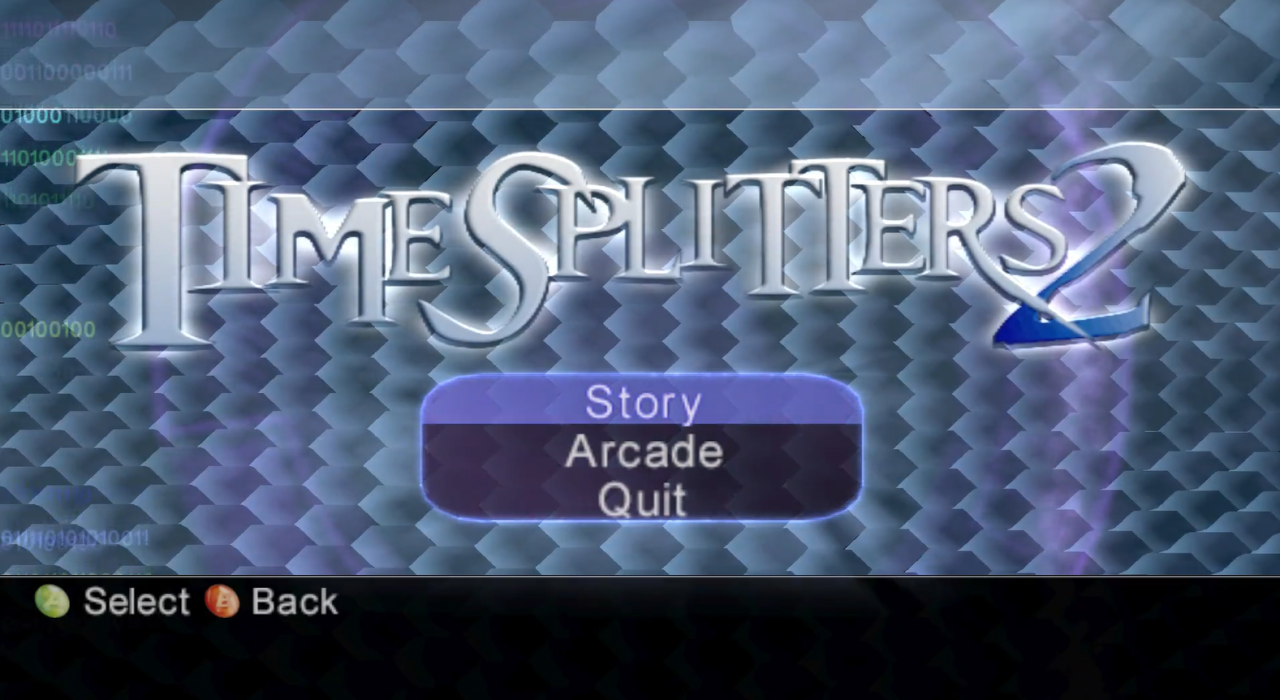
Here’s how the menu looks with Arcade unlocked.
Notes about the Cheats and the Port
- Your profile name will be the same as your computer’s user name.
- You will need to re-enter the cheats every time you restart Homefront: The Revolution.
- The menus can be buggy in TS2. Some things will appear scrunched-up or off-screen, like the levels menu.
- Some story levels will crash the game, like NeoTokyo.
- Everything is unlocked when you enter a code. This also includes the Consultant character, who is not normally available.
- Gun sounds are different in this port. There are also unique lighting effects for fire and laser weapons.
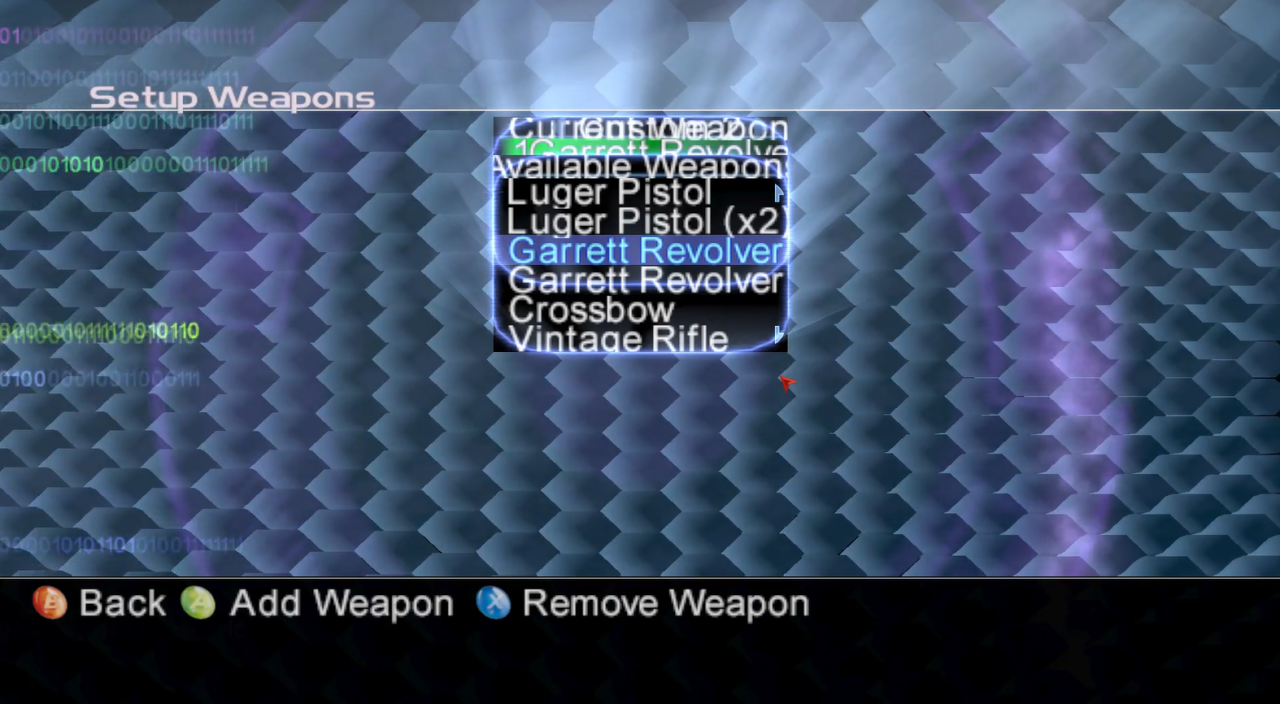
Here’s an example of a menu distortion.
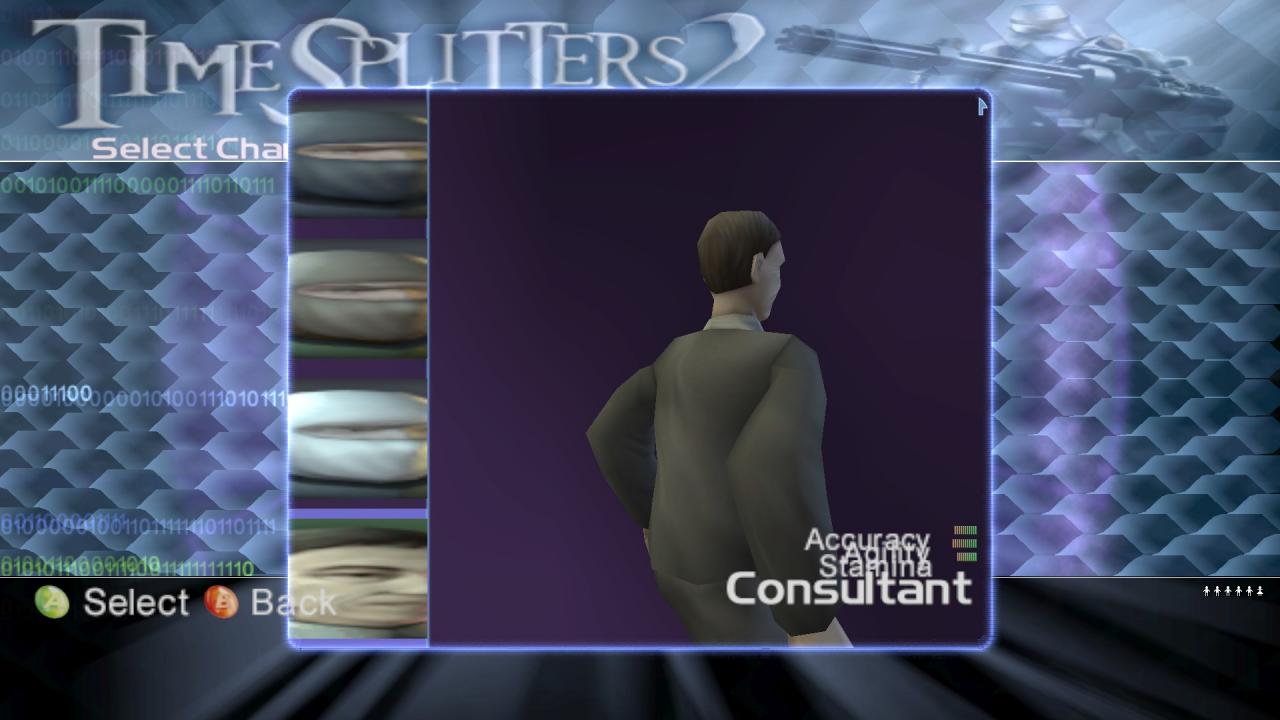
Here is how the character menu looks.