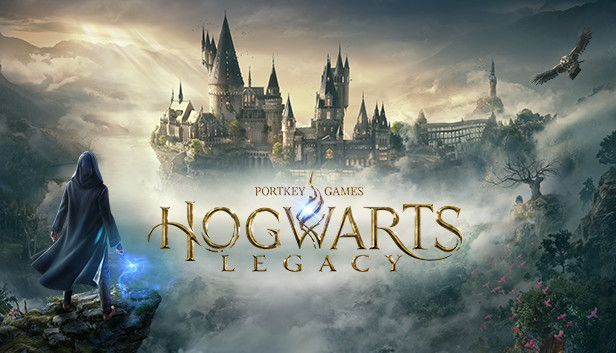Instruction to unlock the camera in-game
Make cinematic screenshots with an unlocked camera


Universal Unreal Engine 4 Unlocker[framedsc.com]

1) After download Universal UE4 Unlocker v3.0.21 and extract archive open a program UuuClient.exe
2) Launch game until the moment of control of the character
3) Switch to UuuClient window, and select game proccess to inject, than click inject DLL
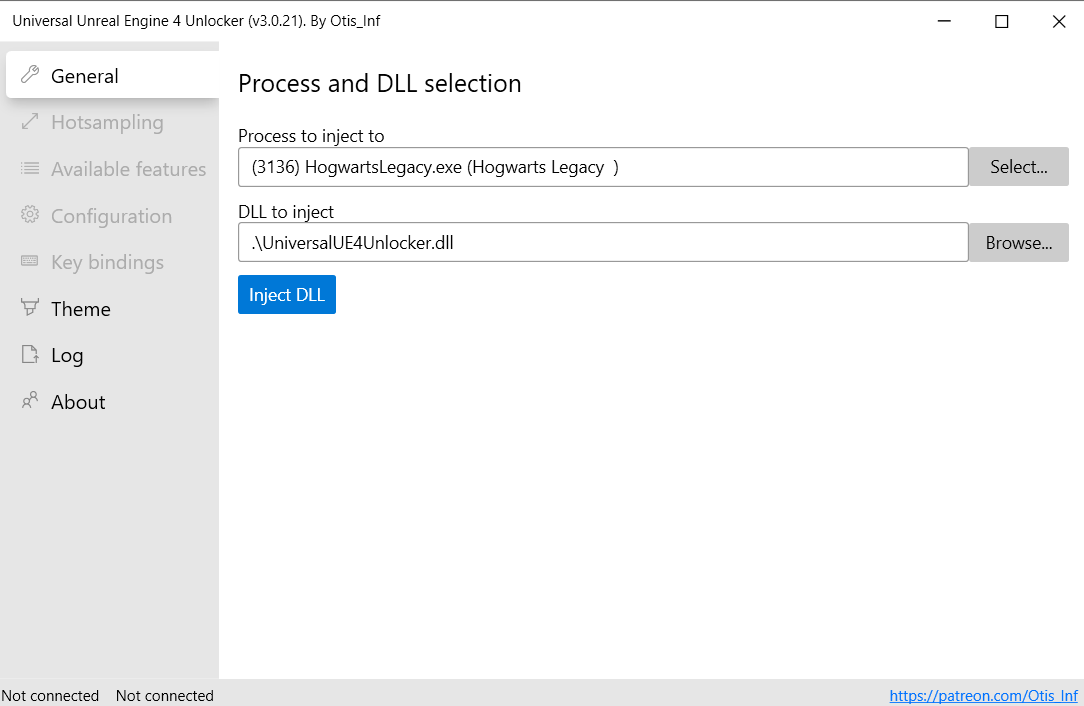 4) Check keybinding in a program
4) Check keybinding in a program
more information you can find on the download page
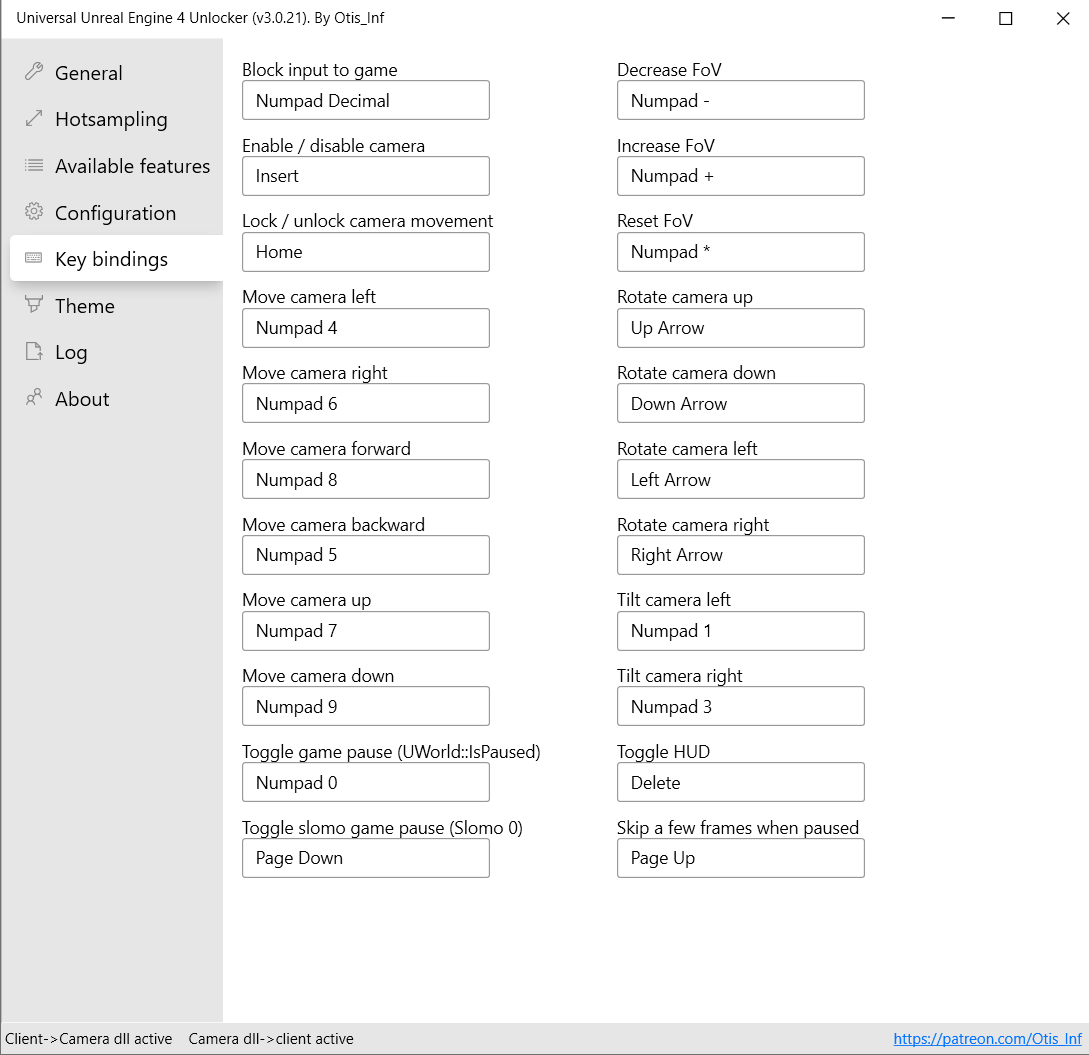
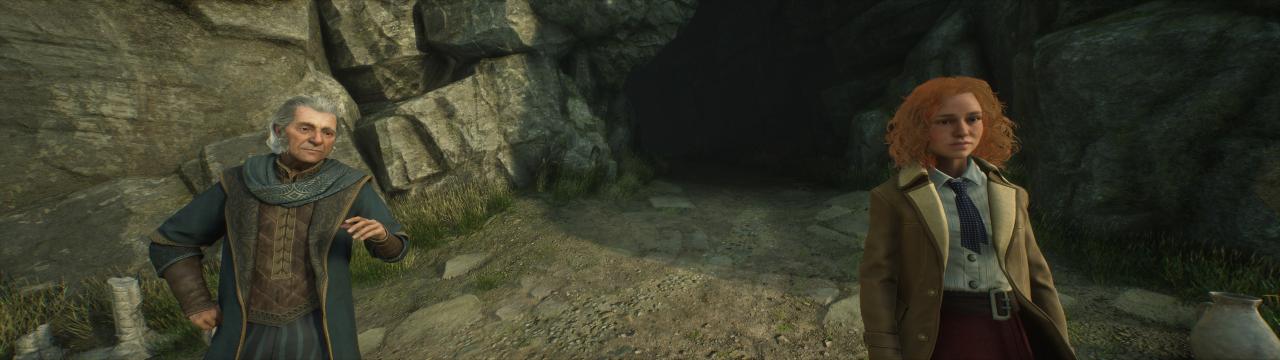
Thanks to ✮Wolf for his excellent guide, all credits belong to his effort. if this guide helps you, please support and rate it via Steam Community. enjoy the game.
Related Posts:
- Hogwarts Legacy: How to Fix Washed Out Colors And Indoor Fog And Bad Fog Issue
- Hogwarts Legacy: How to Enable Voice Activated Spells with VoiceAttack
- Hogwarts Legacy: How to Fix the “Take the Biscuit” Quest Bug
- Hogwarts Legacy: How to Create A Handsome Male Character
- Hogwarts Legacy: Mouselook Control for Mounts (Editing Files)