In this guide I will tell you how to change the map in Hexane Playtest!
How to Change Map in Hexane Playtest
1. Start Hexane Playtest
2.Open Debug Panel
You can open the debug panel with the B key on the keyboard.
3. go to the “Map” tab in the debug panel
the “Map” tab in the debug panel is on the left-hand corner of the panel:
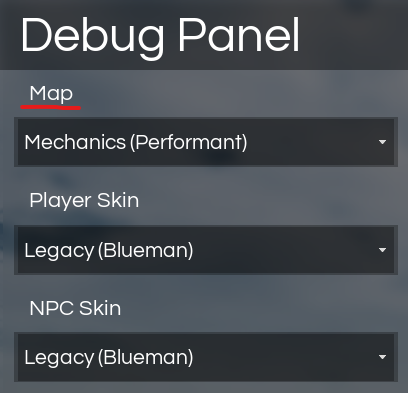
4. Select a map from the maplist
Now, select one map from the maplist:
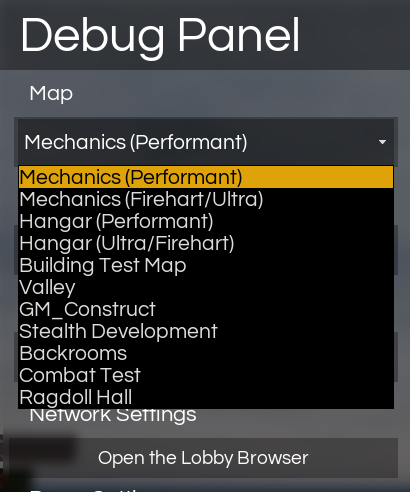
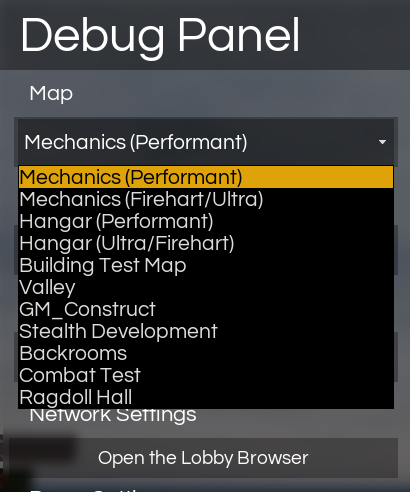
list of available maps:
• Mechanics (Performant)
• Mechanics (Firehart/Ultra)
• Hangar (Performant)
• Hangar (Ultra/Firehart)
• Building Test Map
• Valley
• gm_construct from garry’s mod
• Stealth Development
• Backrooms I think it don’t needs introduction
• Combat Test
• Ragdoll Hall
5. Enjoy!
Enjoy the game!
Thanks to 🥶¥ąɲ ʍɨЯ🥶 for his excellent guide, all credits belong to his effort. if this guide helps you, please support and rate it via Steam Community. enjoy the game.

