This guide is full of spoilers. Please do not continue unless you want some very strong hints to the end game.
The guide contains a summary of the technologies, materials, upgrades, manufacturable items, drill tech, and the encyclopedia. I put it together so I could have a list of items on 1 screen while I played on the other, allowing me to keep track of what was needed next.
I have posted my spreadsheet here so that others can use it if they find it useful.
Again, it contains spoilers as it shows some of the items you can create in the late game.
Table of contents
This section lists the technologies that can be researched and opened over time
Refining
This section lists the materials that can be mined, refined, or created.
Upgrades
This section lists the upgrades that can be researched and applied to your drill.
Manufacturing
This section lists the elements that can be crafted, along with their resource cost.
Encyclopedia
This section lists the items that the encyclopedia displays, once you have discovered them.
Drill Tech
This section lists the upgrade modules that can be found in the caves, and applied to your drill.
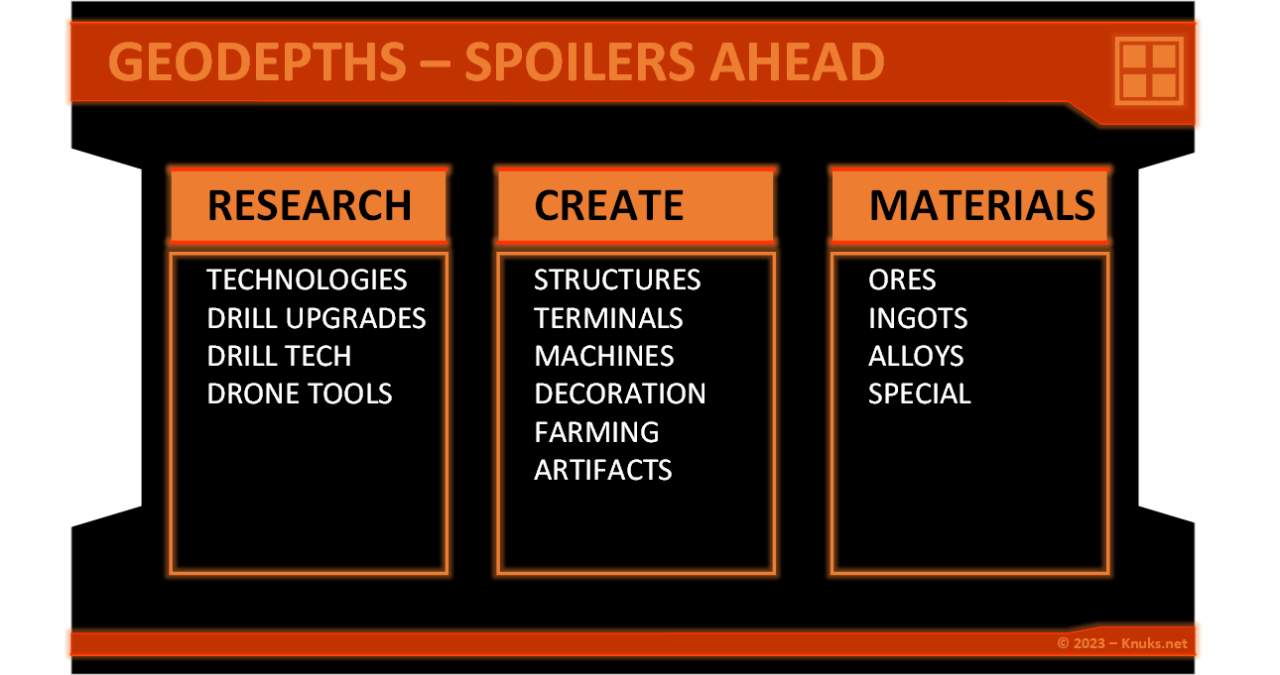
Technologies
The list below is presented in numeric order. This is NOT the order that they are unlocked. I will leave that as something for the reader to find out.
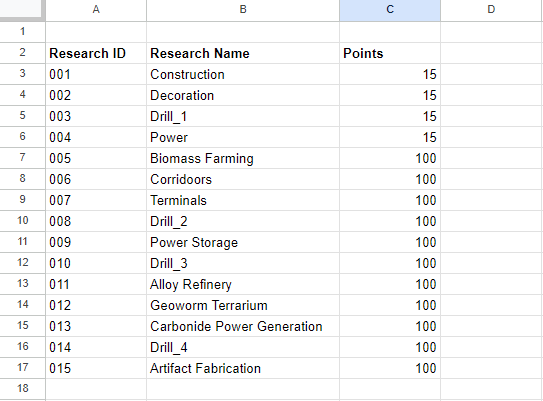
Refining
- The ores that can be mined
- The ingots that can be produced
- The alloys that can be created
Ores can only be mined if you have the appropriate drill toughness technology applied to your drill. The technologies are upgraded over time as you research items (such as lower tier ore)
The tables below are not sorted in any special way, except to make the following sections easier to follow (subjective of course).
Shows a summary of how materials can be refined or alloyed
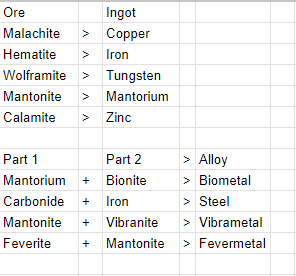
Shows all the mine-able items, and how many are used to produce the next item in the chain.
- 1 x Copper (B13) is refined from refining 1 x Malachite (C13)
- 1 x Steel (B19) is made by alloying 1 x Carbonide (H20) and 1 x Iron (M20)
Note: There are some ores that do not get refined (Bionite, Feverite), but these ores are used in other processes.
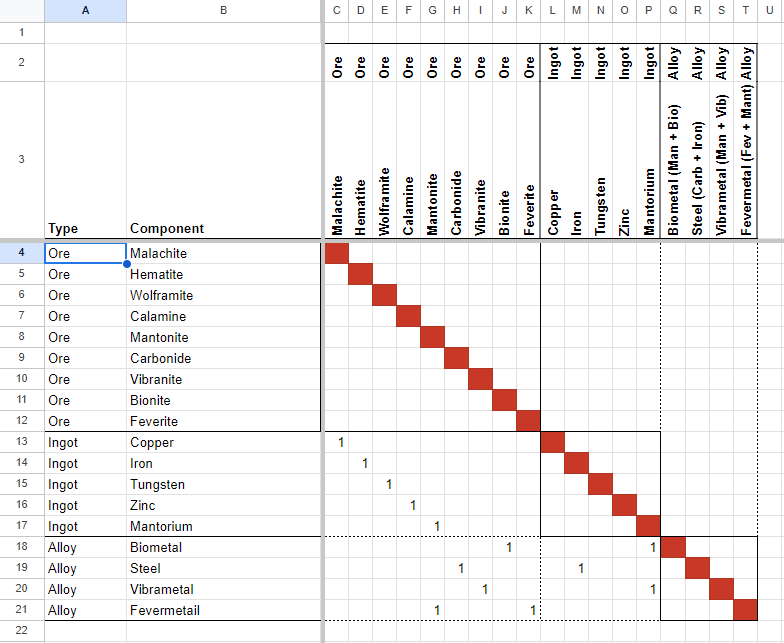
Drill upgrades
Note 1: I may have listed some Tier 2 items incorrectly (Marked with ‘?’ as screenshots lost)
Note 2: You must go through each tier of upgrade in sequence.
Note 3: Once the research is available, you can create the technology by building it with the appropriate ingots and alloys (EG, when Tier 7 Navigation speed is unlocked, build it using 20 Copper, and 20 Mantorium)
This affects how fast your rig can travel through open ground, not how quickly it can mine.
Note: Level 8 is the max speed.
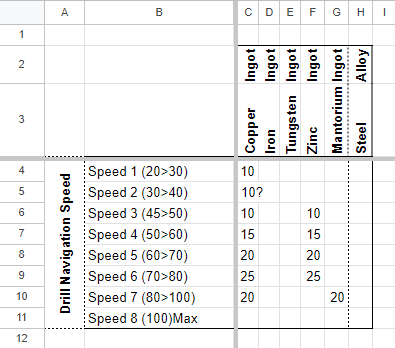
This affects how many ores and manually collected biomass can be stored inside your rig combined. If you have 10 ores in a tier 1 drill, you can only collect a further 5 biomass.
Note 1: Level 8 is the max capacity
Note 2: A large capacity + lots of drones effectively allows you to stay out indefinitely – Load up your drones (or get them to mine), then send them home while you drill some more.
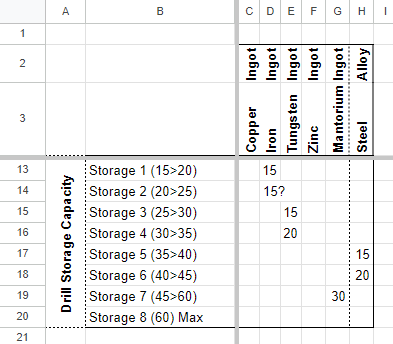
This affects the shape and size of the mining recical. (1×1, 2×1, 2×2, 3×2, 4×2, 3×3)
Note 1: Level 5 is the max size
Note 2: Use ‘R’ to rotate the shape when appropriate.
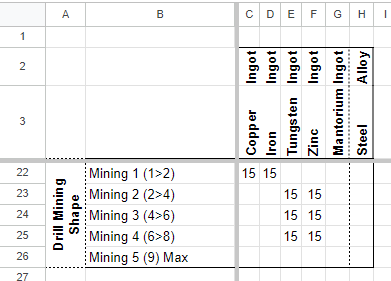
This affects which rock tiers you can drill through in your rig. As your drill strength increases:
- You can start to drill through harder rock
- The speed at which you drill through softer rock increases
Note 1: Level 8 is the max toughness. This does NOT allow you to drill through everything. Some ground is still too tough to drill through
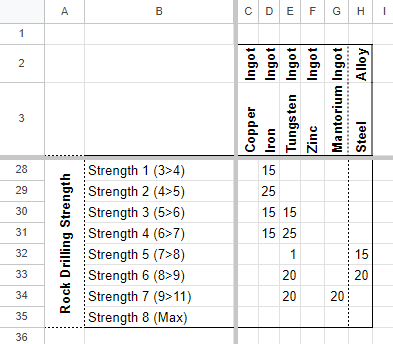
This affects how many drones your rig can carry, and is only available once the appropriate drill tech has been found. (Hint, it is in one of the caves)
Note 1: Level 11 is the max strength (and the highest tier item)
Note 2: A large capacity + lots of drones effectively allows you to stay out indefinitely – Load up your drones (or get them to mine), then send them home while you drill some more.
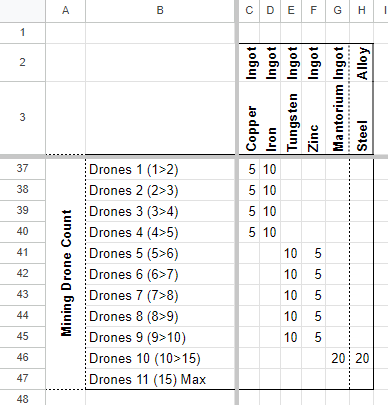
Manufactoring
Press 1 when holding the crafting gun.
Note: To place a door, place the corridoor first, then the door over it
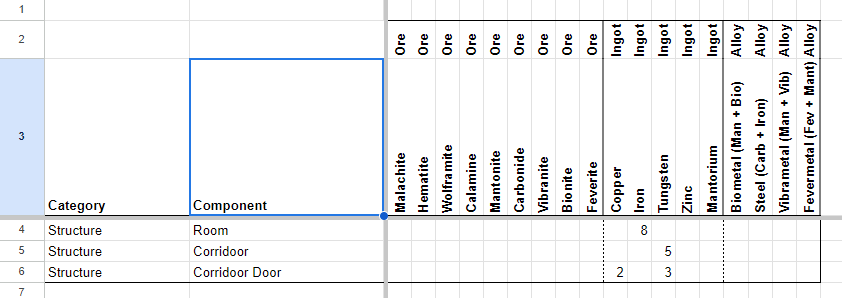
Press 2 when holding the crafting gun.
Note: Not all items are available immediately, they need research
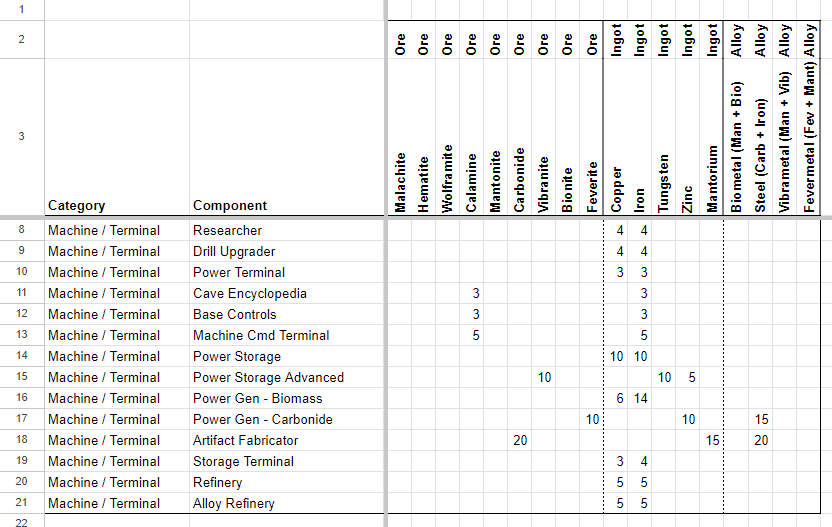
Press 3 when holding the crafting gun.
Note 1: Not all items are available immediately, they need research
Note 2: Some items need to be found and scanned before you can create them
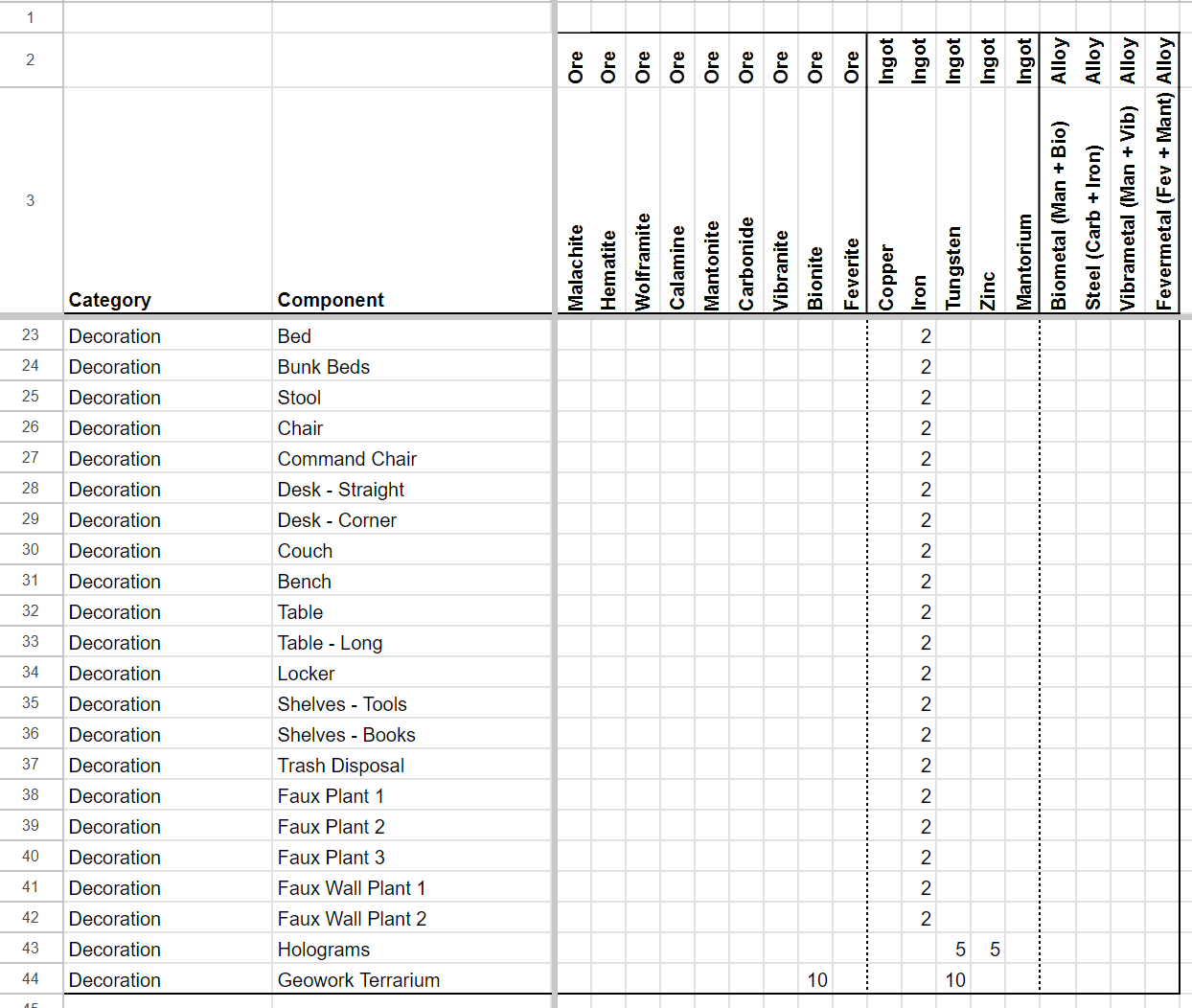
Press 4 when holding the crafting gun.
Note 1: Not all scannable flora can be planted
Note 2: To plant flora, you require 2 Bionite per item
Note 3: To plant outside, you need to be near the glowing pool by your base
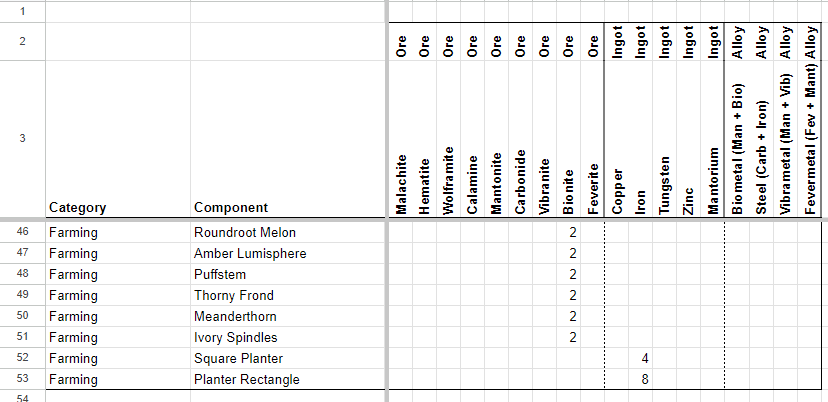
Encyclopedia
- You have read everything else here, and spoilers are not something you are interested in
- You want to check what you may have missed
- Lantern Bulb
- Trapdoor Spire
- Antenna Pod
- Crimson Stool
- Vaporspit
- Pyrodrip
- Titanshroom
- Neoncap
- Magishroom
- Sentinal Fungus
- Emberheart Enclosure
- Amber Lumisphere
- Puffstem
- Roundroot Melon
- Meanderthorn
- Thorny Frond
- Tangle Bulb
- Fossilised Arbor
- Crystalflora
- Ivory Spindles
Drill Tech and Other Technologies
I have 100%’d the game, but I may have missed an item or two off this list (due to screenshots getting corrupted).
This section also needs rewriting to be a little clearer.
Unlocks the ability for the rig to increase speed for a short period, then it needs to cool down
Unlocks the ability to instruct the rig to head home by the shortest path, drilling if necessary (same pathing algorithm as drones use)
Allows a previous cap on number of drones to be increased.
Unlocks the ability to instruct a drone to start mining rock to uncover resources.
- Line (1) – A drone starts mining in front of the drill. Each deployment sends another drone
- Cone (3) – Drones start mining in small triangle in front of drill
- Cone (5) – Drones start mining in larger triangle in front of drill
- Circle (>=4) – Drones start drilling from all points of drill
Drones will start mining nearby resources. When sent, the drill identifies the resource pile and the maximum number of ores it can mine, and the rigs inventory is updated immediately. Drones choose the nearest ore, you cannot select which ore. Once up to 4 ores have been mined, the drone will return to the rig. Each press sends 1 more drone (up to 15 drones, and 60 resources)
Allows drones to take up to 4 resources from the rig, navigate home, drop them off, then return to your rig. Each deployment sends another drone and up to 4 more resources (up to 15 drones, and 60 resources)
Artifacts – Final Spoilers
To complete the main quest, three artifacts need to be created and delivered to an appropriate location. The artifacts can be created using the “Artifact Fabricator” and it takes a fair amount of high tier resources to do so.
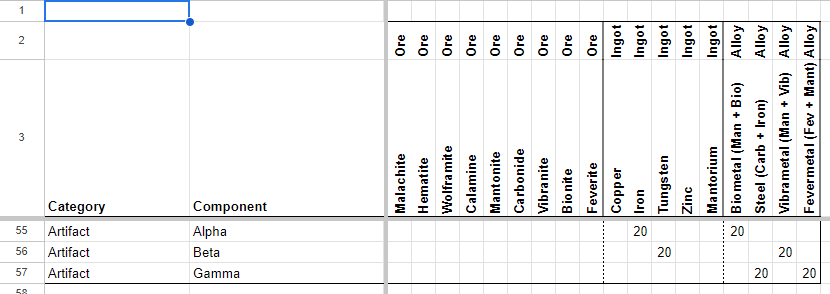
What is not obvious in the game (even though there is some text displayed on the fabricator) …
- Once an artifact is created, pick it up and carry it to your rig.
- As you enter the rig, the cupboard to the left of the main door console will open up allowing you to deposit it onto one of the shelves.
- Repeat this for each of the three artifacts.
- You can only build 1 artifact and store it at a time.
Take the rig to the aliens cave. Take each artifact in turn and place it onto the matching coloured pedestal. When all three are placed the doorway to the chamber will open.
Note: There are two possible endings and both are triggered from this room. I am adding this here as I spent an hour trying to search for the means to trigger the 2nd ending (I though I had to deposit the artifacts elsewhere…. You do not).
Thanks to Knuks for his great guide, all credit to his effort. you can also read the original guide from Steam Community. enjoy the game.

