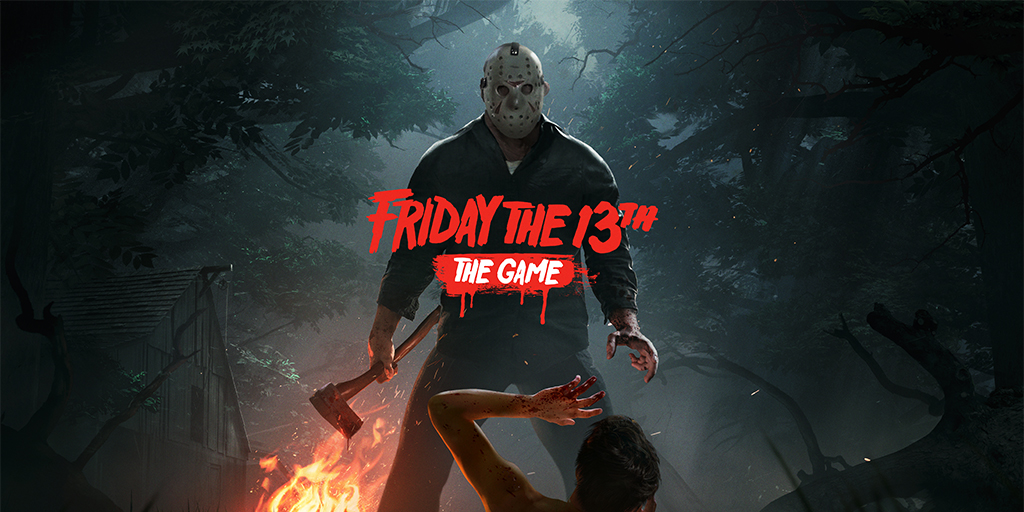Still think that game is not allow you to increase FOV after 2018’s engine update? This guide will show you that it’s not true 😉
How to Fix FOV for Any Resolution 2021?
C:\Users\USERNAME\AppData\Local\SummerCamp\Saved\Config\WindowsNoEditor
Open Engine.ini with any editor and add the following lines:
[/script/engine.localplayer]
AspectRatioAxisConstraint=AspectRatio_MaintainYFOV
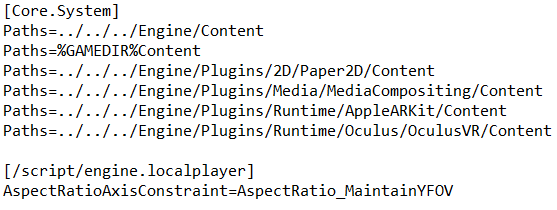
The result must looks like this.
Enter the folder:
C:\Users\USERNAME\AppData\Local\SummerCamp\Saved\Config\WindowsNoEditor
Open GameUserSettings.ini with any editor and edit the following lines:
ResolutionSizeX=*your resolution*
ResolutionSizeY=*your resolution*
LastUserConfirmedResolutionSizeX=*your resolution*
LastUserConfirmedResolutionSizeY=*your resolution*
To:
ResolutionSizeX=2560
ResolutionSizeY=1080
LastUserConfirmedResolutionSizeX=2560
LastUserConfirmedResolutionSizeY=1080
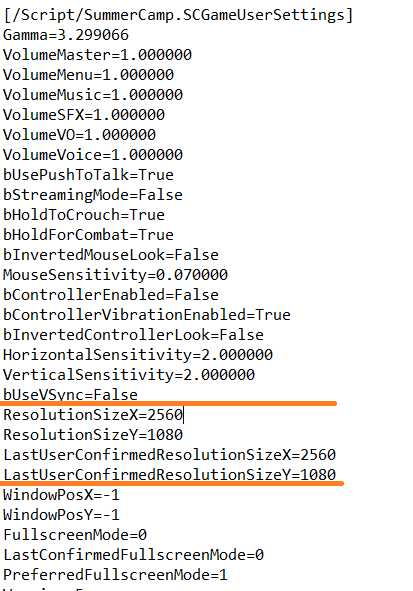
The result must looks like this.

Related Posts:
- Friday the 13th The Game: Packanack Small Map Variants (4/4)
- Friday the 13th The Game: Higgins Haven Small Map Variants (6/6)
- Friday the 13th: The Game – How To Gain Xp Fast
- Friday the 13th: The Game – How To Play Part VIII Jason