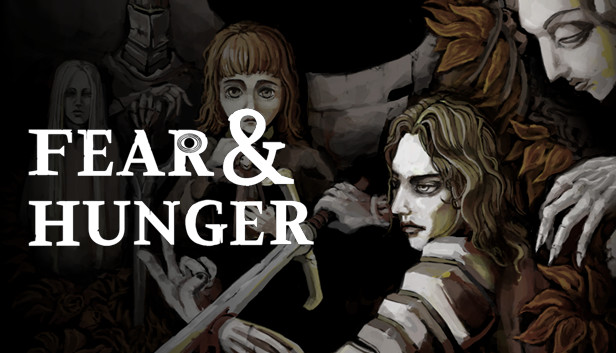Run the game natively on Linux, with the help of NW.js executable without Steamplay (Proton), use it at your own risk.
Info
I tested this with NW.js version 0.57.1, others might or might not work.
NW.js versions who were built with node 14 or 16 in mind are more likely to be compatible as per my testing, node 18+ focused versions break some images and sprites in-game.
This was not tested in Steamdeck, i have no idea if it works there.
I advise you to backup your save data located in the sub-folder “www / save” in your steam game install dir
1a – Download NW.js (Direct Link)
Direct Link(s)
64 bits executable[dl.nwjs.io]
or
32 bits executable (Not tested)[dl.nwjs.io]
1b – Navigate their site (Alternative way)
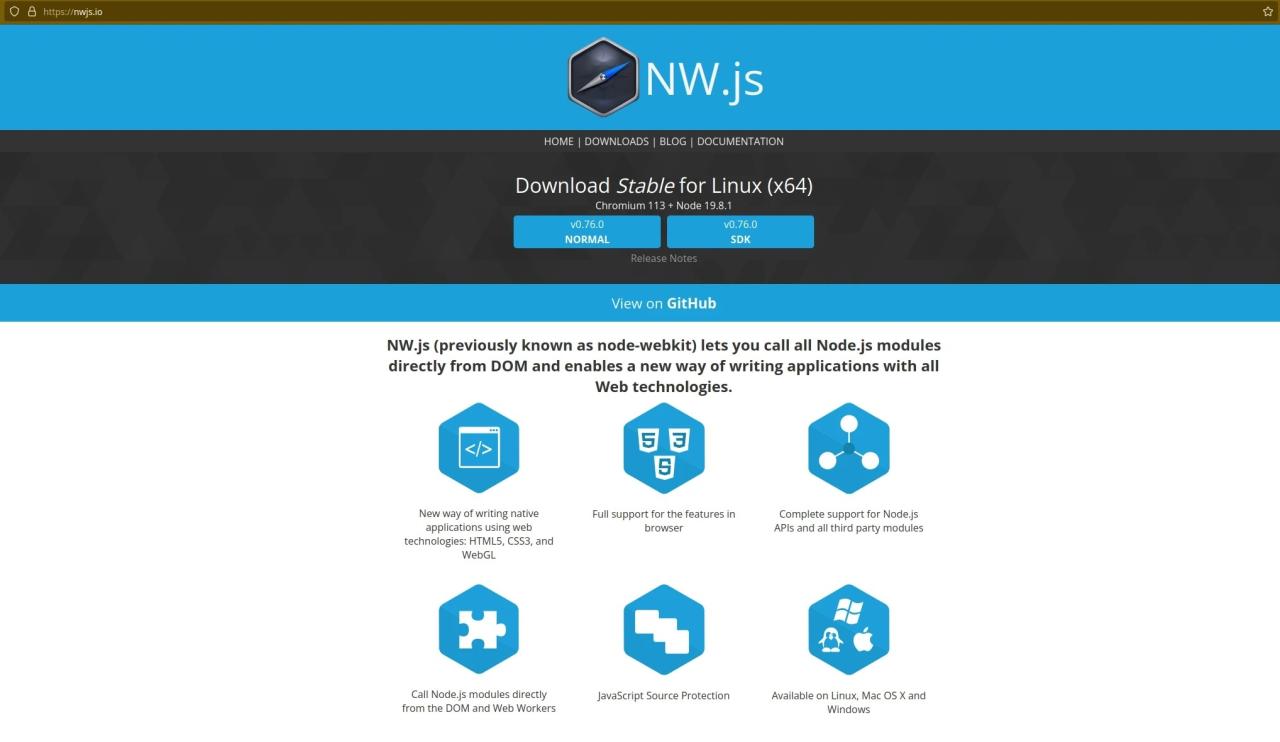
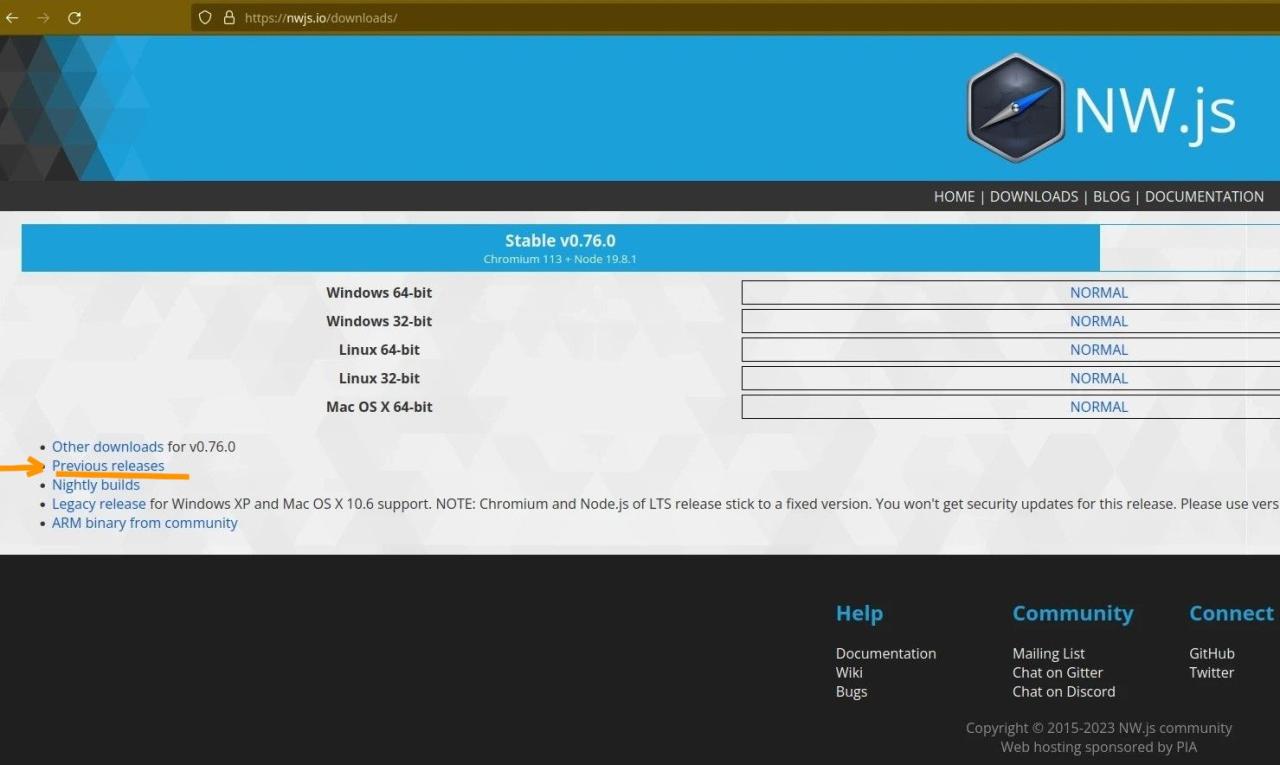
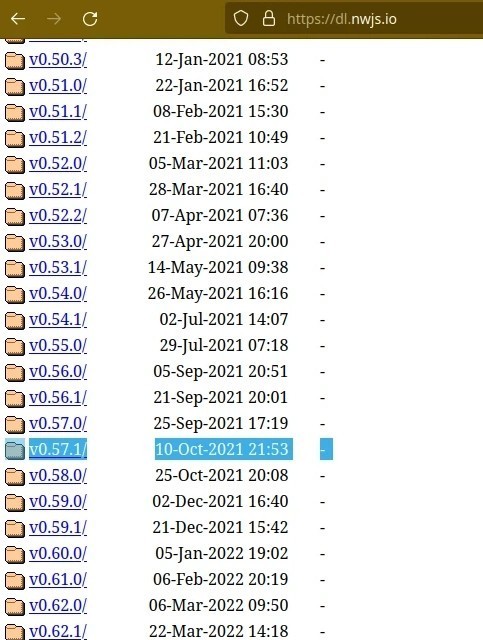

2 – Extract and overwrite the existing files
Warning: If you intend to run the game with Steamplay (Proton) at a later date after doing the step below, you might need to delete the game folder or reinstall the game, don’t forget to backup your saves beforehand
Extract the archive inside the game dir and overwrite any existing files.
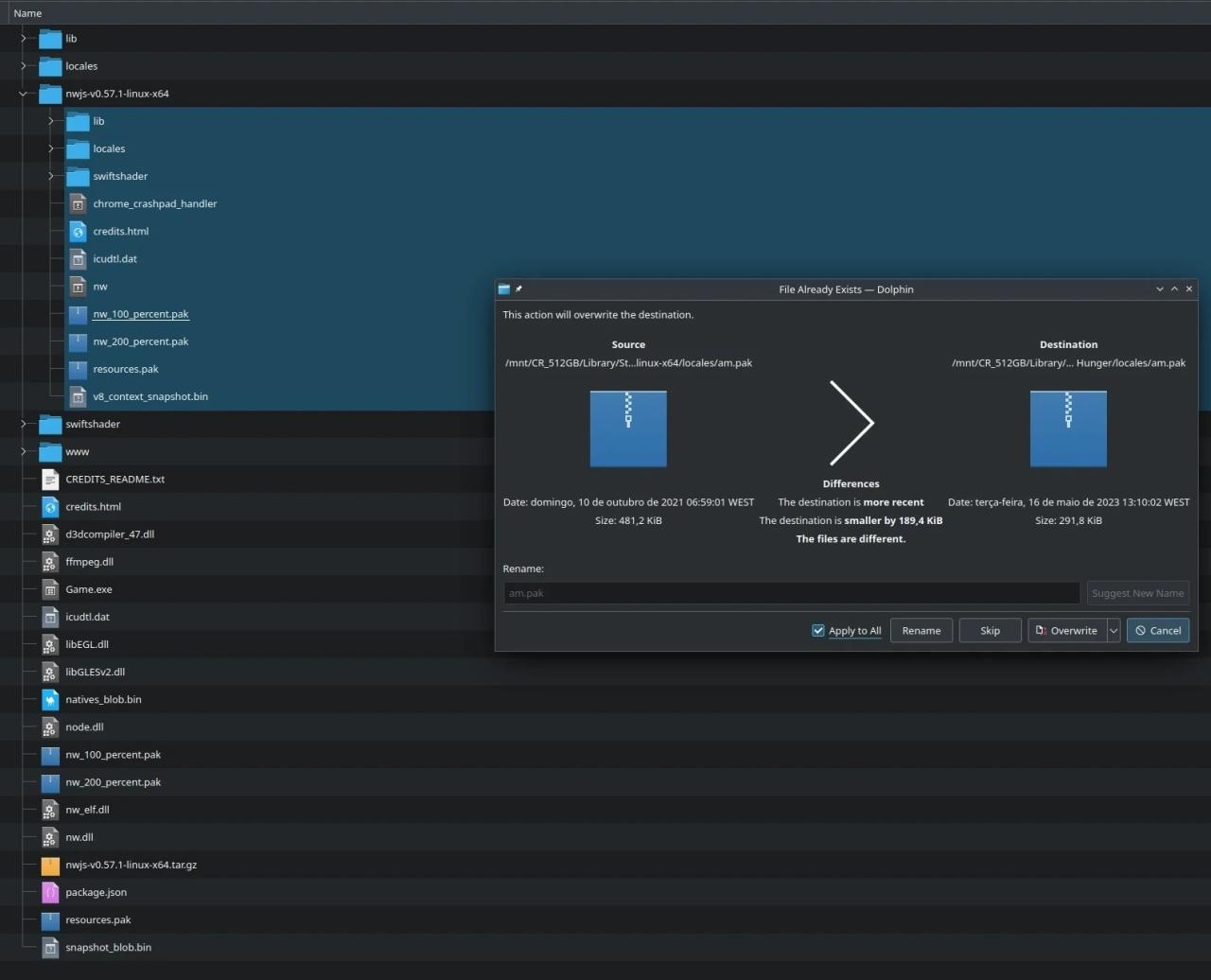
3 – Give executable run permissions
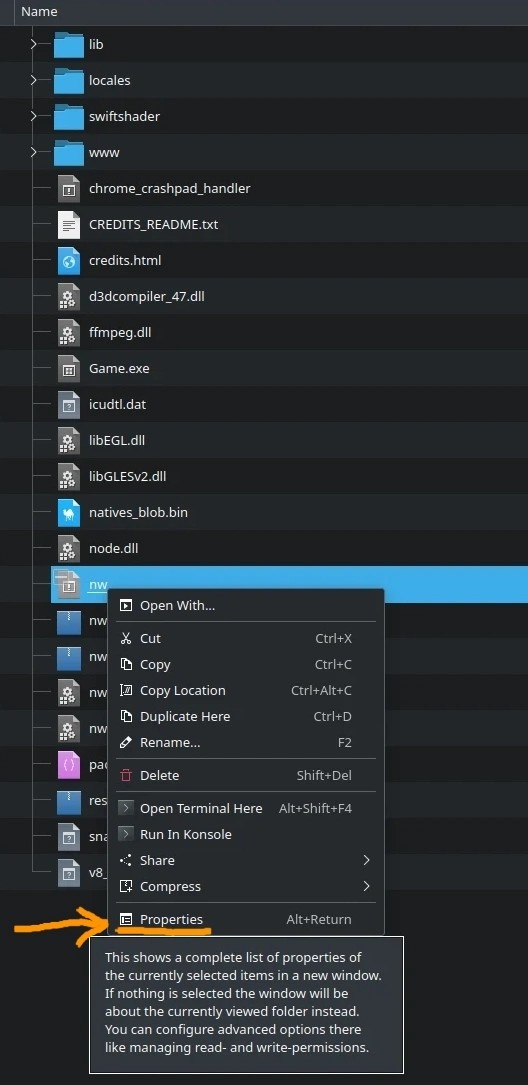
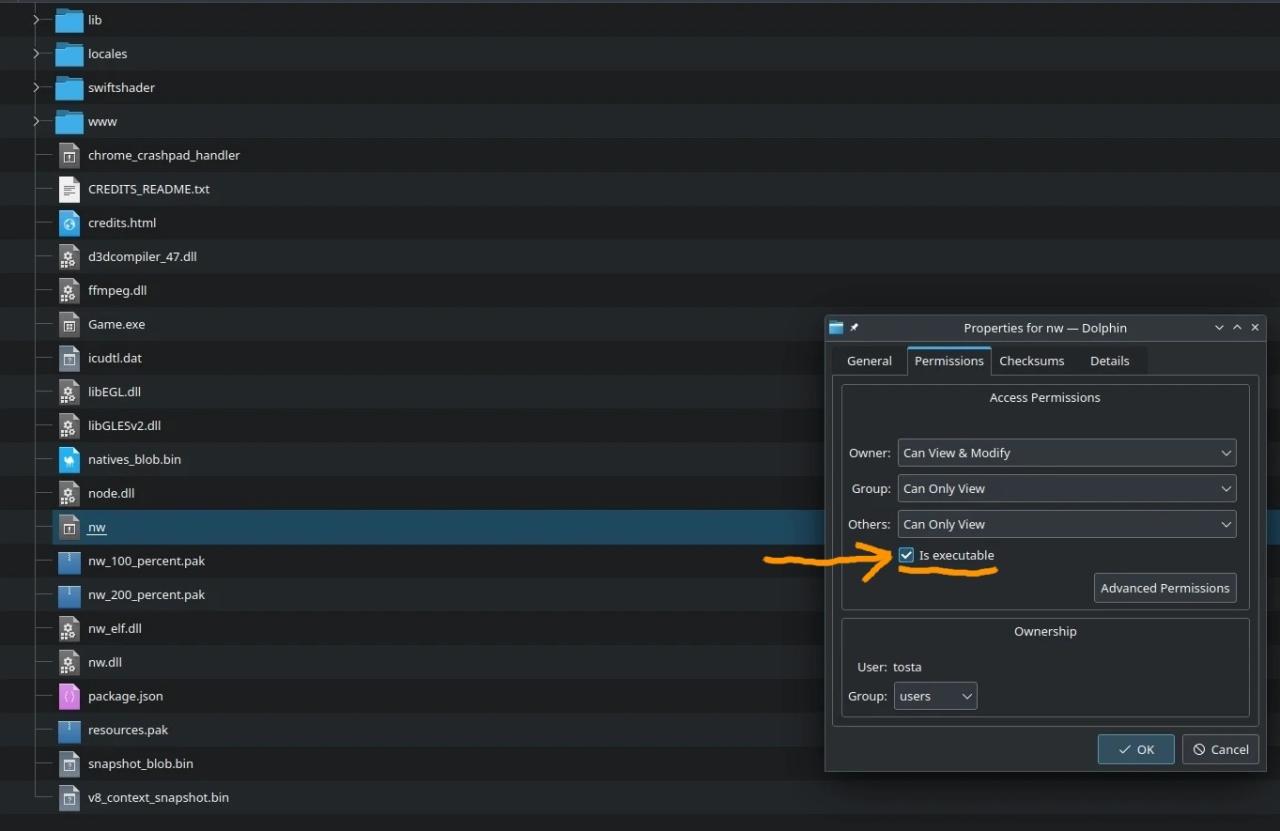
4 – Run the game
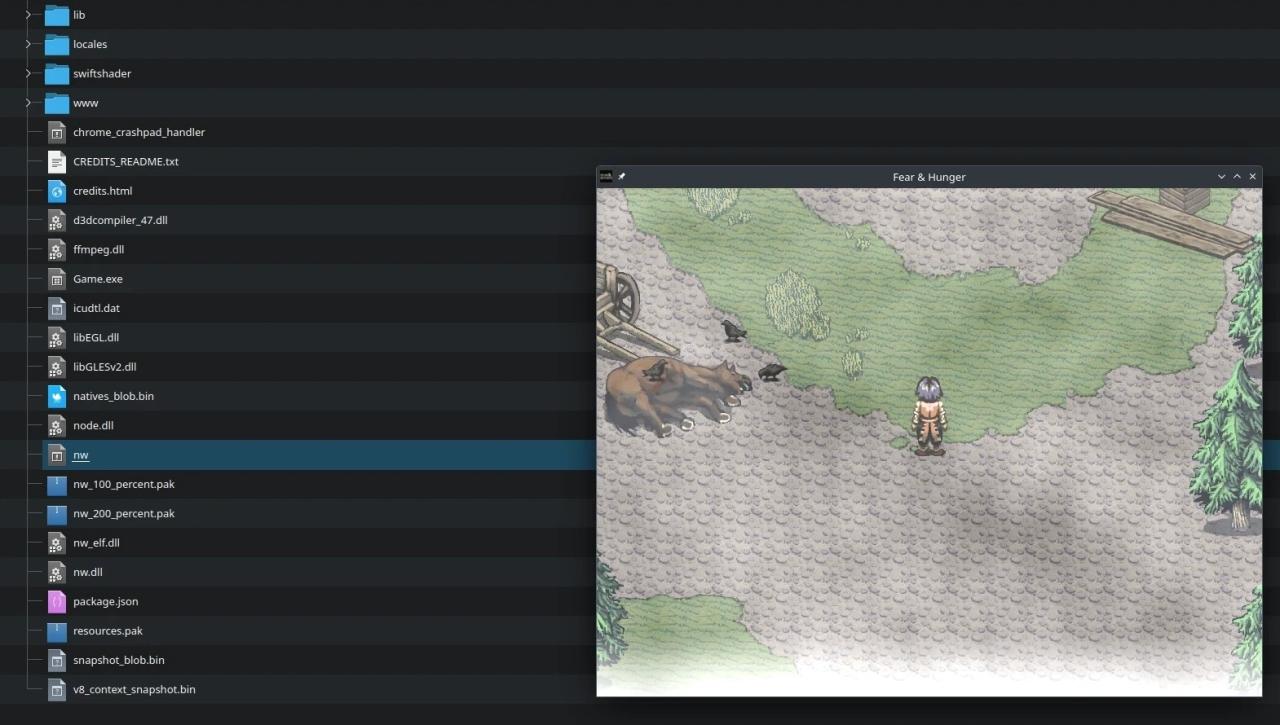
Tweaks
If you want to use the steam to start the game, you can also set steam launch options:
./nw %command%
or
/'InstalledGameLocationPathHere'/nw %command%
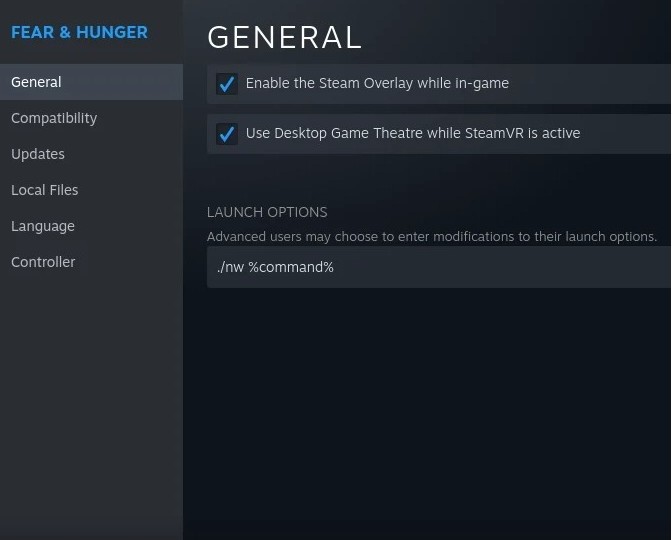
NW.js additional info
The method shown works for most RPGMaker games by my experience, but you need to figure out the right version of NW.js for each game and even then it might still not work, for those who like to tweak things, this below might help.
This is based on my experience with this and other RPGMaker games, therefore some of my assumptions below might be wrong, in any case it can serve as a starting point for more experienced users.
Locally installed Node.js version or game code based on it:
- 10 -> NW,js v0.33.4
- 12 -> NW,js v0.41.3
- 14 -> NW,js v0.49.1
- 16 -> NW,js v0.57.1
- 18 -> NW,js v0.69.1
Thanks to Tostaday for his excellent guide, all credits belong to his effort. if this guide helps you, please support and rate it via Steam Community. enjoy the game.
Related Posts:
- Fear & Hunger: Censor Mod (Hiding the 18+ Content)
- Fear & Hunger: Renewable Body, Mind, Hunger and Torches Guide