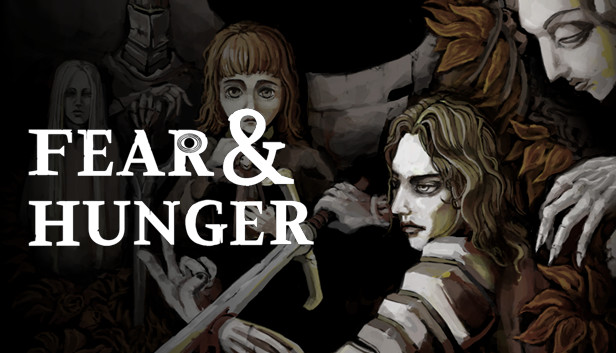Would you like to stream/record this game and are scared of showing unintended things to your audience?
Or just kinda find it hard to focus when all those THINGS are on screen?
Here’s a mod for you~!
Video
How to patch your game:
Step 1- https://bitbucket.org/SilicaAndPina/rpgmv-decryptor/downloads/ Download this program so you can decrypt your game files
Step 2- Open up RPGMV-DECRYPTOR.exe and find the folder where F&H executable is
(AKA “game.exe”)
[This is my route D:\Steam\steamapps\common\Fear & Hunger]
Step 3- Once you have decrypted everything go ahead and follow the next steps below
Step 4- Download my patch https://drive.google.com/file/d/1pTIDiPcgCwrqM0synDYiL3j3_HZ0R2YO/view?usp=sharing
Step 5- Extract the downloaded .rar file
(AKA “Fear & Hunger Censor Mod ADarkRaccoon”)
Step 6- You’ll get a folder named “www”
Step 7- Head to the game’s Local Files folder
Step 8- Move the “www” folder to the game’s folder
Step 9- Overwrite everything
Step 10- Launch the game
(Either using Steam or launching the “game.exe”)
To be able to tell if this patch worked there should be a raccoon on the main menu as well as the text “Translated by ADarkRaccoon”
Thanks to ADarkRaccoon for his excellent guide, all credits belong to his effort. if this guide helps you, please support and rate it via Steam Community. enjoy the game.
Related Posts:
- Fear & Hunger: Linux Native Game Launch
- Fear & Hunger: Renewable Body, Mind, Hunger and Torches Guide