You can’t drive backwards with a land vehicle and/or can’t decrease a plane / helicopter? Then you should definately read this guide.
If you click on: options – gamepad – land and water vehicles , then you are going to notice that your Left trigger is missing for Brake.
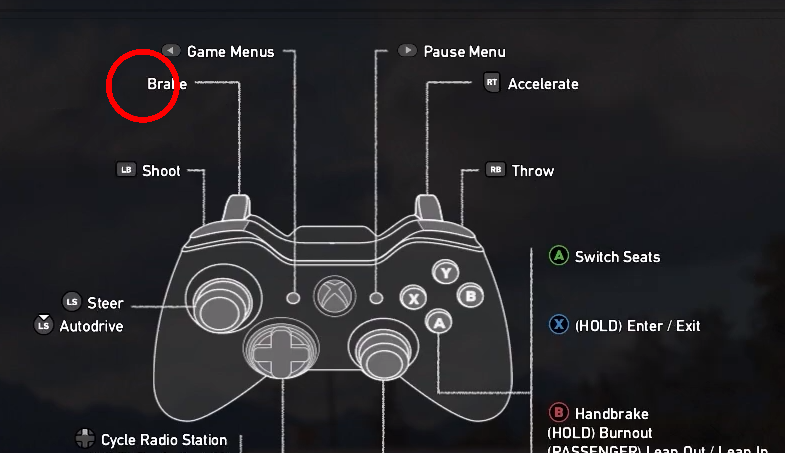
And if you go to planes and helicopters , then your B button (on DS4 its the circle-button ) is missing.

Here’s a video that explaines the problem:
Note:
- You don’t need to change anyting on Ubisoft Connect or Steam. But for playing Far Cry 5, I would recommend you to open it through Ubisoft Connect. Or else you may have to change some settings on Steam Big Picture, etc.
- For Dualshock 4, you need to install DS4Windows.
- This may also work with other gamepads, but you have to search on google for “[insert controller name] on PC” and do it on your own. The main objectif is to make windows think that you use an Xbox gamepad.
Install DS4Windows
- For the german-speakers, I would recommend you to use Chip Online. It’s a safe website for downloading many softwares and they should always check for viruses.
- For those who don’t want to/can’t use chip should download this through their main website: just search for “DS4Windows” on google. But it’s not a safe website. It’s on your own risk.
- You should also have WinRar, 7zip, etc. where you can open zip files.
Here’s a video that explaines the download process:
Once you’ve managed to install DS4Windows, turn on your Dualshock 4 gamepad, open DS4Windows.exe and there you go! Your DS4 gamepad should have got a dark blue color which means your PC thinks that it’s an Xbox gamepad.
Now open Far Cry 5 on Ubisoft Connect, start the game and hopefully your missing buttons are going to reappear.
By Zuko

