This Guide Shows how to Disable Adjustable Suspension to Reset Position!
Description!
- SCS was introduced the Official option Adjustable Suspension that is great but returns to the original position after exceeding a certain speed limit, there is a way to turn it off just follow the tips below!!
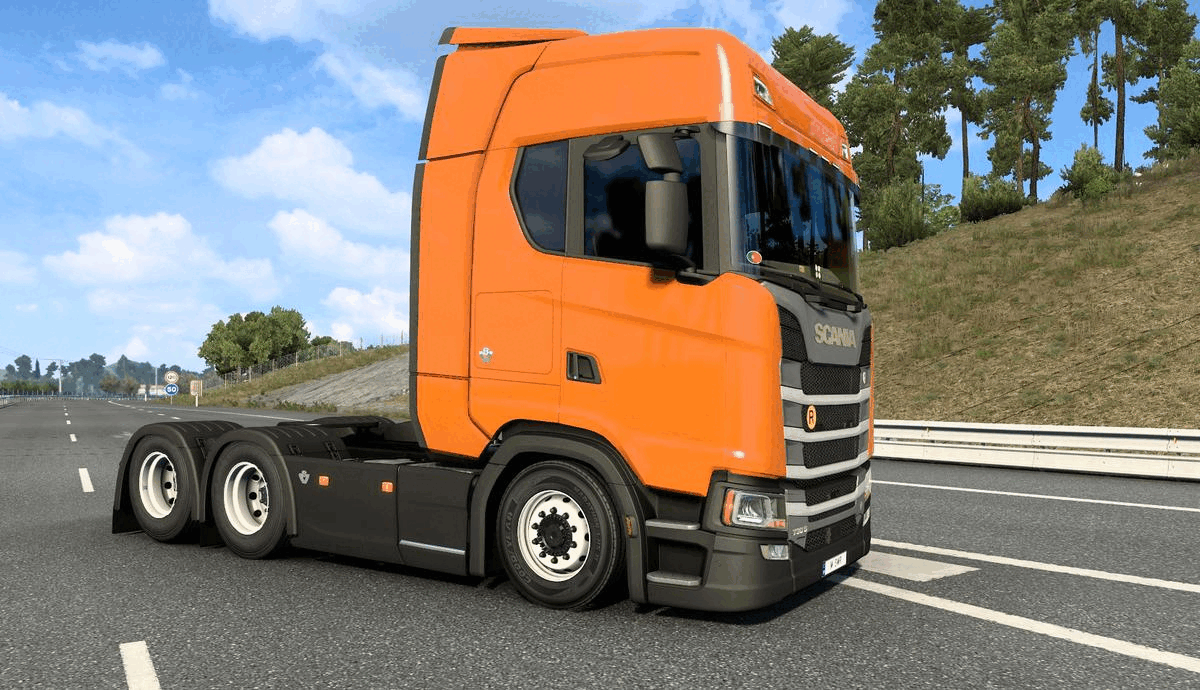
Euro Truck Simulator 2 Folder!
- First go to ”Documents” then open the ”Euro Truck Simulator 2” folder!
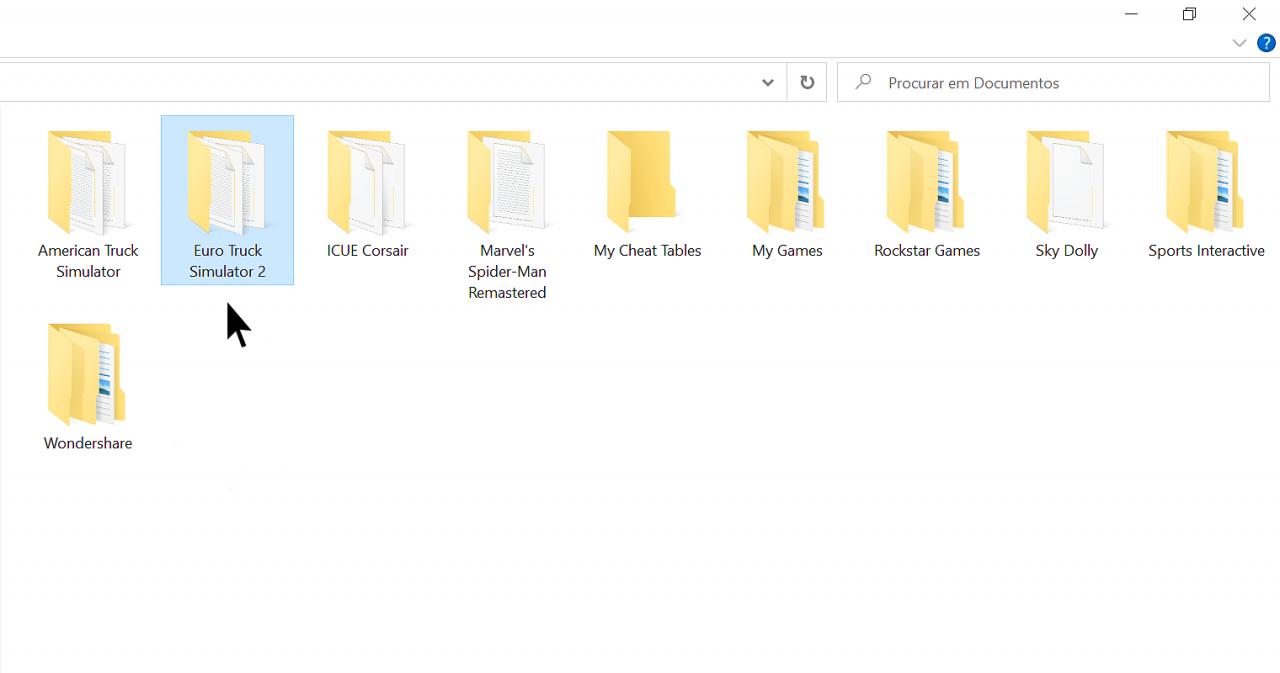
Locate and Open the File!
- Find the file named ”config.cfg”
- Open with NotePad or WordPad!
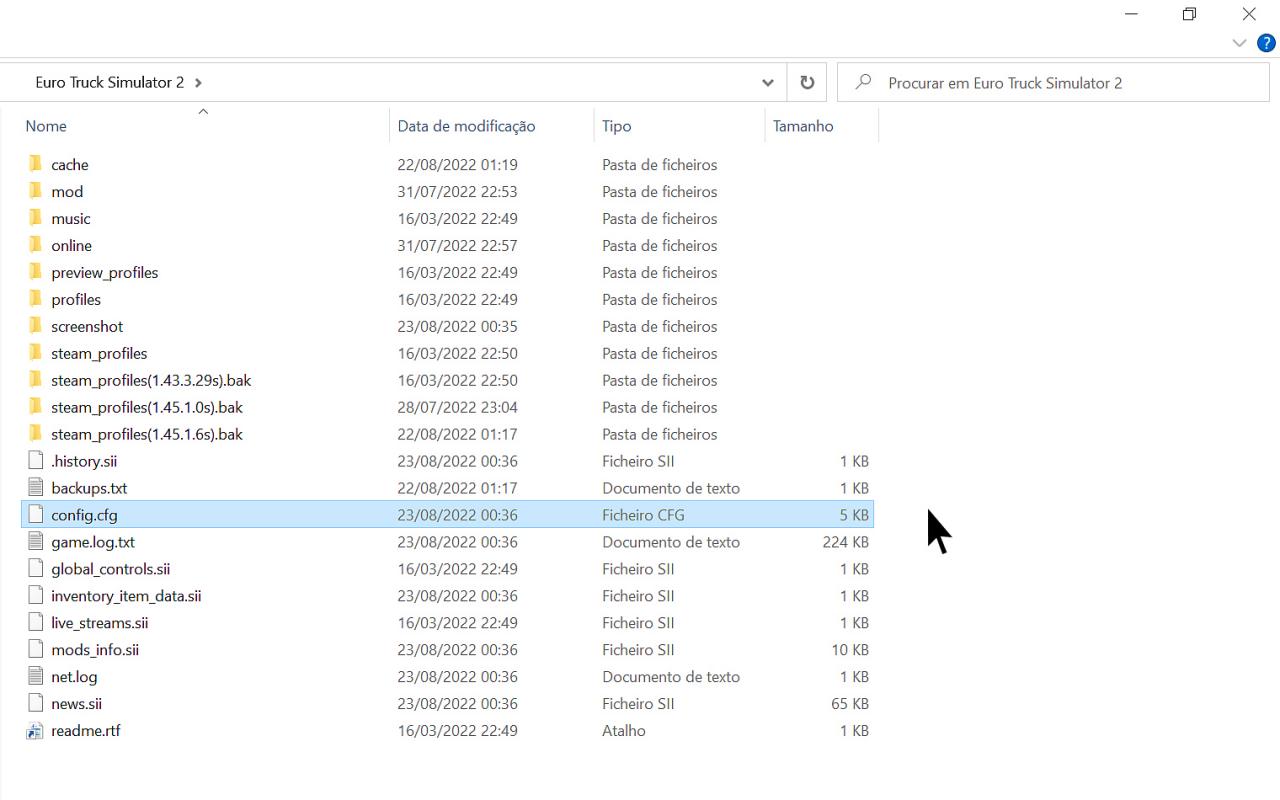
Edit the File!
- Locate the line near the bottom of the page – uset g_suspension_auto_reset “1” and change the value from “1” to ”0” save and close the file!
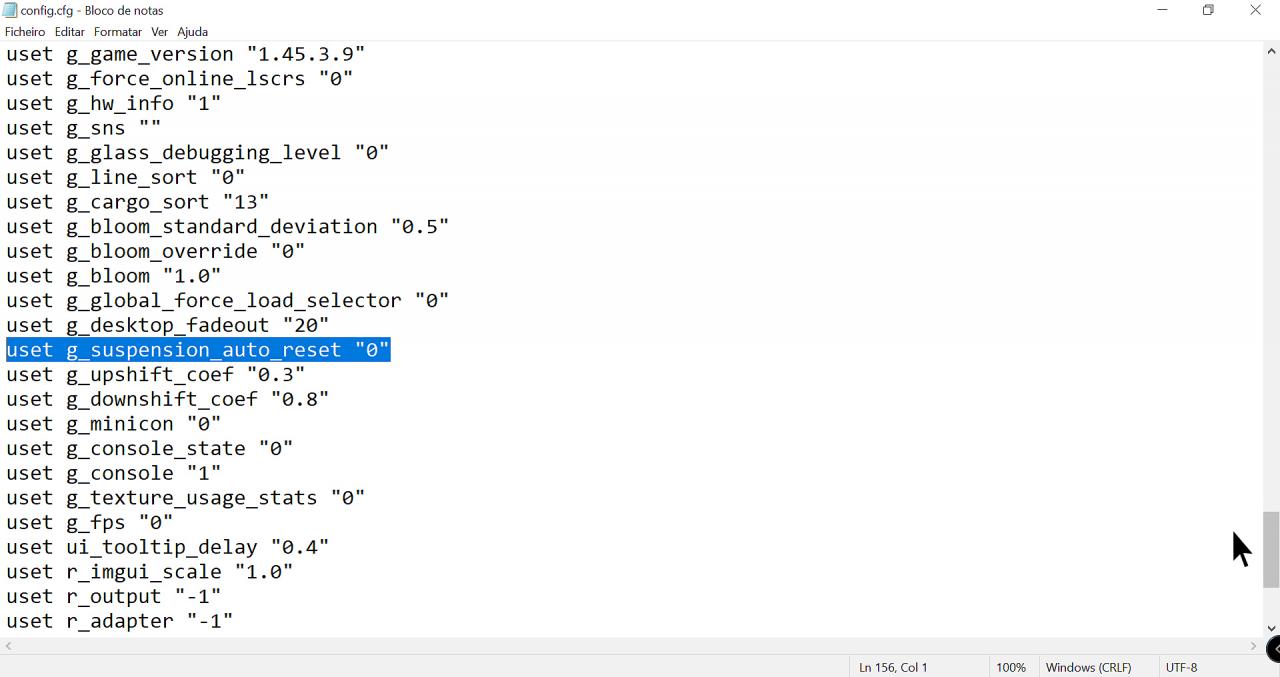
Tips and Suggestions!
- Make sure already Selected the Keys on the Keyboard to be able to use the Adjustable Suspension!

Thanks to Miguel for his excellent guide, all credit to his effort. if this guide helps you, please support and rate it via Steam Community. enjoy the game.
Related Posts:
- Euro Truck Simulator 2: TS-SE-Tool Save Editor [Working for V1.47X]
- Euro Truck Simulator 2: Multiplayer Guide (Step-by-step+Save Editing)
- Euro Truck Simulator 2: ETS666-Tool Save Editor (Working for V1.47)
- Euro Truck Simulator 2: How to install ProMods
- Euro Truck Simulator 2: All Trucks Combination List

